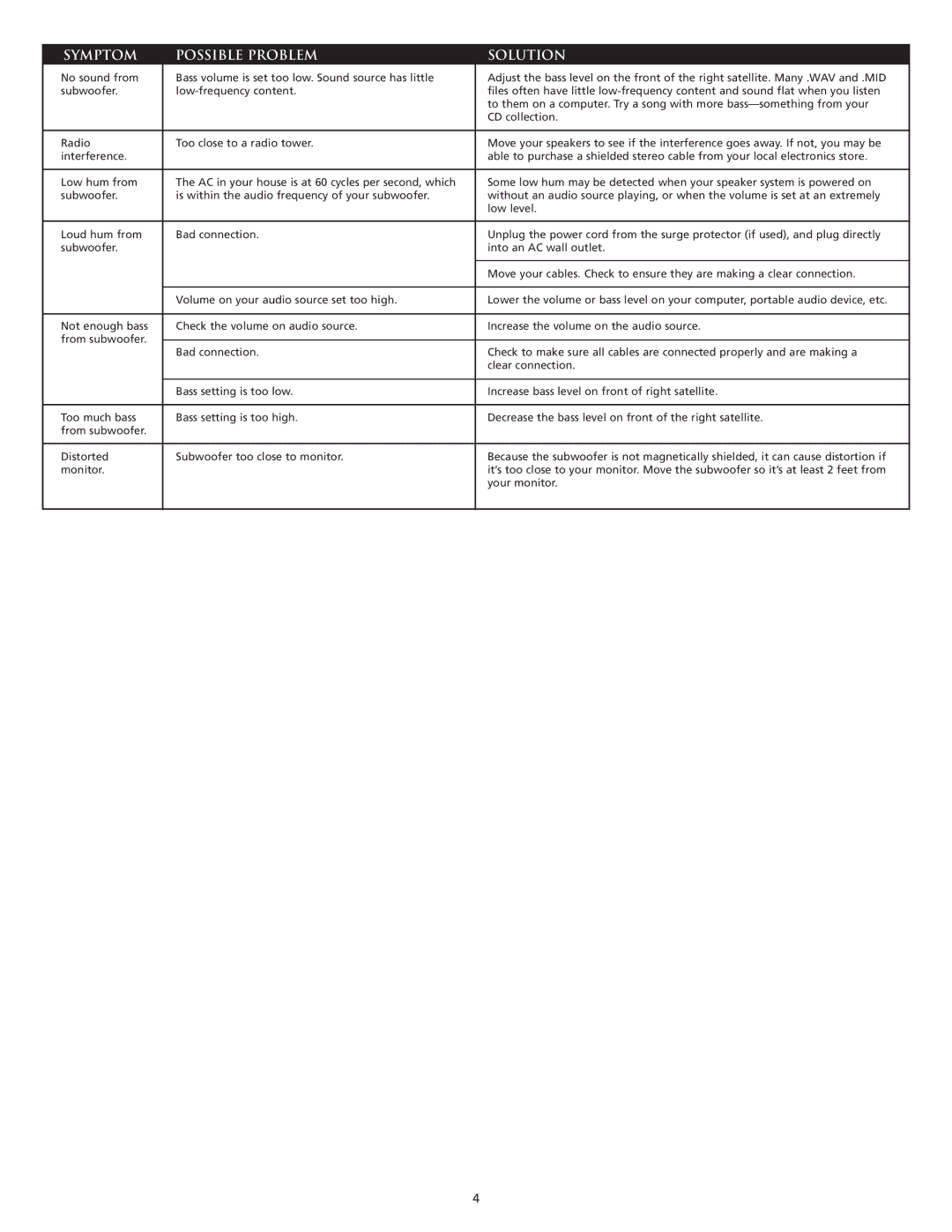VS4121 specifications
The Altec Lansing VS4121 is an impressive 2.1 speaker system designed to deliver a powerful audio experience for music lovers, gamers, and movie enthusiasts alike. With its sleek design and robust features, the VS4121 stands out in the realm of computer audio solutions.One of the primary characteristics of the VS4121 is its three-piece configuration, which includes two satellite speakers and a dedicated subwoofer. The two satellite speakers are designed to produce crisp highs and clear mids, enhancing dialogue and vocals in multimedia content. The compact size of the satellites allows them to fit easily into any workspace or entertainment setup without occupying excessive space.
The subwoofer is a standout feature of the VS4121, delivering deep and resonant bass that significantly enhances the overall audio experience. With a 20-watt RMS power output, the subwoofer creates rich lows that can fill a room, making it perfect for bass-heavy music genres or action-packed games. The subwoofer is also housed in a wooden enclosure, which helps to improve sound quality by reducing resonance and distortion.
Another notable technology in the VS4121 is its advanced audio processing capabilities. The system supports a frequency response range from 40 Hz to 20 kHz, ensuring that users can enjoy a full spectrum of sound. This range is essential for both music and cinematic audio, allowing for elements of audio that might typically be lost in lower-quality systems to be fully realized.
The VS4121 also boasts user-friendly features, including an easy-to-access volume control knob located on the right satellite speaker. This design enhances convenience, allowing users to adjust the volume quickly without frantically searching for controls. Additionally, the speakers are equipped with a headphone jack, providing a straightforward solution for private listening sessions.
Installation is straightforward, with a simple plug-and-play setup that accommodates various devices, including computers, laptops, televisions, and gaming consoles. The system connects via standard audio input, ensuring compatibility with a wide range of devices.
In conclusion, the Altec Lansing VS4121 offers a compelling combination of design, power, and user-centered features. Its impressive sound quality, robust subwoofer performance, and versatile connectivity options make it an excellent choice for anyone looking to elevate their audio experience. Whether used for casual listening, gaming, or movie watching, the VS4121 delivers performances that are sure to satisfy audiophiles and casual users alike.