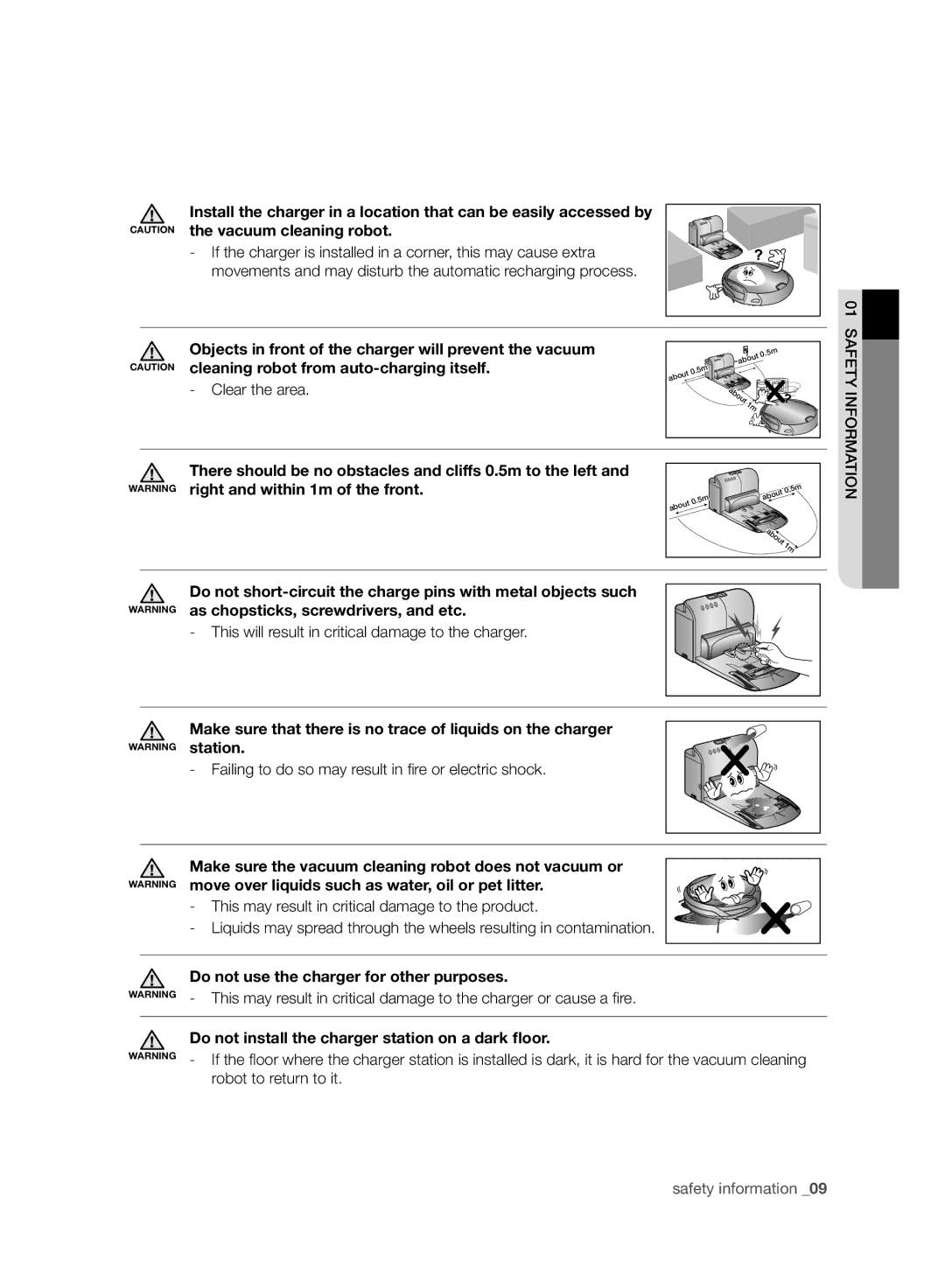Vacuum Cleaning Robot
Safety information
Safety Information
Other Symbols Used
Important Safety Instructions
Battery Charger
General
Vacuum Cleaning Robot
Contents
Power Related
Do not use a damaged power cord, plug, or a loose power
This may result in fi re or electric shock
Open all doors to clean all rooms
Before USE
Material such as
Always keep the power cord of the charger plugged into
Remove objects scattered on the floor before cleaning
Make sure the vacuum cleaning robot does not vacuum or
Cleaning robot from auto-charging itself
Objects in front of the charger will prevent the vacuum
Make sure that there is no trace of liquids on the charger
This may result in damage when the unit accidentally drops
You cannot use the vacuum cleaning robot on thick carpets
USE
This may result in damage to carpets
Cleaning and Maintenance
Edge-cleaning side
Delicate Cleaning of Every Corner
Product features
Various Cleaning Modes
What is ceiling shape recognition Visionary mapping plus?
Safety Device
Auto Dust Emptying Function of the Vacuum Cleaning Robot
Auto Charging
Doorsill Crossing
Main Body Remote Control Charger Station Others Components
Assembling the cleaner
Quick Start Guide Accessory for Carpet
Components
Main unit
Name of Each Part
Virtual Guard
Installing the batteries
Installing the Remote Control Batterise
Display Part
Button Part
Display panel
Installing the Vacuum Cleaning Robot
Operating the cleaner
Installation order
Turning the Power Switch on or off
Operating
Installing the charger
Learn about how to use the Auto Empty function
Attaching the carpet accessory
Turn on the Power button
Main unit until you hear a Recharging power
Charging
Robot manually
About the Battery
Battery and will run for about 100 minutes
Battery warranty period is 6 months from the date Purchase
Remote Control
Setting the Time
Installing the Virtual Guard
Button operations
Forming a Fence virtual wall
About the IrDA sensor
When controlling the vacuum cleaning robot
Starting/Stopping Cleaning
Using the Vacuum Cleaning Robot
Turning the power on or off
Starting or stopping cleaning
Recharging
Set the mode
Auto Cleaning
About the Resume Cleaning function
Button
Spot Cleaning
Max Cleaning
Cancel the mode
Cleaning again from the beginning
Remote control button
Manual Cleaning
Set the mode Cancel the mode
Turbo icon is turned on, you can start cleaning in Turbo
Remote Control Configuration Sequence
Timer Reservation
Weekly Reservation
Settings are completed
Repeat cleaning mode
After the settings are
Cleaner exits reservation setting mode
Turbo Mode
Using additional functions
Dust Sensor Mode
Additional Functions
Please keep the cleaning and maintenance methods in mind
Cleaning the Vacuum Cleaning Robot
Cleaning the Sensor Window and the Camera
Maintain tools and fi lters
Cleaning the Dust Bin and the Filters
First, empty the dust bin before cleaning it
After cleaning it with water
Emptying the AUTO-EMPTIER Dustbin
Cleaning the Cyclone of the AUTO-EMPTIER Dustbin
Clean the fi lter with water
Cleaning the Filter of the AUTO-EMPTIER Dustbin
Remove the fi lter from
Dustbin
Cleaning the Bottom of the AUTO-EMPTIER
Cleaning the lower side of the Auto-Emptier periodically
Cleaning the Power Brush
Picks or cotton swabs
Cleaning the Edge-Cleaning Side rotating Brush
Cleaning the Driving Wheel
Checklist Before SVC Calls
Troubleshooting
Symptom
Measure to Take
Symptom Checklist Measure to Take
Collides with
Robot frequently
Autoemptier Auto-emptier
Does not empty
Error Code Cause Solution
Troubleshooting for Error Codes
Cleaning method
Main Body Charger Station
Main unit button type
Memo
Memo
Switzerland
Country Customer Care Center Web Site
Robo-Sauger
Weitere Verwendete Symbole
Symbole DER GEFAHREN-/WARNHINWEISE
Sicherheitsinformationen
Sicherheitsinformationen
Wichtige Hinweise ZUR Sicherheit
Allgemein
AKKU-LADESTATION
ROBO-SAUGER
Betrieb DES Geräts
Inhalt
Brechen kann
Netzanschluss
Entfernen Sie Schmutz und Wasser vom Netzstecker
Mit nassen Händen
VOR Inbetriebnahme
Oder später mit der Startzeitvorwahl
Stellen Sie sicher, dass Kinder nicht auf den Robo-Sauger
Nicht, den Robo-Sauger über den Hauptschalter auszuschalten
Im Bereich der Ladestation, d.h ,5 m seitlich und 1 m nach
Sauger automatisch geladen wird
Womöglich aufsaugt
Verwenden Sie den Sauger nie für andere Zwecke
Stellen Sie keine Gegenstände auf den Robo-Sauger
Beim Betrieb
Vorsicht Andernfalls besteht die Möglichkeit von Störungen
Hauptschalter aus und rufen Sie das Kundendienstzentrum an
Reinigen Sie diese Stellen bitte gelegentlich selbst
Reinigung UND Wartung
Dies kann zu schwersten Schäden am Gerät führen
Zusammengebaut werden
Der Reinigungsbürste entfernen
Ersetzen
Gezogen ist
Mehr Bequemlichkeit Durch DIE Virtual GUARD-FUNKTION
Gerätemerkmale
Gründliche Eckenreinigung
Verschiedene Reinigungsmodi
Automatische Staubentleerung
Automatikbetrieb
Überquerung VON Türschwellen
Kollisionsschutz
Bestandteile DES Geräts
Übersicht über das Gerät
Robo-Sauger Fernbedienung Ladestation Weiteres Zubehör
Ersatzfilter
Robo-Sauger
Bezeichnungen DER Teile
Batterien einsetzen
Automatikmodus
Einsetzen der Batterien für die Fernbedienung
Anzeige
Tastenbereich
Anzeige
Inbetriebnahme DES ROBO-SAUGERS
Betrieb des Geräts
Anweisungen zur Inbetriebnahme
Ein- und Ausschalten am Hauptschalter
Stellen Sie die Ladestation auf einer ebenen Fläche auf
Installieren der Ladestation
Spezialzubehör für Teppichreinigung anbringen
Laden
Informationen zum Akku
Konfiguration
Einstellen der Uhrzeit
Einstellen des Virtual Guard
Bedienung der Tasten
Einstellen eines Zaunes virtuelle Wand
Die Übertragung der Infrarotsignale ist im Freien
Informationen zum IrDA-Sensor
Funktionieren
Ein- und Ausschalten des Robo-Saugers
Betrieb DES ROBO-SAUGERS
Ein- und Ausschalten des Geräts
Starten und Anhalten des Robo-Saugers
Aufladen
Automatisches Saugen
Informationen zum Fortsetzen des Saugprozesses
Sauger nicht, während er die Reinigung ausführt
Punktsaugen
Maximalsaugen
Modus einstellen
Modus beenden
Bzw. ausgeschaltet. Wird das Symbol für Turbomodus
Wird auf dem Display das Symbol für Turbomodus ein
Manuelles Saugen
Tasten auf der Fernbedienung
Startzeitvorwahl
Timeout
Fernbedienung
Einstellungen löschen
Fernbedienung Konfiguration
Wocheneinstellung
Um den Reinigungsmodus
Timer/Weekly. Drücken
Oder Wiederholmodus
Wählen
Verwenden von Spezialfunktionen
Spezialfunktionen
Turbomodus
Betrieb mit Staubsensor
Hinweise zu Reinigung und Wartung
Reinigen DES ROBO-SAUGERS
Reinigen der Sensorfenster und der Kamera
Fenster der Absturzsensoren Fenster der hinteren Sensoren
Reinigen des Staubbehälters und der Filter
Entleeren Sie vor dem Reinigen den Staubbehälter
Nach dem Reinigen mit Wasser
Des Zyklonabscheiders
Nehmen Sie den Filter am
Reinigen DER Filter AN DER Automatischen Entleerstation
Pfeilrichtung heraus Staubbehälter ab
Reinigen Sie den Filter mit einer Bürste Wasser
Reinigen DES Bodens DER Automatischen Entleerstation
Unterseite der Entleerstation regelmäßig reinigen
Reinigen DER Hauptbürste
Wartung
Hinweis
Reinigen der Antriebsräder
Checkliste ZUR Selbsthilfe
Störung Checkliste Maßnahme
Fehlersuche
Kann den Virtual
Nicht
Guard passieren
Die Laufzeit der
Entleerstation an
Dockt häufig an die
Die Entleerstation
Entleert den
Fehlercodes UND Fehlerbehebung
Fehlercode Ursache Fehlerbehebung
An der Geräteunterseite aus und entfernen
350 mm
Robo-Sauger Ladestation
80 mm
Automatik-, Punkt-, Maximalmodus
Memo
Memo
Page
Robot aspirateur
Autres Symboles Utilisés
Symboles Davertissement Utilisés
Consignes de sécurité
Consignes DE Sécurité
Consignes DE Sécurité Importantes
Généralités
Chargeur DE Batterie
Robot Aspirateur
’ASPIRATEUR
Sommaire
Branchement
Cela pourrait entraîner une électrocution ou un incendie
’utilisez pas de prises multiples
Des matières combustibles, tels que
Avant L’UTILISATION
Cendriers avec cigarettes allumées, etc
Jamais dans les lieux suivants
Le robot aspirateur risquerait d’attirer leur attention
Enlevez les objets présents sur le sol avant le nettoyage
Côtés et à 1 m devant
Ninstallez pas la station de recharge sur un sol foncé
Ne court-circuitez pas les broches de chargement à l’aide
De recharge
Cela risquerait de l’endommager en cas de chute
EN Cours D’UTILISATION
Et autres meubles fins et longs
Contactez le centre d’assistance clientèle
Nettoyage ET Entretien
Si le cordon d’alimentation est endommagé, faites-le
Utilité DE LA Fonction Virtual Guard
Fonctions du produit
Nettoyage Parfait DE Chaque Recoin
Divers Modes DE Nettoyage
Franchissement DES Seuils DE Portes
Chargement Automatique
Contournement DES Obstacles
ANTI-CHUTE
Montage de l’aspirateur
Guide de démarrage Rapide Accessoire pour tapis
Composants
Filtre de rechange
Unité principale
Nomenclature DES Pièces
Module Virtual Guard
Chargeur Station de recharge
Mise en place des piles de la télécommande
Partie Commandes
Partie Affichage
Panneau d’affichage
Procédure d’installation
Installation DU Robot Aspirateur
Fonctionnement de l’aspirateur
Mise sous/hors tension
Installation du chargeur
Installez le chargeur sur une surface plane
Disposez le cordon d’alimentation le long du mur
Utilisation de la vidange automatique
Fixation de l’accessoire pour tapis
Activez le bouton de mise sous tension
Se fasse entendre respecter la direction des fl èches
Commence Le témoin de charge devient vert
En cours de charge
Propos de la Batterie
Télécommande Action correspondante
Télécommande
Réglage de l’heure
Installation du module Virtual Guard
Fonctionnement des boutons
Création d’une barrière mur virtuel
Propos du capteur infrarouge
Lampes halogènes ou en extérieur
Lorsque le robot aspirateur est contrôlé par
Démarrage/Arrêt du nettoyage
Utilisation DU Robot Aspirateur
Mise sous/hors tension
Démarrage ou arrêt du nettoyage
Recharge
Nettoyage Automatique
Correspondante Permet de régler le Mode
Action
Permet d’annuler le
Nettoyage Localisé
Nettoyage Intensif
Permet d’annuler le
Terminé, il ne reprendra pas le nettoyage
Permet de régler le mode Permet d’annuler le mode
Bouton de la télécommande
Lorsque le symbole Turbo est allumé, vous pouvez
Démarrer le nettoyage en mode Turbo
Programmation du départ différé
Annulation des réglages
Temporisation
Programmation hebdomadaire
Le mode de nettoyage
Pour régler le mode de
Laspirateur quitte le mode de réglage des programmation
Mode de réglage des programmation
Mode capteur de poussière
Mode Turbo
Fonctions Supplémentaires
Utilisation des fonctions supplémentaires
Nettoyage DU Robot Aspirateur
Entretien des outils et des fi ltres
Mémoriser les procédures de nettoyage et d’entretien
Nettoyage de la Lentille du Capteur et de la Caméra
Après lavoir nettoyé à leau
Nettoyage du collecteur de poussière et des filtres
Collecteur de poussière essuyez complètement leau
Filtre, fi ltre à tamis séchez-les complètement puis
Nettoyage DU Couvercle Cylindrique DU Réservoir
Vidange DU Réservoir DE Poussière
Nettoyage DU Filtre DU Réservoir DE Poussière
Nettoyage DU Dispositif DE Vidange
Nettoyer la brosse principale
Nettoyage DE LA Brosse Principale
Entretien
Nettoyage de la Brosse Rotative Latérale
Nettoyage de la roue dentraînement
Dépannage
Problème Vérification Solution
Trouver la station de
Narrive pas à
Franchit la porte
Virtuelle
Le dispositif
Le dispositif de
De vidange
Automatique ne
Codes D’ERREUR Dépannage
Arrière du capteur à l’aide d’un chiffon doux
’escarpement à l’aide d’un chiffon doux
Chargeur Station de recharge
Unité Principale
Poids
De nettoyage
Memo
Memo
Memo
Memo
Page
Robot aspirapolvere
Informazioni Sulla Sicurezza
Informazioni sulla sicurezza
Simboli DI AVVERTENZA/ATTENZIONE Utilizzati
Altri Simboli Utilizzati
Informazioni Importanti Sulla Sicurezza
Informazioni Generali
Base DI Ricarica
Robot Aspirapolvere
Informazioni Sulla Sicurezza
Indice
Danneggiarlo
Alimentazione
Operazioni Preliminari
Robot aspirapolvere
Modalità di pulizia programmata
Dellaspirapolvere sia in posizione di spegnimento Off
Cavo di alimentazione a terra
Accessibile al robot aspirapolvere
Installare la base di ricarica in una posizione facilmente
Non installare la base di ricarica su pavimenti scuri
Al robot aspirapolvere di caricarsi automaticamente
USO
Non spostare il robot aspirapolvere afferrandolo dalla
Pulizia E Manutenzione
Spazi tra i divani e le pareti
Di tanto in tanto, pulire tali aree manualmente
Assistenza
Comoda Funzione Virtual Guard
Caratteristiche del prodotto
Pulizia Delicata DI Ogni Angolo
Varie Modalità DI Pulizia
Superamento Delle Soglie Delle Porte
Auto Ricarica
Ostacoli
Anti Caduta
Componenti
Montaggio dellaspirapolvere
Filtro di ricambio
Guida di avvio rapido Spazzola per tappeti
Unità principale
Nomenclatura Delle Parti
Installazione delle batterie
Installazione delle batterie del telecomando
Parti DEL Display
Parte Pulsanti
Pannello del display
Ordine dinstallazione
Installazione DEL Robot Aspirapolvere
Funzionamento dellaspirapolvere
Accensione e spegnimento
Installare la base di ricarica su una superfi cie piana
Installazione della base di ricarica
Portare il pulsante di alimentazione in posizione On
Inserimento della spazzola per tappeti
Ricarica in corso
Completamente prima dell’utilizzo
Ricarica, premere lunità principale fi no a quando
Informazioni sulla batteria
Impostazione orario
Installazione di Virtual Guard
Funzionamento pulsanti
Formazione di una barriera virtuale
Priorità superiore
Informazioni sul sensore IrDA
Avviare/Interrompere la pulizia
Utilizzo DEL Robot Aspirapolvere
Accensione e spegnimento
Avvio o arresto della pulizia
Ricarica
Sequenza di
Pulizia automatica
Configurazione Impostare la Modalità
Annullare la
Pulizia Spot
Annullare la Modalità
Modalità Turbo
Annullare la
Pulizia Max
Non spostare il robot aspirapolvere né premere alcun
Pulsante durante la pulizia. In caso contrario, il robot
Pulizia manuale
Pulsante sul telecomando
Impostare la modalità Annullare la modalità
Telecomando
Programmazione del timer
Programma settimanale
Per impostare la modalità di
Premere il pulsante Y o Z
Pulizia
Modalità di pulizia Auto o
Uso delle funzioni aggiuntive
Funzioni Aggiuntive
Modalità Turbo
Modalità Dust Sensor Sensore polvere
Pulizia DEL Robot Aspirapolvere
Manutenzione strumenti e fi ltri
Rispettare i metodi di pulizia e manutenzione
Pulizia della spia del sensore e della telecamera
Dopo la pulizia con acqua
Pulizia della vaschetta di raccolta polvere e dei filtri
Svuotamento Automatico Della Vaschetta DI Raccolta Polvere
Di raccolta polvere
Pulire il fi ltro con acqua
Allombra
Manutenzione
Spazzola
Pulizia della spazzola principale
Stuzzicadenti o cotton fi oc
Manutenzione
Pulizia delle ruote di guida
Risoluzione dei problemi
Checklist Prima DI Contattare Lassistenza
Anomalia Checklist Misure correttive
Trovare la base di
Non è in grado di
Supera la Virtual
La durata della
La vaschetta di
Spesso urta contro
Svuotamento
Automatico La funzione di
Risoluzione DEI Problemi Mediante Codici DI Errore
Base di ricarica Stazione
Unità principale
Diametro 350mm
Peso
Copyright c 2006, 2008, 2009, 2010 Edward Rosten
Open Source Announcement
Memo
Memo
Memo
DJ68-00632G REV0.0

![]() Install the charger in a location that can be easily accessed by CAUTION the vacuum cleaning robot.
Install the charger in a location that can be easily accessed by CAUTION the vacuum cleaning robot.![]()