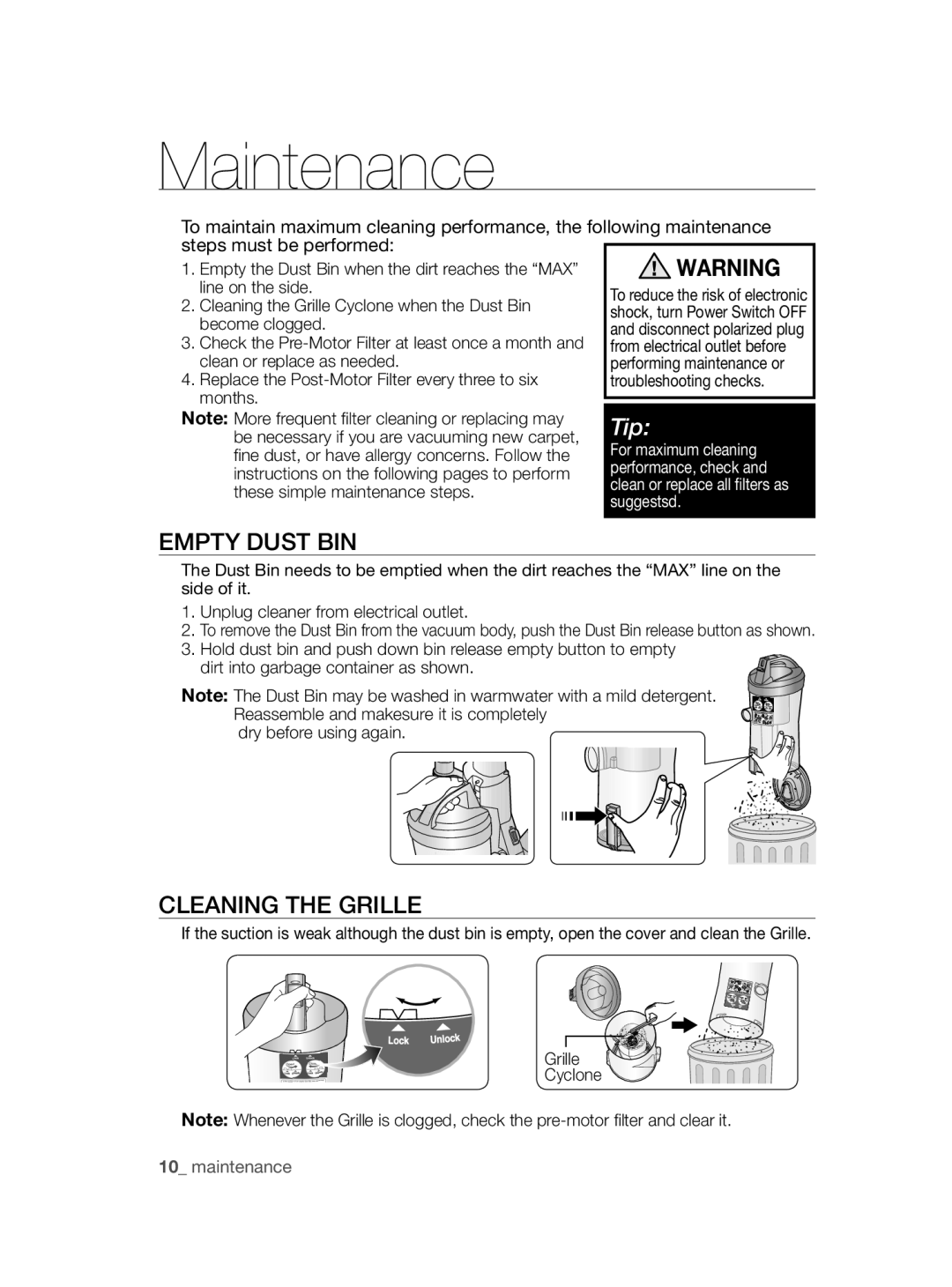Maintenance
To maintain maximum cleaning performance, the following maintenance steps must be performed:
1. Empty the Dust Bin when the dirt reaches the “MAX” | WARNING | |
line on the side. | To reduce the risk of electronic | |
2. Cleaning the Grille Cyclone when the Dust Bin | ||
shock, turn Power Switch OFF | ||
become clogged. | ||
and disconnect polarized plug | ||
3. Check the | ||
from electrical outlet before | ||
clean or replace as needed. | performing maintenance or | |
4. Replace the | troubleshooting checks. | |
months. |
| |
| ||
Note: More frequent filter cleaning or replacing may | Tip: | |
be necessary if you are vacuuming new carpet, | ||
For maximum cleaning | ||
fine dust, or have allergy concerns. Follow the | ||
performance, check and | ||
instructions on the following pages to perform | ||
clean or replace all filters as | ||
these simple maintenance steps. | ||
suggestsd. | ||
| ||
|
|
Empty Dust Bin
The Dust Bin needs to be emptied when the dirt reaches the “MAX” line on the
side of it.
1.Unplug cleaner from electrical outlet.
2.To remove the Dust Bin from the vacuum body, push the Dust Bin release button as shown.
3.Hold dust bin and push down bin release empty button to empty
dirt into garbage container as shown.
Note: The Dust Bin may be washed in warmwater with a mild detergent. Reassemble and makesure it is completely
dry before using again.
Cleaning the Grille
If the suction is weak although the dust bin is empty, open the cover and clean the Grille.
Grille
Cyclone
Note: Whenever the Grille is clogged, check the
10_ maintenance