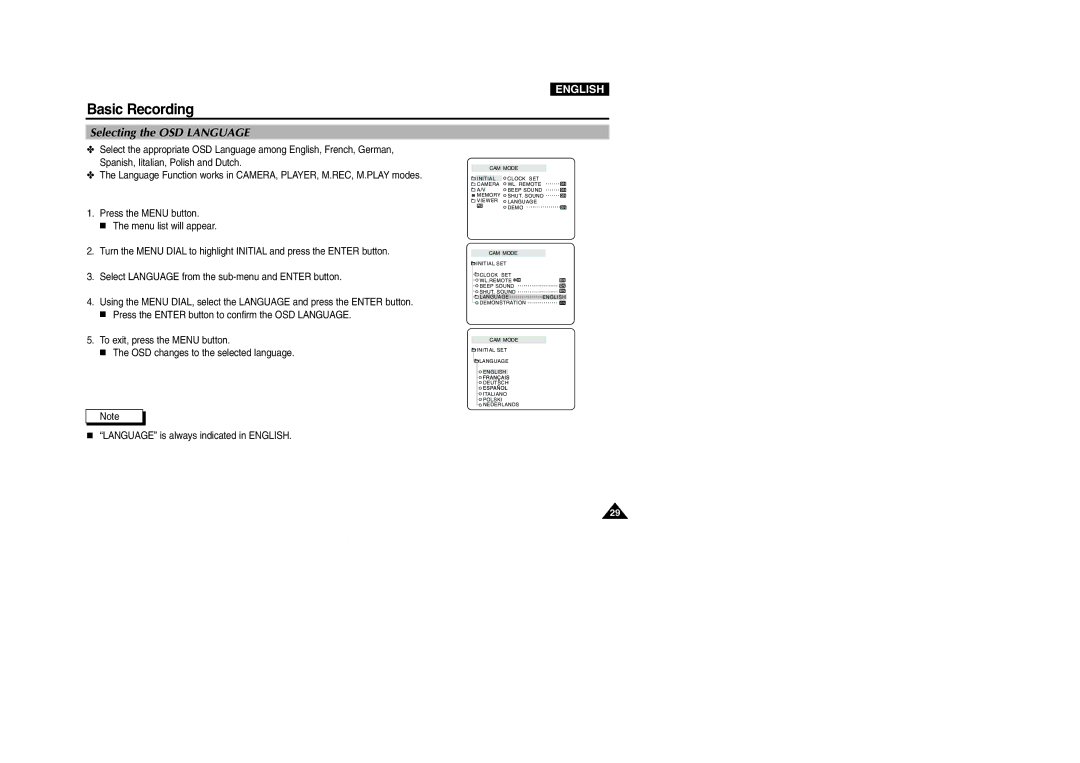ENGLISH
Basic Recording
Selecting the OSD LANGUAGE
✤Select the appropriate OSD Language among English, French, German, Spanish, Iitalian, Polish and Dutch.
✤The Language Function works in CAMERA, PLAYER, M.REC, M.PLAY modes.
1.Press the MENU button.
■ The menu list will appear.
CAM MODE
INITIAL | CLOCK SET |
CAMERA | WL. REMOTE |
A/V | BEEP SOUND |
MEMORY | SHUT. SOUND |
VIEWER | LANGUAGE |
| DEMO |
2.Turn the MENU DIAL to highlight INITIAL and press the ENTER button.
3.Select LANGUAGE from the
4.Using the MENU DIAL, select the LANGUAGE and press the ENTER button.
■Press the ENTER button to confirm the OSD LANGUAGE.
5.To exit, press the MENU button.
■The OSD changes to the selected language.
Note
■“LANGUAGE” is always indicated in ENGLISH.
CAM MODE
![]() INITIAL SET
INITIAL SET
![]()
![]() CLOCK SET
CLOCK SET
![]()
![]() WL.REMOTE
WL.REMOTE ![]()
![]()
![]() BEEP SOUND
BEEP SOUND
![]()
![]() SHUT. SOUND
SHUT. SOUND
![]()
![]() LANGUAGEENGLISH
LANGUAGEENGLISH ![]()
![]() DEMONSTRATION
DEMONSTRATION![]()
CAM MODE
![]() INITIAL SET
INITIAL SET
![]()
![]() LANGUAGE
LANGUAGE
![]() ENGLISH
ENGLISH
![]() DEUTSCH
DEUTSCH
![]() ITALIANO
ITALIANO
![]() POLSKI
POLSKI
![]() NEDERLANDS
NEDERLANDS
29