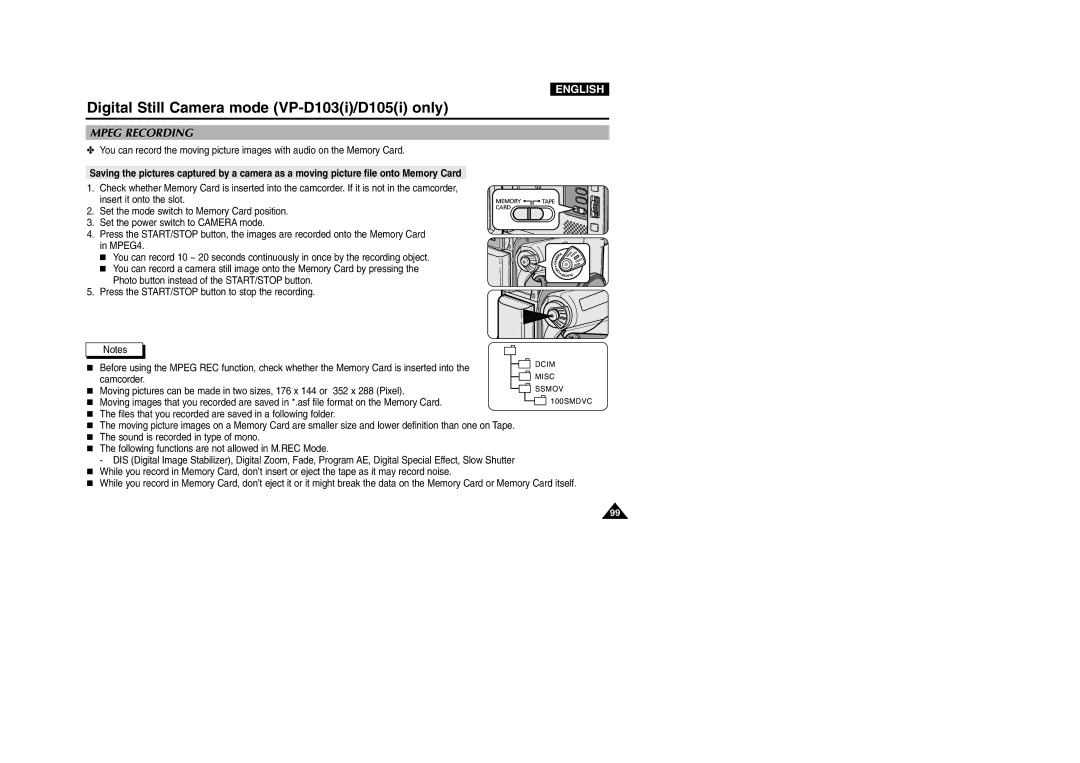ENGLISH
Digital Still Camera mode (VP-D103(i)/D105(i) only)
MPEG RECORDING
✤You can record the moving picture images with audio on the Memory Card.
Saving the pictures captured by a camera as a moving picture file onto Memory Card
1.Check whether Memory Card is inserted into the camcorder. If it is not in the camcorder, insert it onto the slot.
2.Set the mode switch to Memory Card position.
3.Set the power switch to CAMERA mode.
4.Press the START/STOP button, the images are recorded onto the Memory Card in MPEG4.
■You can record 10 ~ 20 seconds continuously in once by the recording object.
■You can record a camera still image onto the Memory Card by pressing the Photo button instead of the START/STOP button.
5.Press the START/STOP button to stop the recording.
Notes
MEMORY ![]()
![]()
![]() TAPE CARD
TAPE CARD ![]()
■ Before using the MPEG REC function, check whether the Memory Card is inserted into the | DCIM | ||
MISC | |||
| camcorder. | ||
■ | Moving pictures can be made in two sizes, 176 x 144 or 352 x 288 (Pixel). | SSMOV | |
■ | Moving images that you recorded are saved in *.asf file format on the Memory Card. | 100SMDVC | |
■The files that you recorded are saved in a following folder.
■The moving picture images on a Memory Card are smaller size and lower definition than one on Tape.
■The sound is recorded in type of mono.
■The following functions are not allowed in M.REC Mode.
- DIS (Digital Image Stabilizer), Digital Zoom, Fade, Program AE, Digital Special Effect, Slow Shutter
■While you record in Memory Card, don’t insert or eject the tape as it may record noise.
■While you record in Memory Card, don’t eject it or it might break the data on the Memory Card or Memory Card itself.
99