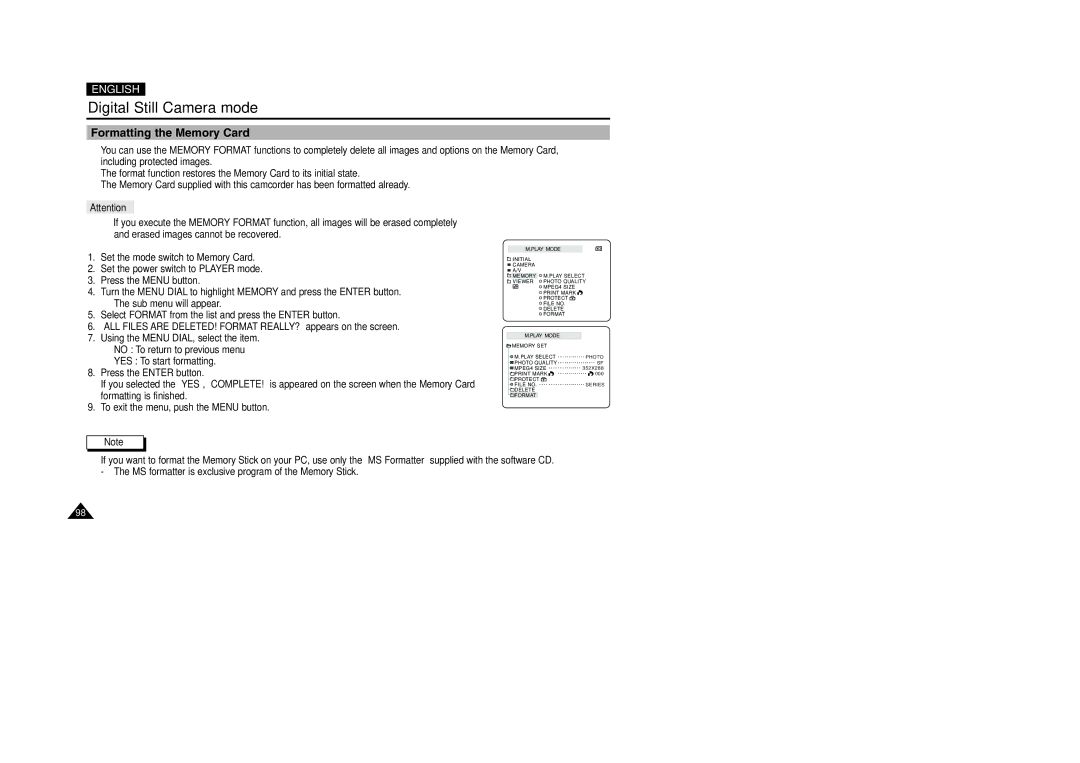VP-D107, VP-D107I specifications
The Samsung VP-D107I and VP-D107 are compact and lightweight digital camcorders that have made their mark in the world of video recording, particularly in the early 2000s. These models became popular among amateur filmmakers and home video enthusiasts due to their ease of use and high-quality recording capabilities.One of the standout features of the Samsung VP-D107I and VP-D107 is their ability to record in Digital8 format, which provides excellent video quality with higher resolution compared to traditional VHS formats. This format allows users to capture and save their memories with impressive clarity, making these camcorders perfect for family events, vacations, and special occasions.
The camcorders come equipped with a 680,000-pixel CCD sensor, enabling users to record vibrant videos and snapshots. The optical zoom lens (10x) allows for close-up shots while maintaining clarity and detail. Coupled with a digital zoom up to 120x, users can capture distant subjects without significant loss of quality. This capability makes the VP-D107I and VP-D107 versatile tools for various shooting scenarios.
In terms of usability, the Samsung VP-D107I and VP-D107 feature an ergonomic design that makes them comfortable to hold during extended recording sessions. The intuitive control layout ensures that users can easily navigate through settings, making it accessible for beginners. The built-in color LCD display provides a clear view while shooting, allowing users to monitor their framing and settings effectively.
Another significant aspect of these cameras is their audio recording capabilities. Both models come with a built-in microphone that captures stereo sound, enhancing the overall viewing experience. Additionally, they offer a variety of audio and video outputs, including FireWire, making it easy to transfer content to computers for editing.
Portability is another advantage of the VP-D107I and VP-D107. Their compact design makes them easy to carry, while the rechargeable battery ensures extended shooting times without frequent interruptions for recharging.
Despite being designed over a decade ago, the Samsung VP-D107I and VP-D107 models remain exemplars of functional design and video technology, offering reliability, quality, and user-friendly features that cater well to casual videographers looking to document life’s moments.