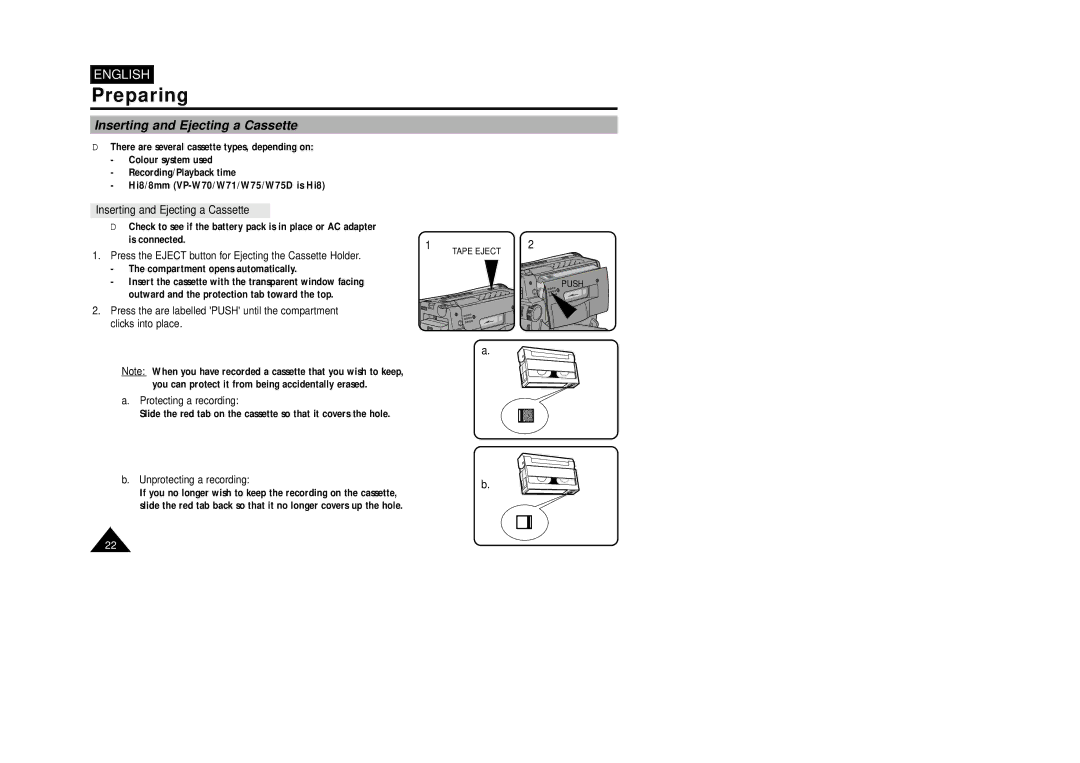ENGLISH
Preparing
Inserting and Ejecting a Cassette
✤There are several cassette types, depending on:
-Colour system used
-Recording/Playback time
-Hi8/8mm
Inserting and Ejecting a Cassette
✤Check to see if the battery pack is in place or AC adapter
is connected. | 1 |
| 2 | |
1. Press the EJECT button for Ejecting the Cassette Holder. | TAPE EJECT | |||
|
| |||
|
|
| ||
- The compartment opens automatically. |
|
|
| |
- Insert the cassette with the transparent window facing |
|
| PUSH | |
outward and the protection tab toward the top. |
|
|
|
2. Press the are labelled 'PUSH' until the compartment clicks into place.
a.
Note: When you have recorded a cassette that you wish to keep, you can protect it from being accidentally erased.
a.Protecting a recording:
Slide the red tab on the cassette so that it covers the hole.
b. Unprotecting a recording: | b. | |
If you no longer wish to keep the recording on the cassette, | ||
| ||
slide the red tab back so that it no longer covers up the hole. |
|
22