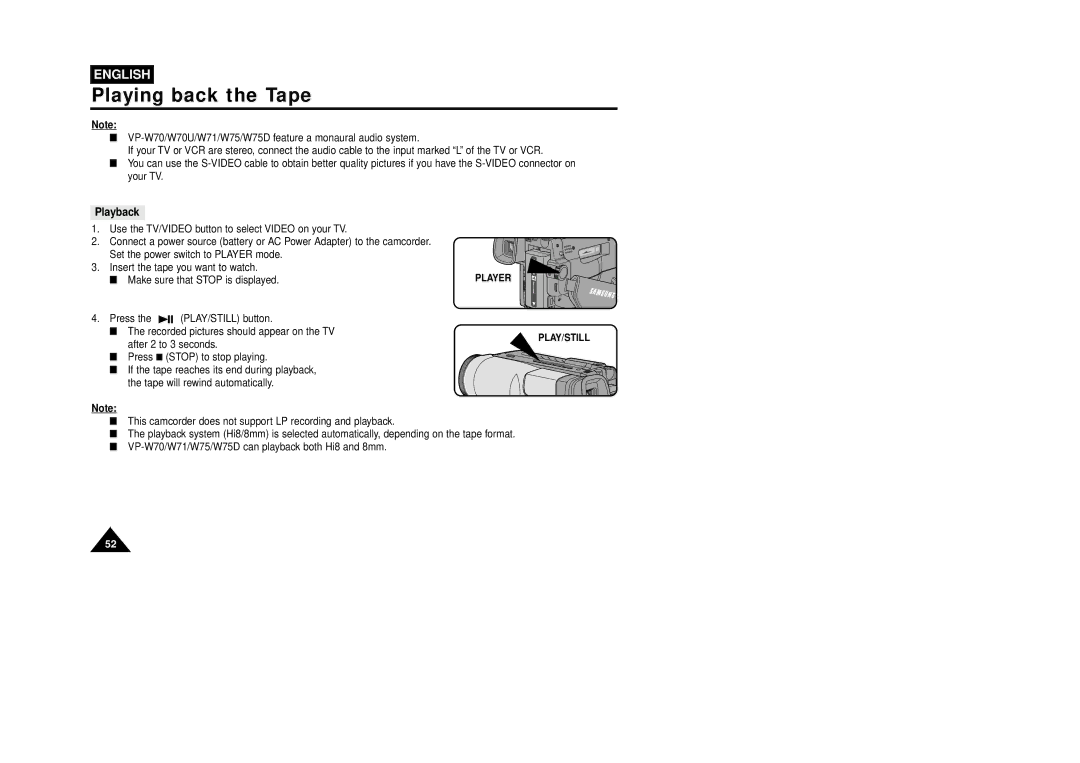ENGLISH
Playing back the Tape
Note:
■
If your TV or VCR are stereo, connect the audio cable to the input marked “L” of the TV or VCR.
■You can use the
Playback
1.Use the TV/VIDEO button to select VIDEO on your TV.
2. | Connect a power source (battery or AC Power Adapter) to the camcorder. |
| |
| Set the power switch to PLAYER mode. |
| |
3. | Insert the tape you want to watch. | PLAYER | |
| ■ Make sure that STOP is displayed. | ||
4. | Press the | (PLAY/STILL) button. |
|
■ The recorded pictures should appear on the TV
after 2 to 3 seconds.
PLAY/STILL
■Press ■ (STOP) to stop playing.
■ If the tape reaches its end during playback, the tape will rewind automatically.
Note:
■This camcorder does not support LP recording and playback.
■The playback system (Hi8/8mm) is selected automatically, depending on the tape format.
■
52