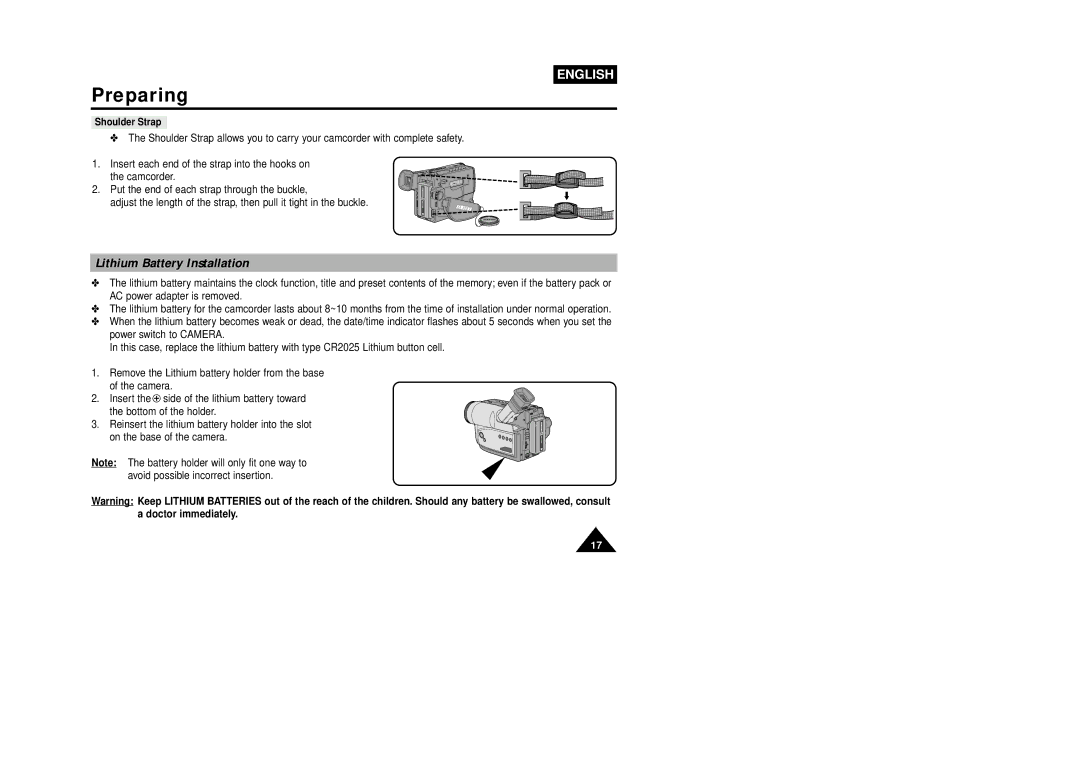ENGLISH
Preparing
Shoulder Strap
✤The Shoulder Strap allows you to carry your camcorder with complete safety.
1. Insert each end of the strap into the hooks on the camcorder.
2. Put the end of each strap through the buckle,
adjust the length of the strap, then pull it tight in the buckle.
Lithium Battery Installation
✤The lithium battery maintains the clock function, title and preset contents of the memory; even if the battery pack or AC power adapter is removed.
✤The lithium battery for the camcorder lasts about 8~10 months from the time of installation under normal operation.
✤When the lithium battery becomes weak or dead, the date/time indicator flashes about 5 seconds when you set the power switch to CAMERA.
In this case, replace the lithium battery with type CR2025 Lithium button cell.
1.Remove the Lithium battery holder from the base of the camera.
2. Insert the ![]() side of the lithium battery toward the bottom of the holder.
side of the lithium battery toward the bottom of the holder.
3. Reinsert the lithium battery holder into the slot on the base of the camera.
Note: The battery holder will only fit one way to avoid possible incorrect insertion.
Warning: Keep LITHIUM BATTERIES out of the reach of the children. Should any battery be swallowed, consult a doctor immediately.
17