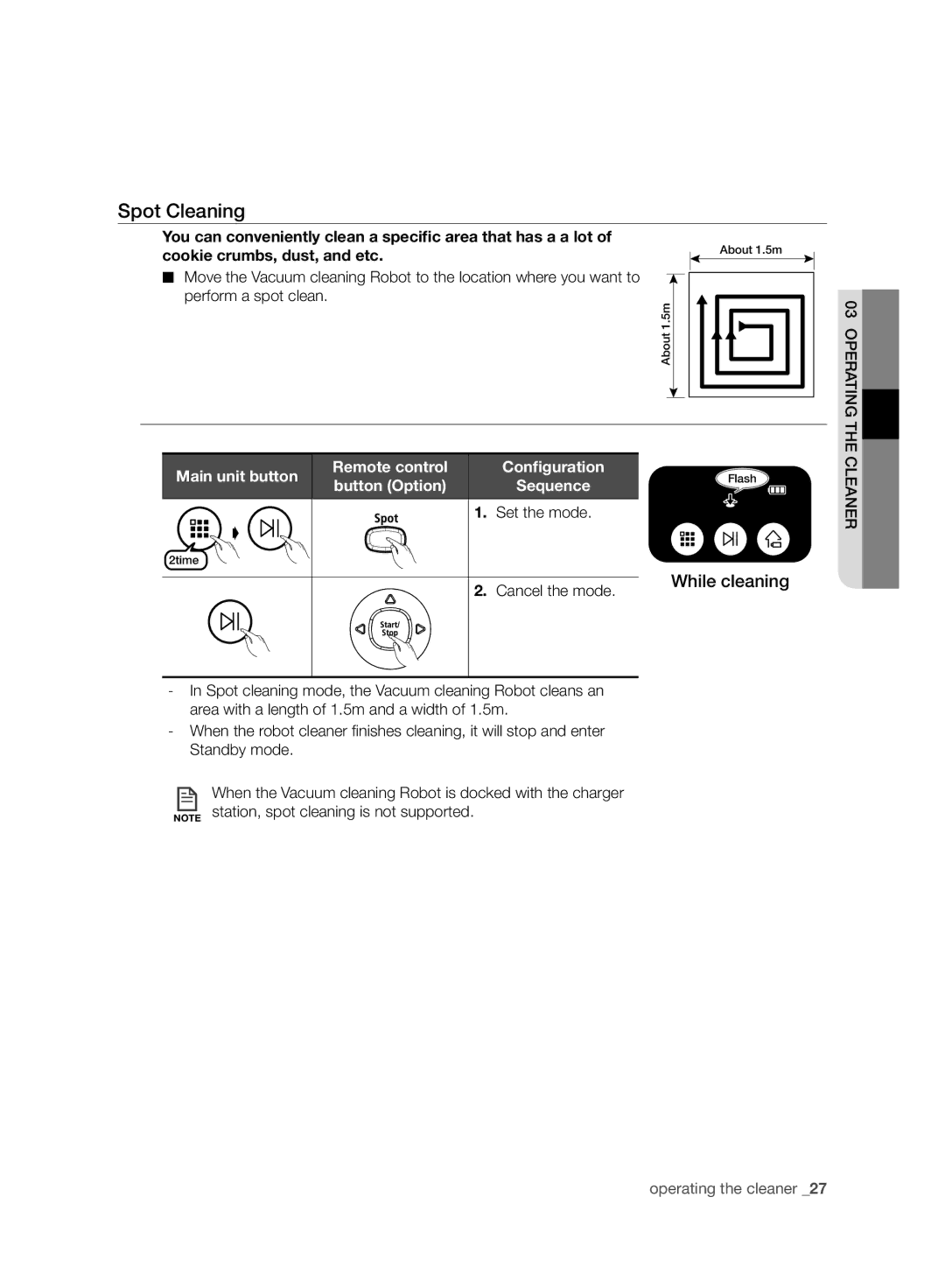Vacuum Cleaning Robot
Safety Information
Safety information
Important Safety Instructions
Vacuum Cleaning Robot
Contents
Power Related
Do not use a damaged power cord, plug, or a loose power
This may result in fi re or electric shock
Material such as
Open all doors to clean all rooms
Before USE
Burning cigarettes, etc
Always keep the power cord of the charger plugged into
Remove objects scattered on the floor before cleaning
Make sure that there is no trace of liquids on the charger
Make sure the vacuum cleaning robot does not vacuum or
Clear the area
This will result in critical damage to the charger
This may result in damage to carpets
You cannot use the vacuum cleaning robot on thick carpets
This may result in damage when the unit accidentally drops
USE
Cleaning and Maintenance
Edge-cleaning side
What is ceiling shape recognition Visionary mapping plus?
Product features
Delicate Cleaning of Every Corner
Various Cleaning Modes
Doorsill Crossing
EDGE-CLEANING Side Rotating Brush
Safety Device
Auto Charging
Main Body Charger Station Others Components
Assembling the cleaner
Option Cleaning Brush
Components
Main unit
Name of Each Part
Power Lamp Charge Lamp Vents Charge Pin
Installing the Remote Control Batterise
Remote Control Option
Display Part
Button Part
Display panel
Turning the Power Switch on or off
Operating the cleaner
Installing the Vacuum Cleaning Robot
Installation order
Install the charger on a fl at surface
Installing the charger
Until you hear a Recharging power sound from
Charging
Robot manually
About the Battery
Battery and will run for about 90 minutes
Battery warranty period is 6 months from the date Purchase
Starting or stopping cleaning
Using the Vacuum Cleaning Robot
Starting/Stopping Cleaning
Turning the power on or off
Option
Recharging
Button Option
Auto Cleaning
Main unit button Remote control
About the Resume Cleaning function
Spot Cleaning
Max Cleaning
Configuration Sequence
Manual Cleaning Option
Set the mode Cancel the mode While cleaning
Charger station, manual cleaning is not supported
Maintain tools and fi lters
Cleaning the Vacuum Cleaning Robot
Please keep the cleaning and maintenance methods in mind
Cleaning the Sensor Window and the Camera
First, empty the dust bin before cleaning it
Cleaning the Dust Bin and the Filters
Cleaning the Power Brush
Maintain Tools and Filters
Cleaning the Edge-Cleaning Side rotating Brush
Cleaning the Driving Wheel
Troubleshooting
Checklist Before SVC Calls
Symptom Checklist Measure to Take
Charger
Check whether the power plug
Robot cannot find
Charger is plugged correctly
Troubleshooting for Error Codes
Main Body
Charger Station
Specifications
Contact Samsung World Wide
Country Customer Care Center
Switzerland
Robo-Sauger
Sachschäden besteht
Sicherheitsinformationen
Sicherheitsinformationen
Verletzungsrisiko besteht
Wichtige Sicherheitshinweise
ROBO-SAUGER
Sicherheitsinformationen Produktmerkmale
Inhalt
Hinweise ZUR Stromversorgung
VOR DER Erstmaligen Verwendung
Dadurch können Gegenstände vom Tisch fallen
Der Robo-Sauger kann Kinder anfahren, sodass sie umfallen
Der Robo-Sauger könnte ihre Aufmerksamkeit erregen
Verwenden Sie das Ladegerät niemals für andere Zwecke
Sauger gut zugänglich ist
Sauger automatisch geladen wird
Womöglich aufsaugt
IM Betrieb
Stellen Sie keine Gegenstände auf den Robo-Sauger
Netzschalter aus und rufen Sie das Kundendienstzentrum an
Drücken Sie nicht mit Kraft gegen die Stoßstange des Robo
Reinigung UND Wartung
Und Wand
Wie Reinigungsbenzin, Verdünner oder Alkohol abwischen
Kundendienstzentrum ersetzen
Netzschalter ausgeschaltet haben
Produktmerkmale
Gründliche Eckenreinigung
Verschiedene Reinigungsmodi
Kollisionsschutz
Automatische Ladefunktion
Seitlich Rotierende Kantenbürste
Überquerung VON Türschwellen
Zubehör Benutzerhandbuch Reinigungsbürste
Zusammenbauen des Geräts
Komponenten
Saugschlitten Ladegerät Station Weitere Komponenten
Saugschlitten
Bezeichnungen DER Teile
Netzlampe Ladelampe Lüftungsschlitze Ladestift
Einsetzen der Batterien in die Fernbedienung
Fernbedienung Zubehör
Anzeigebereich
Tastenbereich
Anzeigetafel
Ein- und Ausschalten des Geräts
Bedienung des Geräts
Inbetriebnahme DES ROBO-SAUGERS
Reihenfolge für die Inbetriebnahme
Aufstellen des Ladegeräts
Wenn der Balken in der Batterieanzeige während
Laden
Schalten Sie ihn mit dem Netzschalter unten am Gerät ein
Blinken Wenn die Ladeanzeige beim Saugen blinkt
Informationen zur Batterie
Starten/Anhalten des Betriebs
Verwenden DES ROBO-SAUGERS
Starten/Anhalten des Betriebs
Ein- und Ausschalten des Geräts
Aufladen
Automatikbetrieb
Konfigurationsreihenfolge Saugschlitten
Punktsaugen
Dem sich z. B. viele Krümel, Staub usw. befinden
Tasten am
Maximalmodus
Der ausgewählte
Der Modus wird
Handreinigung optional
Konfigurationsreihenfolge
Zubehör
Fenster des Höhensensors Fenster des hinteren Sensors
Reinigen DES ROBO-SAUGERS
Beachten Sie die Reinigungs- und Wartungshinweise
Reinigen des Sensorfensters und der Kamera
Leeren Sie vor dem Reinigen den Staubbehälter
Reinigen des Staubbehälters und des Filters
Heben Sie die Kraftbürste aus dem Saugschlitten
Reinigen der Kraftbürste
Pflege VON Saugaufsätzen UND Filter
Reinigen der seitlich rotierenden Kantenbürste
Reinigen des Antriebsrads
Checkliste VOR DEM Anruf Beim Kundendienst
Symptom Checkliste Maßnahme
Fehlerbehebung
Nicht finden
Die Saugleistung ist
Gering
Kann das Ladegerät
Fehlerbehebung UND Fehlercodes
Höhe 90 mm
Ladegerät Station
Daten
355 mm
Page
Robot aspirateur
Indique un risque de blessure ou de dégât matériel
Consignes de sécurité
Consignes DE Sécurité
Indique un danger de mort ou de blessure grave
Consignes Importantes DE Sécurité
Robot Aspirateur
Laspirateur
Table des matières
Cela pourrait entraîner une électrocution ou un incendie
Branchement
Avant Lutilisation
Cordon d’alimentation traîner sur le sol
Enlevez les objets présents sur le sol avant le nettoyage
Pas sur le robot aspirateur
Mettre le robot aspirateur hors tension
Ninstallez pas la station de recharge sur un sol sombre
Etc
Sur du liquide eau, huile ou litière d’animaux
Ne posez aucun objet sur le dessus du robot aspirateur
EN Cours D’UTILISATION
Le robot risquerait de tomber et dêtre endommagé
Et autres meubles fins et longs
Nettoyez de temps en temps ces endroits
Nettoyage ET Entretien
’entrée ou d’une véranda
Un canapé et un mur
Capteur d’obstacles
Fonctions du produit
Nettoyage Parfait DE Chaque Recoin
LES Différents Modes DE Nettoyage
ANTI-COLLISION
Chargement Automatique
Brosse Rotative Latérale
Franchissement DES Seuils DE Portes
Montage de laspirateur
Composants
En option Manuel d’utilisation Brosse de nettoyage
Unité principale
Nomenclature DES Pièces
Témoin ’alimentation Témoin de charge Grilles d’aération
Mise en place des piles de la télécommande
Télécommande en option
Panneau d’affichage
Partie Commandes
Mode de nettoyage
Partie Affichage
Mise sous/hors tension
Installation DU Robot Aspirateur
Procédure d’installation
Fonctionnement de laspirateur
Installez le chargeur sur une surface plane
Installation du chargeur
Clignoter en cours de fonctionnement, le robot
En cours de charge
Rebranchez le chargeur réinitialisation
Propos de la batterie
Démarrage ou arrêt du nettoyage
Utilisation DU Robot Aspirateur
Démarrage/Arrêt du nettoyage
Mise sous/hors tension
Utilisation des boutons De l’unité principale
Permet de régler le
Nettoyage automatique
Action
Correspondante
Permet d’annuler le
Permet de régler le Mode
Nettoyage localisé
Biscuits ou de poussière par exemple
Nettoyage intensif
Permet d’annuler le mode
Disponible
Bouton de la télécommande
Nettoyage manuel en option
En option Action correspondante
Entretien des outils et des fi ltres
Nettoyage DU Robot Aspirateur
Nettoyage de la lentille du capteur et de la caméra
Videz le réservoir de poussière avant de le nettoyer
Nettoyage du Réservoir de poussière et des Filtres
Nettoyage de la brosse principale
Entretien DES Outils ET DES Filtres
Nettoyage de la brosse rotative latérale
Nettoyage de la roue dentraînement
Tout
Dépannage
Symptôme Liste de vérification Mesure à prendre
Le robot aspirateur
La puissance
Lors du nettoyage
Ne parvient pas à
Rotative latérale
Codes D’ERREUR Dépannage
Tirez légèrement sur le pare-choc vers l’extérieur
Un corps étranger fi celle, tissu
Chargeur Station de recharge
Unité principale
Page
Robot aspirapolvere
Informazioni Sulla Sicurezza
Informazioni sulla sicurezza
Importanti Istruzioni DI Sicurezza
Robot Aspirapolvere
Informazioni Sulla Sicurezza
Indice
Danneggiarlo
Alimentazione
Non utilizzare il robot su un pavimento nero
Prima DELL’USO
Accese, ecc
Luoghi
Accensione del robot aspirapolvere sia in posizione off
Modalità di pulizia programmata
Eccetera
Autonomamente la ricarica
Mantenere la zona sgombra da oggetti
Sulla destra ed entro 1 m sul davanti
Pulizia
USO
Tavoli, pezzi di arredamento lunghi e sottili, ecc
Non collocare oggetti sopra il robot aspirapolvere
Pulizia E Manutenzione
Assistenza
Caratteristiche del prodotto
Pulizia Delicata DI Ogni Angolo
Varie Modalita DI Pulizia
Anti Urto
Auto Ricarica
Spazzole Rotative Laterali PER LA Pulizia DEI Bordi
Attraversamento Delle Soglie
Opzione Manuale dell’utente Spazzola per pulizia
Montaggio dellaspirapolvere
Componenti
Corpo principale Base di ricarica Stazione Altri componenti
Unità principale
Nomenclatura Delle Parti
Base di ricarica Stazione
Specifi che Batterie tipo AAA
Telecomando opzionale
Parti DEL Display
Tasti
Display
Accensione e spegnimento
Installazione DEL Robot Aspirapolvere
Ordine di installazione
Funzionamento dellaspirapolvere
Installazione della base di ricarica
Installare la base di ricarica su una superfi cie piana
Di ricarica collegato alla presa elettrica
Ricarica in corso
Informazioni sulla batteria
Ricollegare la base di ricarica allalimentazione Reset
Avvio/Interruzione della pulizia
USO DEL Robot Aspirapolvere
Avvio/Interruzione della pulizia
Accensione e spegnimento
Ricarica
Impostare la Modalità
Pulizia automatica
Sequenza
Configurazione
Impostare la Modalità
Pulizia Spot
Presenti briciole, polvere o simili
Principale Opzionale Configurazione
Pulizia max
Tasto unità
Principale
Tasto telecomando opzionale
Pulizia Manuale opzionale
Pulizia della Spia del sensore e della telecamera
Manutenzione strumenti e fi ltri
Pulizia DEL Robot Aspirapolvere
Tenere a mente i metodi di pulizia e manutenzione
Pulizia della vaschetta di raccolta polvere e dei filtri
Pulizia della spazzola Principale
Spazzola
Sollevare la spazzola dal corpo dell’aspirapolvere
Manutenzione Strumenti E Filtri
Manutenzione strumenti e filtri
Pulizia delle ruote di guida
Risoluzione dei problemi
Checklist Prima DI Chiamare L’ASSISTENZA
Sintomo Checklist Misure da intraprendere
Sia correttamente inserita nella
Verifi care se la spina di
Non è in grado di
Trovare la base di
Risoluzione DEI Problemi Mediante Codici DI Errore
Corpo principale
Base di ricarica Stazione
Tipo tasto
GNU General Public License
Open Source Announcement
Page
No Warranty
GNU Lesser General Public License
Page
Page
No Warranty
Jpeg
Code No. DJ68-00682H REV0.1

![]() When the Vacuum cleaning Robot is docked with the charger NOTE station, spot cleaning is not supported.
When the Vacuum cleaning Robot is docked with the charger NOTE station, spot cleaning is not supported.