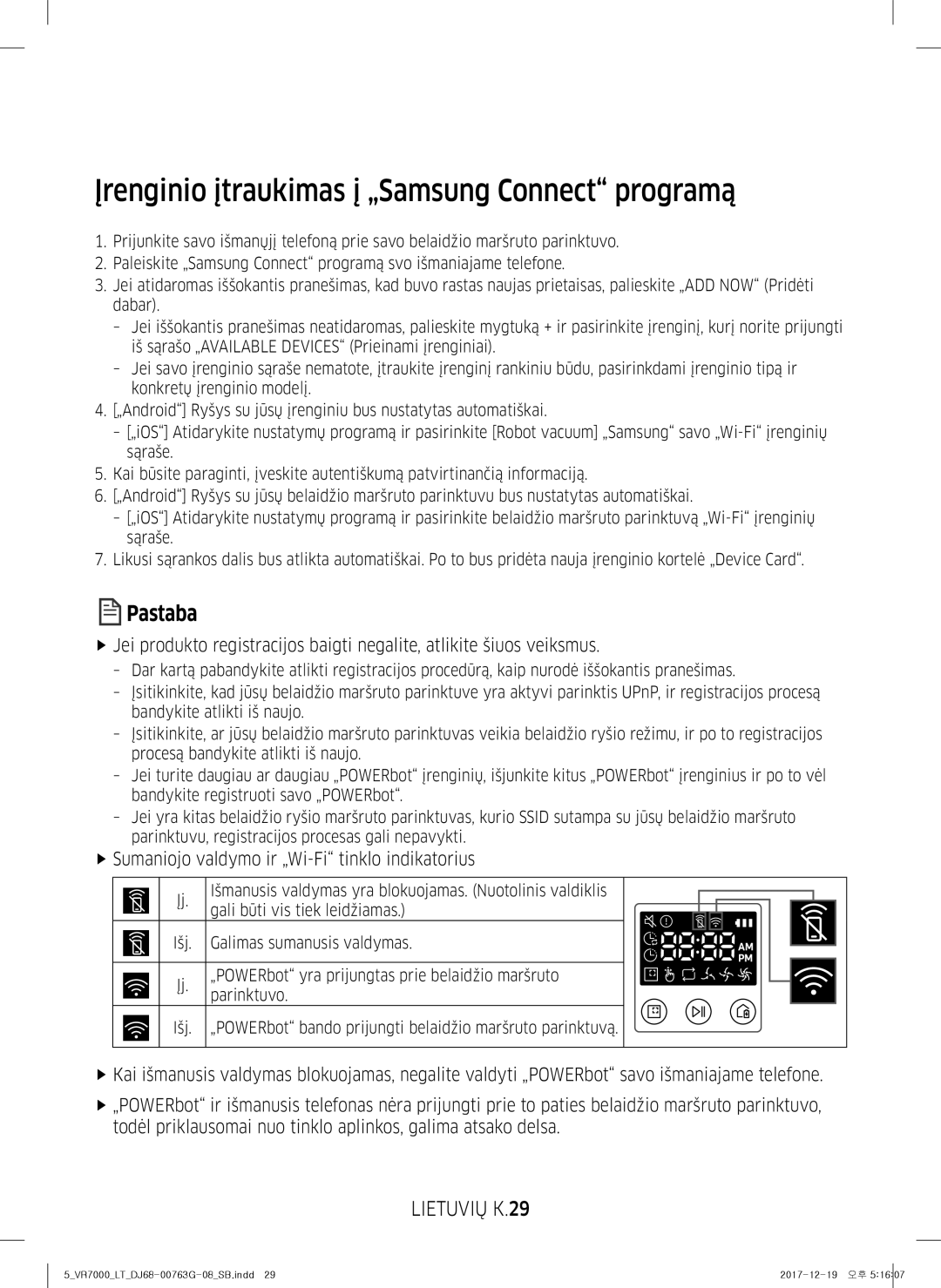SR1*M70****, SR2*M70**** Series
POWERbot
Contents
ENGLISH-03
Safety information
Other Symbols Used
ENGLISH-04
Important Safety Instructions
General
ENGLISH-05
FfDo not spill any liquids on the docking station
ENGLISH-06
FfPlease prevent any risk of electric shock or fire
ENGLISH-07
FfDo not use POWERbot on tables or other high surfaces
ENGLISH-08
Installation
ENGLISH-09
Accessories
Installation note
Smart Charging
Charging
ENGLISH-10
For SR1*M701*** Series
Automatic charging Recharging
Low battery Lo
Steps to take if recharging not occuring
ENGLISH-11
Turning the power on/off
Using POWERbot
Starting Auto clean mode
Using Spot clean mode
ENGLISH-13
Selecting cleaning modes
ENGLISH-14
Using special cleaning functions
Cleaning method for each modes
ENGLISH-15
Installing the Virtual guard
Power lamp Red will blink
Part name of the Virtual guard
Specification type D LR20 batteries
Inserting batteries
ENGLISH-16
Refer to
Using the remote control
ENGLISH-17
Cleaning modes
Power / Recharging / Start/Stop
Suction power
Additional function
Point cleaning
Manual clean mode & Direction control
Operating distance of the remote control
Inserting batteries
Top
Name of each part
Bottom
Display panel
ENGLISH-21
SR1*M702*** / SR1*M703*** series
SR2*M70**** series
Setting the time
Setting time/schedule
Setting the schedule
Cancelling during setup
ENGLISH-23
Type, D Type Only Auto clean mode can be scheduled
ENGLISH-24
Cancelling daily schedule
When a daily schedule is set
Cleaning the dustbin
Cleaning and maintaining
Cleaning the sensors and the camera
ENGLISH-25
Cleaning the Driving wheel
Cleaning the brush and Auto shutter tool
ENGLISH-26
Brush design may differ depending on the model
FfSamsung POWERbot supports Ieee 802.11b/g/n and Soft-AP
Setting up the wireless router
Samsung Connect App
ENGLISH-27
Downloading the Samsung Connect App
Setting up a Samsung account
ENGLISH-28
FfiPad and some mobile devices may not be supported
ENGLISH-29
FfSmart control and Wi-Fi indicator
Adding a device to the Samsung Connect APP
ENGLISH-30
Software Update
Using the Samsung Connect APP
Using
Cleaning and maintenance
Charging
ENGLISH-31
Infrared signal Priority Smart control Docking station
About the battery
About the IrDA sensor
ENGLISH-32
ENGLISH-33
Information codes
ENGLISH-34
POWERbot is caught, stuck or trapped while
Moving around
ENGLISH-35
Troubleshooting
POWERbot cannot find
ENGLISH-36
Is not input
ENGLISH-37
ENGLISH-38
ENGLISH-39
How to remove the battery
ENGLISH-40
Open Source Announcement
ENGLISH-41
Specifications
SR1*M70**** series
800-7267
800-77777
8000-7267
Серия SR1*M70****, SR2*M70
Руководство пользователя
РУССКИЙ-02
Используемые ПРЕДОСТЕРЕГАЮЩИЕ/ПРЕДУПРЕЖДАЮЩИЕ Символы
Меры предосторожности
Другие Используемые Символы
РУССКИЙ-03
РУССКИЙ-04
Важные Инструкции ПО Технике Безопасности
Общие Сведения
РУССКИЙ-05
Предупреждение Использование
Внимание Перед использованием
РУССКИЙ-06
Не допускайте повреждения кабеля питания
Обслуживание
Внимание Использование
Внимание Чистка и
РУССКИЙ-07
Устройства к док
Установка
Подключите вилку
РУССКИЙ-08
Примечания по установке
Принадлежности
РУССКИЙ-09
Или
Интеллектуальная зарядка
POWERbot вручную
Зарядка
Низкий уровень заряда аккумулятора сообщение «Lo»
Автоматическая зарядка
Действия в случае, если подзарядка не осуществляется
РУССКИЙ-11
Запуск режима уборки «Авто»
Включение/выключение питания
Использование режима уборки «Область»
Подзарядка
РУССКИЙ-13
Выбор режимов уборки
Отображаемый значок
Способ выбора
Методы уборки в каждом из режимов
Использование специальных функций уборки
Уборка в режиме «Авто» «Область» «Ручной»
РУССКИЙ-14
Начнет мигать индикатор питания красный
Установка модуля Virtual Guard
РУССКИЙ-15
РУССКИЙ-16
Перечень компонентов модуля Virtual Guard
Установка батарей
См. стр
Использование пульта ДУ
РУССКИЙ-17
Мощность всасывания
Кнопки «Питание» / «Подзарядка» / «Пуск/Стоп»
Дополнительные функции
РУССКИЙ-18
Установка батарей
Точечная уборка
Убрать, с помощью пульта ДУ
РУССКИЙ-19
Верхняя часть
Перечень компонентов
Нижняя часть
Дисплей
Серия SR2*M70
Серия SR1*M702*** / SR1*M703
РУССКИЙ-21
Отключение звука Информационный индикатор
РУССКИЙ-22
Настройка времени
Настройка расписания
Настройка завершена
РУССКИЙ-23
Если выбраны оба Или
Режима уборки по Расписанию «Один
РУССКИЙ-24
Отмена режима уборки по расписанию «Ежедневно»
РУССКИЙ-25
РУССКИЙ-26
Очистка щетки и автоматической створки
Очистка ведущих колес
Настройка беспроводного маршрутизатора
Приложение Samsung Connect
РУССКИЙ-27
Рекомендуется использование стандарта Ieee 802.11n
РУССКИЙ-28
Загрузка приложения Samsung Connect
Настройка учетной записи Samsung
РУССКИЙ-29
FfИндикатор функции «Интеллектуальное управление» и Wi-Fi
Добавление устройства в приложение Samsung Connect
РУССКИЙ-30
Обновление программного обеспечения
Использование приложения Samsung Connect
Зарядка
Примечания и предупреждения
Использование
Чистка и обслуживание
Датчик IrDA
Аккумулятор
РУССКИЙ-32
На аккумуляторе символа и название модели
РУССКИЙ-33
Информационные коды
РУССКИЙ-34
Серия SR1*M702***, SR1*M703***, SR2*M70 Отображается
Посторонние частицы
РУССКИЙ-35
Устранение неисправностей
РУССКИЙ-36
Может измениться
Поздней версии, ОС iOS 10 или более поздней версии
Информацией, приведенной во всплывающих сообщениях
Пользователя
Большом расстоянии от беспроводного маршрутизатора
РУССКИЙ-38
Подключение еще раз
Зарегистрировать продукт повторно
Снимите крышку Извлеките аккумулятор
Пылесос POWERbot, после
РУССКИЙ-39
Положите и переверните
РУССКИЙ-40
Уведомление об открытом исходном коде
Серия SR1*M70
Технические характеристики
РУССКИЙ-41
Категория Элемент Подробная информация
Цифрового и/или буквенного обозначения
Русский
Запрещается использовать для хранения пищевой продукции
Seeriad SR1*M70****, SR2*M70
Kasutusjuhend
EESTI-02
Kasutatavad ETTEVAATUSABINÕUDE/HOIATUSTE Sümbolid
Ohutusalane teave
Teised Kasutatavad Sümbolid
EESTI-03
EESTI-04
Olulised Ohutusalased Suunised
Üldine
EESTI-05
Hoiatus Enne kasutamist
Hoiatus Toitega seotud teave
Hoiatus Kasutamise ajal
Puhastamine ja
EESTI-07
ETTEVAATUST! Kasutamise ajal
ETTEVAATUST! Puhastaminehooldus ja
Akulaadija kasutamisel Peab kleebisega külg Olema allpool
Paigaldamine
EESTI-08
Märkus paigaldamise kohta
Lisatarvikud
EESTI-09
Või
Nutikas laadimine
Laadimine
EESTI-10
Seeriate SR1*M701*** puhul
Tühi aku Lo
Automaatne laadimine
Mida teha, kui laadimine ei käivitu?
EESTI-11
Toite sisse-/väljalülitamine
POWERboti kasutamine
Automaatpuhastusrežiimi Käivitamine
Punktpuhastusrežiimi kasutamine
EESTI-13
Puhastusrežiimide valimine
Kuvatav ikoon
Valimine
Iga režiimi puhastusmeetod
Eripuhastusfunktsioonide kasutamine
Automaatpuhastus
Punktpuhastus Käsitsipuhastus Korduspuhastus
Toitetuli punane vilgub
Virtual guardi paigaldamine
EESTI-15
Patareide sisestamine
Virtual guardi osade nimetused
EESTI-16
Virtual guardi patareid tuleb osta eraldi
Vt lk
Kaugjuhtimispuldi kasutamine
EESTI-17
Puhastusrežiimid
Toide / laadimine / käivitamine/peatamine
Imemisvõimsus
Lisafunktsioonid
Punktpuhastamine
Käsitsipuhastusrežiim ja suuna juhtimine
Patareide sisestamine
Kaugjuhtimispuldi töökaugus
Peal
Osade nimetused
Põhjal
Kuvapaneel
Seeriad SR1*M702*** / SR1*M703
Seeria SR2*M70
EESTI-21
Kellaaja seadistamine
Aja/graafiku määramine
Graafiku määramine
Tühistamine seadistamise ajal
EESTI-23
Tüüp, D-tüüp Ajastada saab ainult automaatpuhastusrežiimi
Kui igapäevane graafik on seadistatud
Igapäevase graafiku tühistamine
EESTI-24
Tolmukambri tühjendamine
Puhastamine ja hooldus
Andurite ja kaamera puhastamine
Pange tolmukamber
EESTI-26
Harja ja automaatluugi tööriista puhastamine
Juhtratta puhastamine
Juhtmeta ruuteri seadistamine
Rakendus Samsung Connect
EESTI-27
Soovitatav on kasutada standardit Ieee 802.11n
Samsungi konto seadistamine
Rakenduse Samsung Connect allalaadimine
EESTI-28
FfiPadi ja mõningaid mobiilsideseadmeid ei pruugita toetada
EESTI-29
FfNutikas juhtimine ja Wi-Fi näidik
Seadme lisamine rakendusse Samsung Connect
EESTI-30
Tarkvara värskendamine
Rakenduse Samsung Connect kasutamine
Laadimine
Märkused ja hoiatused
Kasutamine
Puhastamine ja hooldus
Teave IrDA-anduri kohta
Teave aku kohta
EESTI-32
Märgist ja mudeli nime
EESTI-33
Teabekoodid
EESTI-34
EESTI-35
Tõrkeotsing
EESTI-36
1111122222 õigesti
EESTI-37
Kaugel
EESTI-38
Registreerida
FKaugjuhtimisfunktsioon on keelatud olekus. Lülitage
Hoiatused aku kohta
Keerake POWERbot Eemaldage
Aku eemaldamine
EESTI-39
EESTI-40
Avatud lähtekoodi teatis
EESTI-41
Tehnilised andmed
Seeria SR1*M70
3VR7000ETDJ68 -00763G -08SB.indd 2017 -12 -19 오후
SR1*M70****, SR2*M70**** sērija
„POWERbot
LATVIEŠU-02
Izmantotie PIESARDZĪBAS/BRĪDINĀJUMA Simboli
Drošības informācija
Norāda, ka pastāv nāves vai nopietnu traumu risks
Citi Izmantotie Simboli
LATVIEŠU-04
Svarīgi Drošības Norādījumi
Vispārīgi
LATVIEŠU-05
LATVIEŠU-06
Elektrību
Uzmanību Izmantošanas laikā
Uzmanību Pirms izmantošanas
Uzmanību Tīrīšana un apkope
LATVIEŠU-07
LATVIEŠU-08
Uzstādīšana
Piezīme par uzstādīšanu
Piederumi
LATVIEŠU-09
Vai
LATVIEŠU-10
Uzlāde
Viedā uzlāde
Atkārtota uzlāde
Automātiskā uzlāde
Zems baterijas uzlādes līmenis „Lo
Kā rīkoties, ja nenotiek atkārtota uzlāde
Barošanas ieslēgšana/izslēgšana
„POWERbot lietošana
Automātiskā tīrīšanas režīma aktivizēšana
Atkārtota uzlāde
LATVIEŠU-13
Tīrīšanas režīmu atlase
Attēlotā ikona
Kā veikt atlasi
Režīmu tīrīšanas metodes
Īpašo tīrīšanas funkciju izmantošana
Automātiskā tīrīšana
Manuālā tīrīšana Atkārtota tīrīšana
Mirgos barošanas indikators sarkans
Virtuālā aizsarga uzstādīšana
LATVIEŠU-15
Bateriju ievietošana
Virtuālā aizsarga detaļu nosaukumi
LATVIEŠU-16
Virtuālā aizsarga baterijas jāiegādājas atsevišķi
LATVIEŠU-17
Tālvadības pults izmantošana
Skatiet 22. lpp
Skatiet 23. lpp
Tīrīšanas režīmi
Barošana / Atkārtota uzlāde / Ieslēgšana/izslēgšana
Sūkšanas jauda
Papildu funkcija
Tīrīšanas vietas norādīšana
Manuālās tīrīšanas režīms un virziena vadība
Bateriju ievietošana
Tālvadības pults darbības attālums
Skats no augšas
Katras detaļas nosaukums
Skats no apakšas
Displeja panelis
SR2*M70**** sērijai
SR1*M702*** / SR1*M703*** sērijai
LATVIEŠU-21
Klusums Informācijas indikators
Laika iestatīšana
Laika iestatīšana/grafiks
Grafika iestatīšana
Atcelšana iestatīšanas laikā
LATVIEŠU-23
Ja iestatīts ikdienas grafiks
Ikdienas grafika atcelšana
LATVIEŠU-24
Putekļu tvertnes tīrīšana
Tīrīšana un apkope
Sensoru un kameras tīrīšana
LATVIEŠU-25
Riteņu tīrīšana
Birstes un automātiskā aizbīdņa tīrīšana
Noņemiet birstes Izņemiet birsti
Vāku
LATVIEŠU-27
Bezvadu maršrutētāja iestatīšana
LATVIEŠU-28
„Samsung Connect lietojumprogrammas lejupielāde
„Samsung konta iestatīšana
LATVIEŠU-29
Ff„Smart Control un Wi-Fi indikatori
Ierīces pievienošana „Samsung Connect lietojumprogrammā
LATVIEŠU-30
Programmatūras atjaunināšana
„Samsung Connect lietojumprogrammas izmantošana
Uzlāde
Piezīmes un brīdinājumi
Tīrīšana un apkope
Lietošana
Par IrDA sensoru
Par bateriju
LATVIEŠU-32
Simbols un modeļa nosaukums
LATVIEŠU-33
Kļūdu kodi
LATVIEŠU-34
„POWERbot pārvietošanās laikā ir aizķēries, iestrēdzis vai
Iesprūdis
LATVIEŠU-35
Traucējummeklēšana
LATVIEŠU-36
LATVIEŠU-37
Savienojums var pārtrūkt
LATVIEŠU-38
Savienojumu
Veikt izstrādājuma reģistrāciju
Brīdinājumi par bateriju
Apgrieziet „POWERbot otrādi, novietojiet
Baterijas izņemšana
LATVIEŠU-39
LATVIEŠU-40
Atvērtā koda paziņojums
SR1*M70**** sērijai
Specifikācijas
LATVIEŠU-41
Klasifikācija Vienums Papildinformācija
4VR7000LVDJ68 -00763G -08SB.indd 2017 -12 -19 오후
SR1*M70****, SR2*M70**** serijos
Naudotojo vadovas
Lietuvių K.02
Naudojami Atsargumo / Įspėjamieji Ženklai
Saugumo informacija
Kiti Naudojami Ženklai
Lietuvių K.03
Lietuvių K.04
Svarbios Saugumo Instrukcijos
Bendroji Informacija
Lietuvių K.05
Įspėjimas Prieš naudojant
Maitinimas
Priežiūra
Įspėjimas
Perspėjimas Prieš naudojant
FfNenaudokite „POWERbot ant stalų ar kitų aukštų paviršių
Perspėjimas Naudojant
Perspėjimas Valymaspriežiūrair
Lietuvių K.08
Įrengimas
Pastaba dėl montavimo
Dalys
Lietuvių K.09
Arba
Sumanusis įkrovimas
Įkrovimas
Lietuvių K.10
Paspauskite ir paleiskite Mygtuką
Pakartotinis įkrovimas
Automatinis įkrovimas
Išsikrovęs akumuliatorius „Lo
Lietuvių K.11
Maitinimo įjungimas / išjungimas
„POWERbot naudojimas
Automatinio valymo režimo paleidimas
Pasirinktos vietos valymo režimo naudojimas
Lietuvių K.13
Valymo režimų pasirinkimas
Rodoma piktograma
Kaip pasirinkti?
Lietuvių K.14
Specialių valymo funkcijų naudojimas
Kiekvieno režimo valymo būdas
Mirksės maitinimo lemputė raudona
Virtualiojo sargo įrengimas
Lietuvių K.15
Kaip įstatyti baterijas?
Virtualiojo sargo dalys
Lietuvių K.16
Virtualiojo sargo baterijos įsigyjamos atskirai
Žr psl
Lietuvių K.17
Siurbimo stiprumas
Valymo režimai
Papildoma funkcija
Lietuvių K.18
Dulkių siurblio nukreipimas
Rankinio valymo režimas ir krypties valdymas
Kaip įstatyti baterijas?
Nuotolinio valdymo pulto veikimo nuotolis
Viršus
Dalių pavadinimai
Apačia
Rodmenų skydelis
Lietuvių K.21
SR1*M702*** / SR1*M703*** serijos
SR2*M70**** serija
Laiko nustatymas
Laiko / grafiko nustatymas
Grafiko nustatymas
Grafiko atšaukimas nustatant
Lietuvių K.23
Kai nustatytas kasdienis grafikas
Kasdienio grafiko atšaukimas
Lietuvių K.24
Šiukšlių konteinerio valymas
Valymas ir priežiūra
Jutiklių ir kameros valymas
Lietuvių K.25
Lietuvių K.26
Nuvalykite šepetį ir automatinį dangtelį
Varomojo rato valymas
Lietuvių K.27
„Samsung Connect programa
Belaidžio maršruto parinktuvo nustatymas
Lietuvių K.28
„Samsung Connect programos atsisiuntimas
„Samsung paskyros sukūrimas
Lietuvių K.29
FfSumaniojo valdymo ir „Wi-Fi tinklo indikatorius
Įrenginio įtraukimas į „Samsung Connect programą
Lietuvių K.30
Programinės įrangos naujinimas
„Samsung Connect programos naudojimas
Įkrovimas
Pastabos ir perspėjimai
Naudojimas
Valymas ir priežiūra
Lietuvių K.32
Apie akumuliatorių
Apie „IrDA daviklį
Lietuvių K.33
Informaciniai kodai
Lietuvių K.34
„POWERbot judėdamas užkliuvo, užstrigo arba įsipainiojo
Lietuvių K.35
Trikčių šalinimas
Lietuvių K.36
Lietuvių K.37
Trūkinėti
Lietuvių K.38
Bandykite produktą registruoti iš naujo
Funkciją nuotolinio valdymo pultu
Lietuvių K.39
Įspėjimai dėl akumuliatoriaus
Kaip išimti akumuliatorių?
Lietuvių K.40
Pareiškimas dėl atvirojo kodo
SR1*M70**** serija
Specifikacijos
Lietuvių K.41
Klasifikacija Elementas Informacija
Lietuvių K.42
Atmintinė
Lietuvių K.43
DJ68-00763G-08