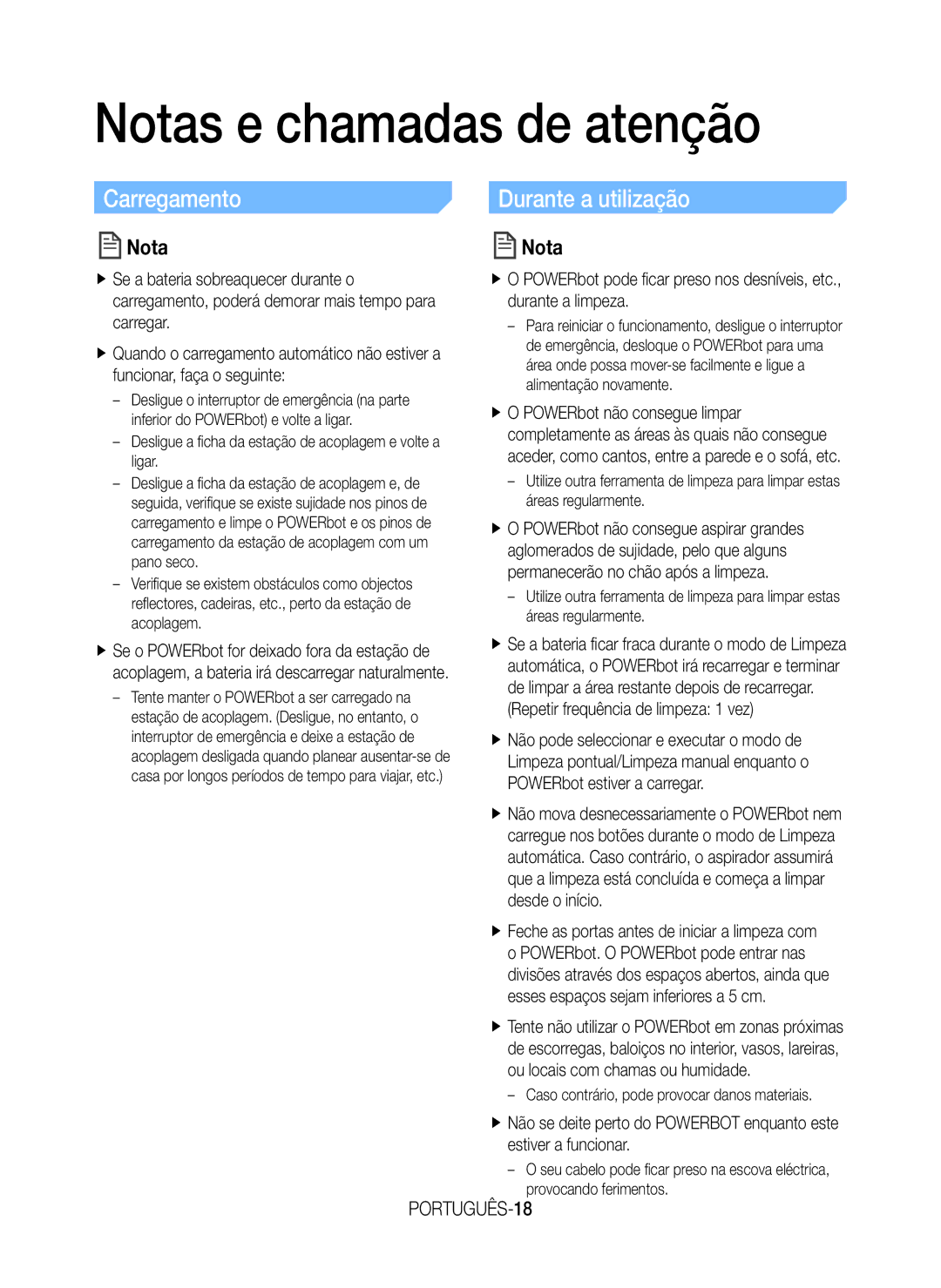VR20J9020UR/ET, VR20J9020UG/GE specifications
The Samsung VR20J9020UG/GE, VR20J9020UG/EG, VR20J9020UR/EG, and VR20J9020UR/ET are part of Samsung's advanced vacuum cleaning technology, showcasing the integration of smart home solutions and innovative engineering. These robotic vacuum cleaners are meticulously designed to offer convenience and high performance for household cleaning.One of the standout features of these models is their powerful suction capability, which ensures that dirt, dust, and pet hair are efficiently removed from various surfaces. The suction technology adapts to different floor types, including carpets and hardwood, providing a deep clean without manual intervention. This effectiveness is complemented by the inclusion of a self-cleaning brush system that minimizes hair tangles, thus enhancing maintenance ease.
Equipped with smart features, these robotic vacuums utilize advanced mapping and navigation technology, allowing them to navigate around obstacles seamlessly. The Visionary Mapping system employs a camera to map the environment, ensuring thorough coverage and less likelihood of missed spots. Users can manage cleaning schedules and settings through a smartphone app, offering remote control convenience.
Another signature technology is the Zone Cleaning feature, which enables users to designate specific areas for the vacuum to focus on, making it an ideal feature for homes with high traffic zones. Additionally, the anti-fall and anti-collision sensors ensure that the device maneuvers safely within the home, adeptly avoiding furniture and climbing stairs.
The Samsung VR20J9020 series boasts a robust battery life, capable of delivering ample cleaning sessions on a full charge. When the battery runs low, the vacuum automatically returns to its dock to recharge, ensuring it’s always ready for the next cleaning task.
For filtration, these models come with a high-efficiency filter system that effectively captures allergens and fine dust particles, promoting a healthier living environment. The filters are washable and reusable, further simplifying upkeep.
In terms of design, the vacuum cleaners are sleek and modern, with a low profile that allows them to access hard-to-reach areas under furniture. Their aesthetic aligns with contemporary home decor, making them not only functional but also visually appealing.
Overall, the Samsung VR20J9020 series combines robust cleaning capabilities with smart technology, making them a valuable addition to any smart home setup. Their innovative features, user-friendly controls, and efficient cleaning performance provide a hassle-free solution for maintaining a clean home environment.