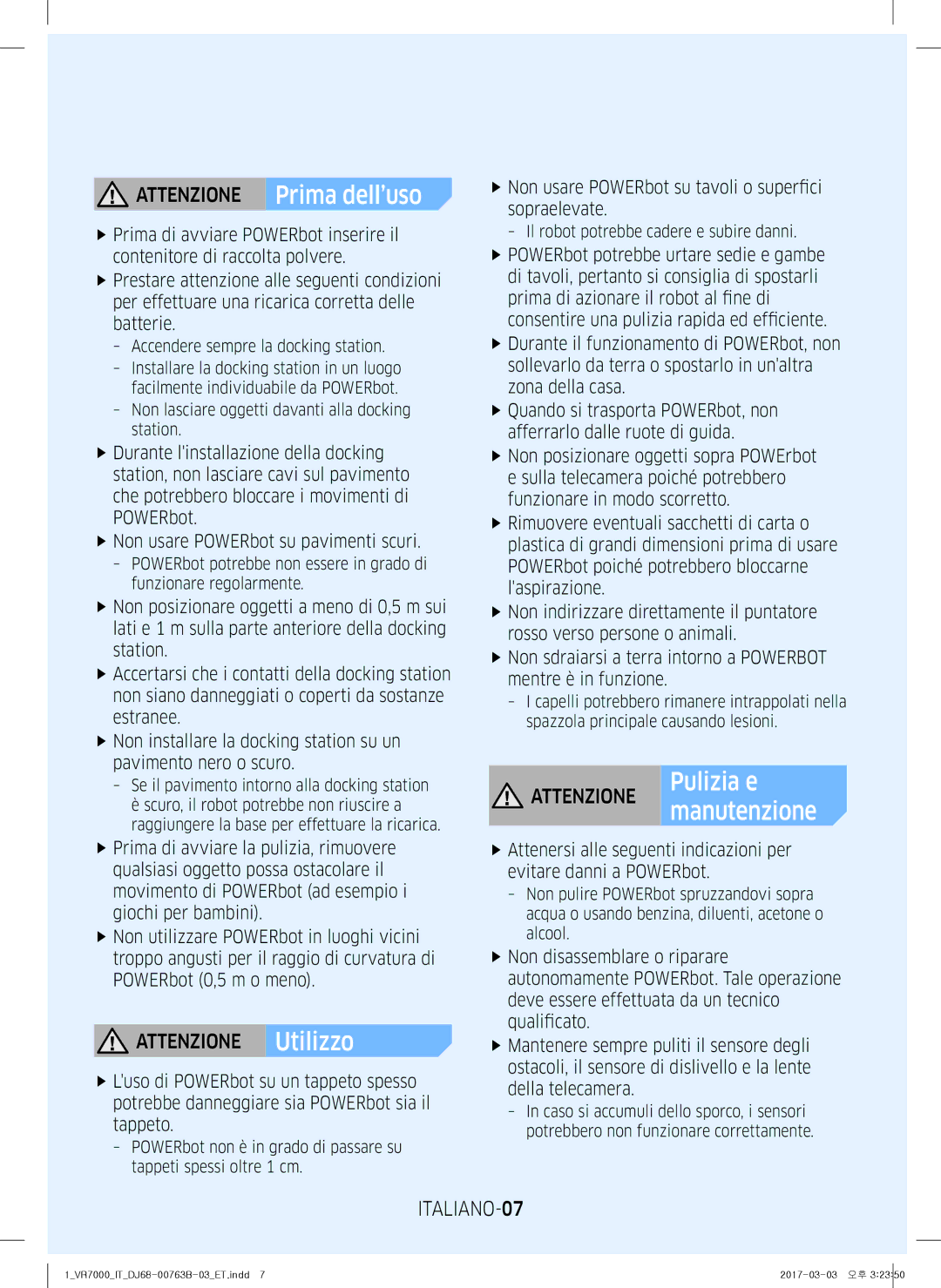VR10M702TUB/ET, VR20M707IWS/ET, VR2DM704IUU/ET, VR10M701TUG/ET, VR10M703IWG/ET specifications
Samsung's lineup of robotic vacuum cleaners, including the VR10M701IUW/ET, VR20M706TWD/ET, VR10M703IWG/ET, VR10M701TUG/ET, and VR2DM704IUU/ET, showcases innovation and advanced technology tailored to meet various cleaning needs in modern households.The VR10M701IUW/ET is designed for effective floor cleaning with its powerful suction and advanced navigation capabilities. This model features a smart mapping technology that enables it to create efficient cleaning paths and avoid obstacles. Its sleek design allows it to reach under furniture easily, making it ideal for homes with tight spaces. Users appreciate its ability to automatically adjust suction power based on the surface type, ensuring thorough cleaning on both carpets and hard floors.
Next, the VR20M706TWD/ET stands out with its enhanced suction power and long battery life. This model utilizes a cyclone force system that maximizes airflow, capturing more dirt and dust with ease. The vacuum cleaner is equipped with a HEPA filter, making it a solid choice for allergy sufferers by trapping allergens and ensuring cleaner air. Its remote control feature allows users to schedule cleanings or take manual control from a distance, adding convenience to its usability.
The VR10M703IWG/ET combines functionality with innovation, featuring a self-cleaning brush system that reduces maintenance time for users. This vacuum can detect different floor types and automatically optimize its cleaning performance. Its compact size and ability to navigate around furniture make it perfect for urban living spaces, where every inch counts.
The VR10M701TUG/ET brings smart home integration to the forefront, supporting voice commands for easy operation. Its advanced sensors enhance its obstacle detection capabilities, preventing collisions and falls. This model also boasts a large dustbin capacity, requiring less frequent emptying and offering greater efficiency for busy households.
Finally, the VR2DM704IUU/ET is designed for a seamless cleaning experience, featuring a dual cleaning system that combines brush and suction power. It comes with multiple cleaning modes, allowing users to choose between quick cleaning or deep cleans based on their needs. The additional features, such as a remote control and scheduling capabilities, make it a desirable option for those who value flexibility in their cleaning routines.
In conclusion, Samsung's robotic vacuum cleaners each bring their own unique features and technologies, catering to diverse cleaning requirements while enhancing user convenience. As the demand for smart home appliances increases, these models are set to redefine home cleaning standards through innovation and efficiency.