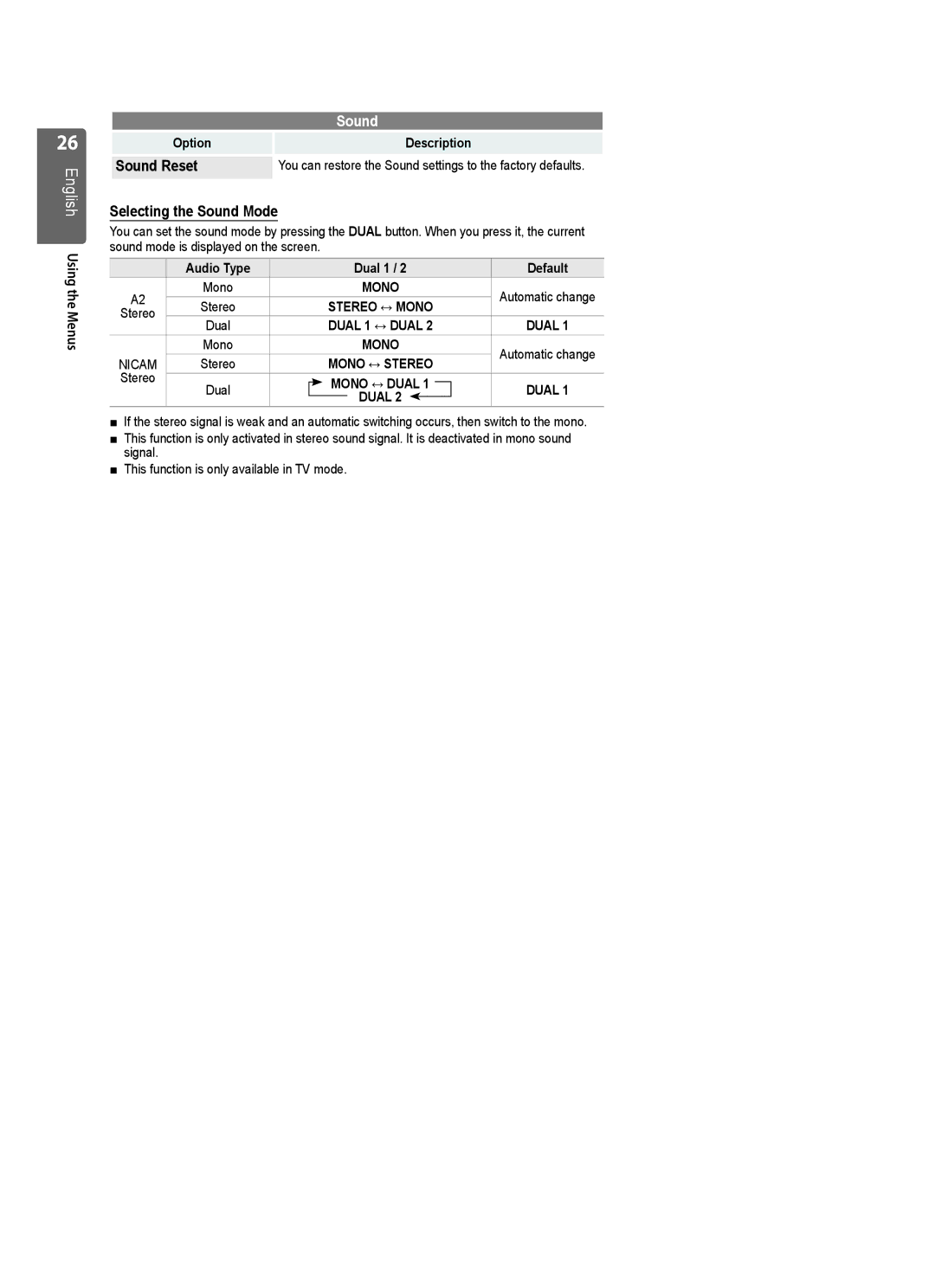26
English Using the Menus
| Sound |
Option | Description |
|
|
Sound Reset | You can restore the Sound settings to the factory defaults. |
|
|
Selecting the Sound Mode
You can set the sound mode by pressing the DUAL button. When you press it, the current sound mode is displayed on the screen.
| Audio Type |
|
|
| Dual 1 / 2 | Default | |||
A2 | Mono |
|
|
| MONO | Automatic change | |||
Stereo |
|
| STEREO ↔ MONO | ||||||
Stereo |
|
|
| ||||||
Dual |
|
| DUAL 1 ↔ DUAL 2 | DUAL 1 | |||||
|
|
| |||||||
| Mono |
|
|
| MONO | Automatic change | |||
NICAM | Stereo |
|
| MONO ↔ STEREO | |||||
|
|
| |||||||
Stereo |
|
|
|
|
|
|
|
|
|
Dual |
|
| MONO ↔ DUAL 1 |
|
| DUAL 1 | |||
|
|
|
|
| |||||
|
|
|
| DUAL 2 |
|
|
| ||
|
|
|
|
|
|
|
| ||
■If the stereo signal is weak and an automatic switching occurs, then switch to the mono.
■This function is only activated in stereo sound signal. It is deactivated in mono sound signal.
■This function is only available in TV mode.