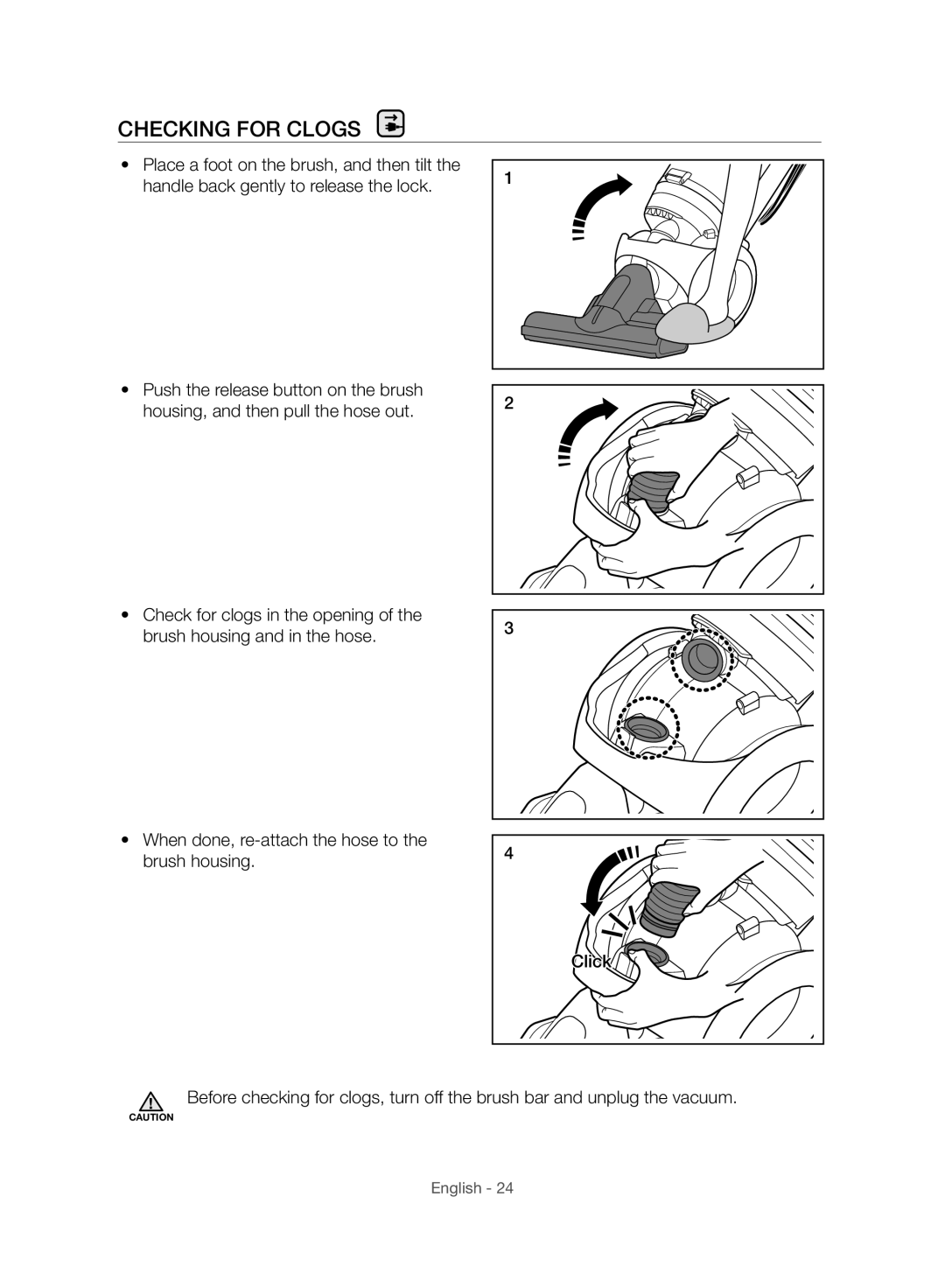CHECKING FOR CLOGS
•Place a foot on the brush, and then tilt the handle back gently to release the lock.
•Push the release button on the brush housing, and then pull the hose out.
•Check for clogs in the opening of the brush housing and in the hose.
•When done,
1
2
3
4
Click![]()
Before checking for clogs, turn off the brush bar and unplug the vacuum.
CAUTION