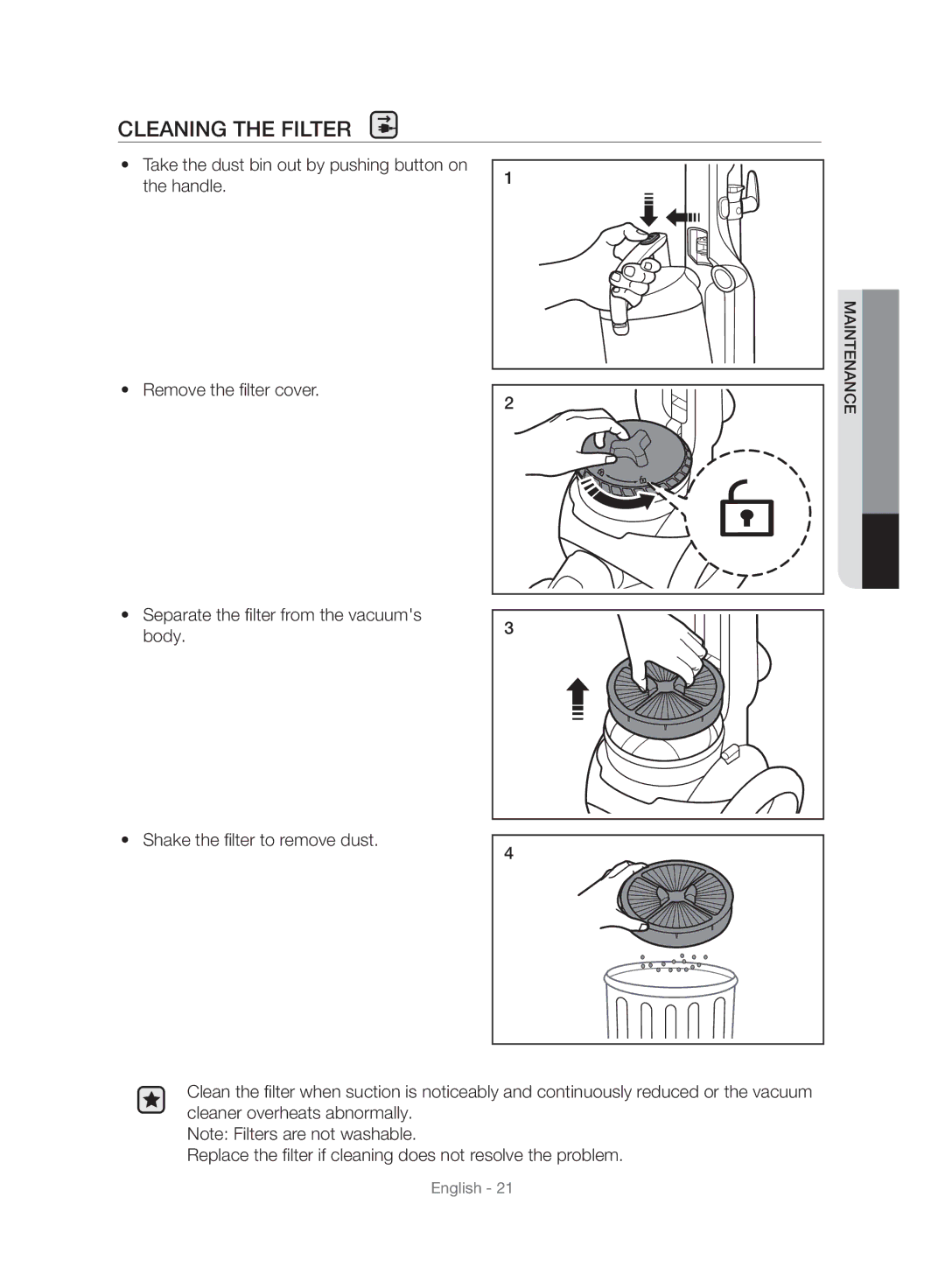CLEANING THE FILTER
• Take the dust bin out by pushing button on |
| |
1 | ||
the handle. | ||
| ||
|
|
• Remove the filter cover.
2
• Separate the filter from the vacuum's
body.3
• Shake the filter to remove dust.
4
Maintenance![]()
Clean the filter when suction is noticeably and continuously reduced or the vacuum cleaner overheats abnormally.
Note: Filters are not washable.
Replace the filter if cleaning does not resolve the problem.