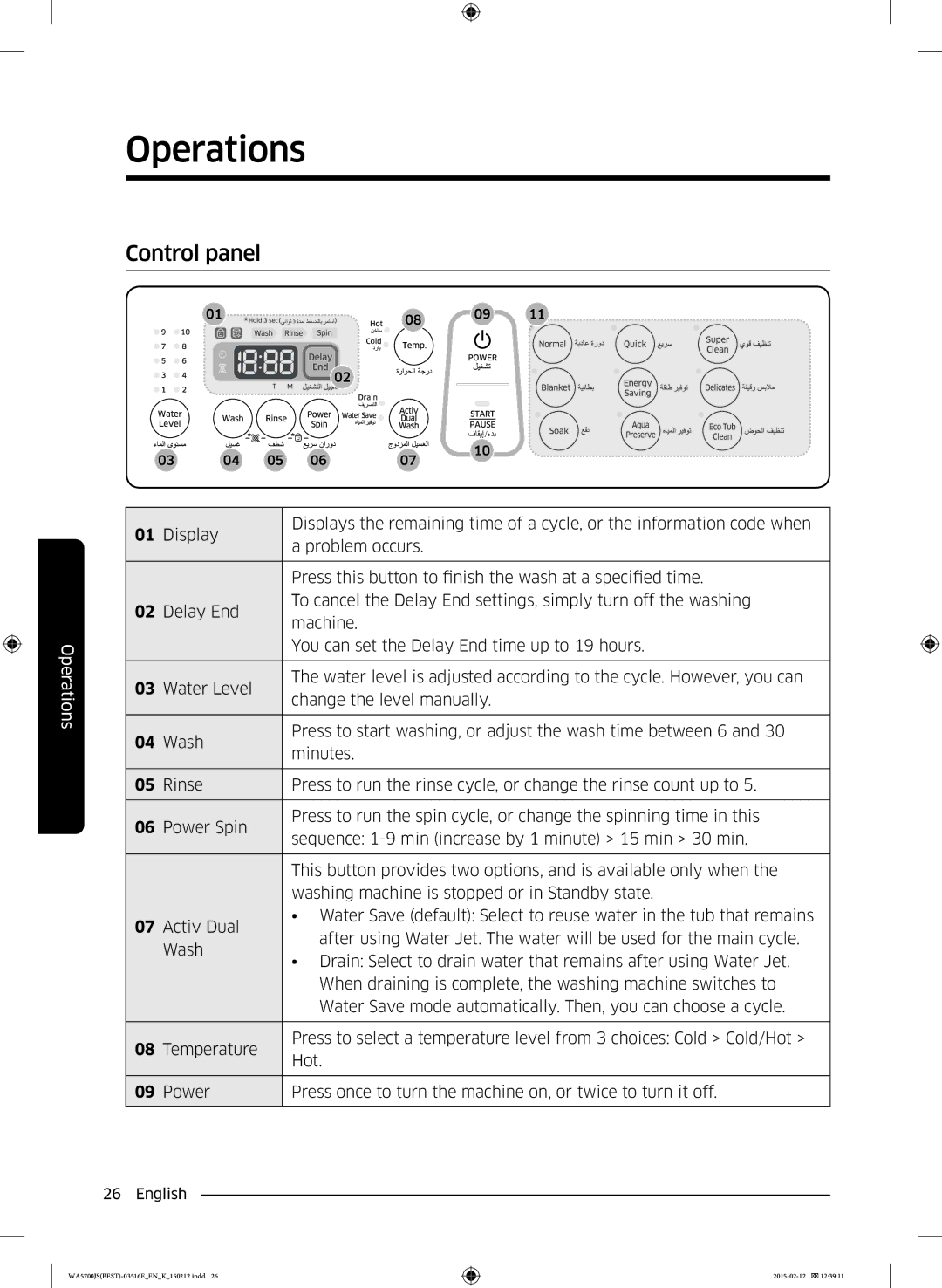Operations
Operations
Control panel
| 01 |
|
|
| 08 | 09 |
| 11 | |
|
|
|
|
|
|
|
|
| |
|
|
|
| 02 |
|
|
|
|
|
|
|
|
|
|
|
|
|
| |
|
|
|
|
|
|
|
|
| |
|
|
|
|
|
|
|
|
| |
| 03 | 04 | 05 | 06 | 07 | 10 |
|
| |
|
|
|
|
| |||||
|
|
|
|
| |||||
01 | Display |
|
| Displays the remaining time of a cycle, or the information code when | |||||
|
| a problem occurs. |
|
|
|
| |||
|
|
|
|
|
|
|
| ||
|
|
|
|
|
| ||||
|
|
|
| Press this button to finish the | wash at a specified time. | ||||
02 | Delay End |
| To cancel the Delay End settings, simply turn off the washing | ||||||
| machine. |
|
|
|
|
| |||
|
|
|
|
|
|
|
|
| |
|
|
|
| You can set the Delay End time up to 19 hours. | |||||
|
|
|
|
| |||||
03 | Water Level |
| The water level is adjusted according to the cycle. However, you can | ||||||
| change the level manually. |
| |||||||
|
|
|
|
| |||||
|
|
|
|
| |||||
04 | Wash |
|
| Press to start washing, or adjust the wash time between 6 and 30 | |||||
|
| minutes. |
|
|
|
|
| ||
|
|
|
|
|
|
|
|
| |
|
|
|
|
| |||||
05 | Rinse |
|
| Press to run the rinse cycle, or change the rinse count up to 5. | |||||
|
|
|
|
| |||||
06 | Power Spin |
| Press to run the spin cycle, or change the spinning time in this | ||||||
| sequence: | ||||||||
|
|
|
| ||||||
|
|
|
|
| |||||
|
|
|
| This button provides two options, and is available only when the | |||||
|
|
|
| washing machine is stopped or in Standby state. | |||||
07 | Activ Dual |
| • Water Save (default): Select to reuse water in the tub that remains | ||||||
| after using Water Jet. The water will be used for the main cycle. | ||||||||
| Wash |
|
| ||||||
|
|
| • Drain: Select to drain water that remains after using Water Jet. | ||||||
|
|
|
| ||||||
|
|
|
| When draining is complete, the washing machine switches to | |||||
|
|
|
| Water Save mode automatically. Then, you can choose a cycle. | |||||
|
|
|
|
| |||||
08 | Temperature |
| Press to select a temperature level from 3 choices: Cold > Cold/Hot > | ||||||
| Hot. |
|
|
|
|
| |||
|
|
|
|
|
|
|
|
| |
|
|
|
|
| |||||
09 | Power |
|
| Press once to turn the machine on, or twice to turn it off. | |||||
|
|
|
|
|
|
|
|
|
|
26 English