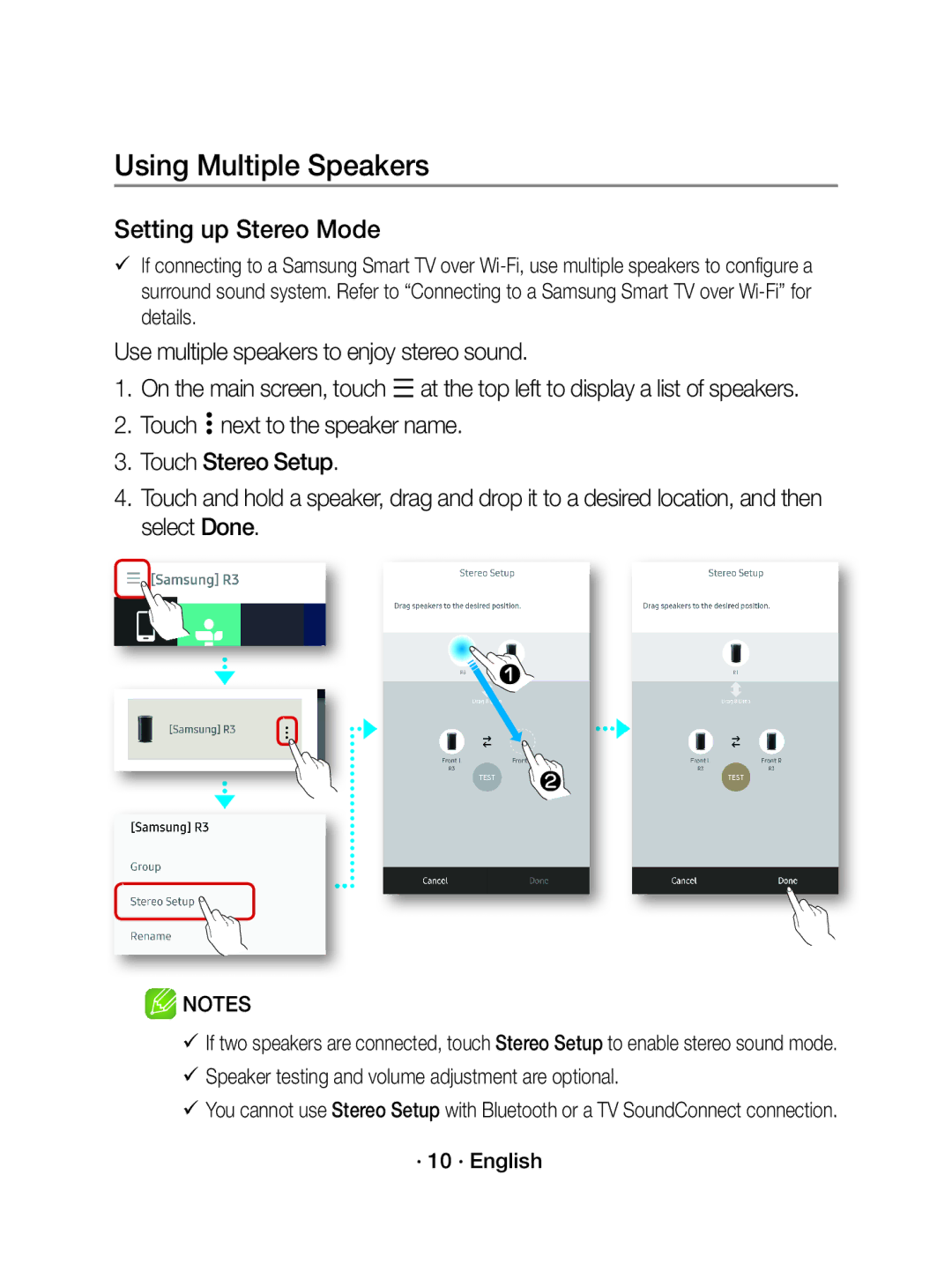WAM1500/SQ specifications
The Samsung WAM1500/SQ represents a significant advancement in wireless audio technology, designed to enhance the listening experience with powerful sound and seamless connectivity. This compact speaker stands out for its impressive performance, portability, and advanced features that cater to music lovers and audiophiles alike.One of the key features of the WAM1500/SQ is its ability to deliver 360-degree sound. This omnidirectional audio technology ensures that every listener experiences the same high-quality sound, regardless of their position in the room. This makes it an ideal choice for gatherings, parties, or simply enjoying music throughout the home.
The speaker is equipped with Samsung's proprietary Acoustic Beam technology, which optimizes sound distribution and clarity. This technology enhances bass performance while allowing for crisp highs, creating a rich and immersive audio experience. Users will appreciate the depth and detail in their music, whether they are listening to their favorite tracks, watching movies, or playing games.
Connectivity is another strong suit of the WAM1500/SQ. With built-in Wi-Fi and Bluetooth capabilities, this speaker allows for easy connection to a wide range of devices. Users can easily stream their music from smartphones, tablets, or computers, taking advantage of high-resolution audio playback. The speaker is also compatible with Samsung's Multiroom app, enabling users to wirelessly connect multiple speakers for a synchronized audio experience throughout their home.
In terms of design, the WAM1500/SQ boasts a sleek and modern aesthetic that fits seamlessly into any environment. Its compact size makes it easy to transport, allowing users to take their music on the go. Additionally, the speaker’s durable construction ensures that it can withstand everyday wear and tear.
Battery life is another impressive aspect, with a rechargeable battery that provides extended playback time, allowing users to enjoy their music without frequent recharging. This, combined with the speaker's robust sound performance and wireless features, makes the Samsung WAM1500/SQ an excellent option for those seeking a versatile and high-quality audio solution.
Overall, the Samsung WAM1500/SQ is a powerful wireless speaker that combines advanced audio technologies and user-friendly features. Its 360-degree sound, durable design, and versatile connectivity options make it a standout choice for anyone looking to enhance their listening experience at home or on the go.