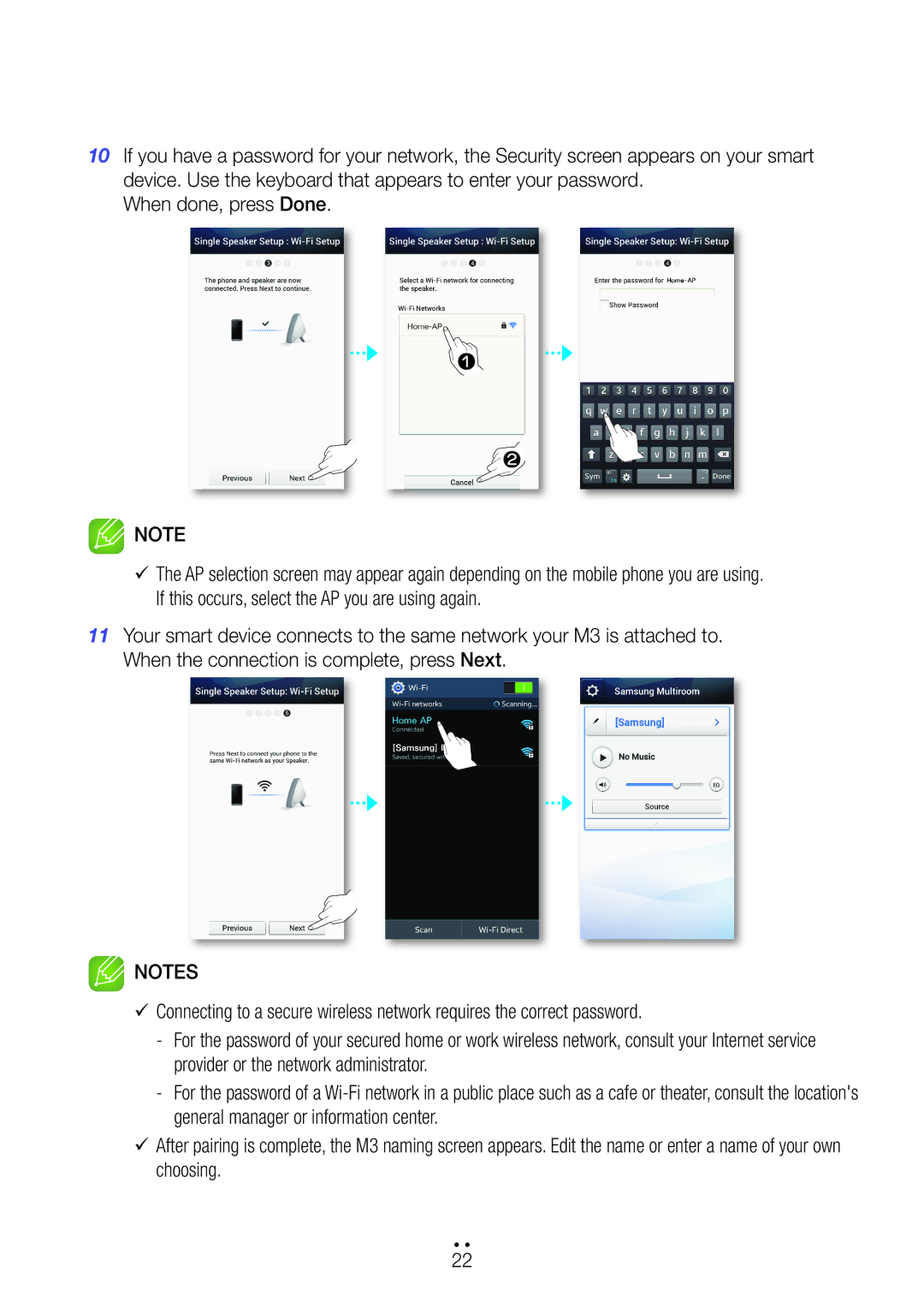WAM350/SQ specifications
The Samsung WAM350/SQ, part of the company's premium Wireless Audio Multiroom lineup, offers a captivating audio experience for music lovers and home entertainment enthusiasts. This speaker is designed to deliver high-quality sound with a sleek and modern aesthetic that seamlessly fits into any living space.One of the standout features of the WAM350/SQ is its ability to connect over Wi-Fi, allowing users to stream music directly from various sources without the limitations posed by traditional wired connections. This wireless capability ensures a clean and clutter-free environment while also enabling users to take advantage of multi-room setups. By connecting multiple WAM350/SQ speakers throughout different rooms, users can enjoy synchronized audio playback or create distinct soundscapes in each room.
In terms of audio quality, the WAM350/SQ employs advanced technology to produce rich, dynamic sound. It features a full-range speaker driver that enhances clarity and depth, making it suitable for a diverse range of musical genres. The speaker's design, which includes a unique cylindrical shape, promotes 360-degree sound dispersion, ensuring that everyone in the room experiences the same quality of sound, regardless of their position. This omnidirectional feature transforms any space into a mini concert hall, making gatherings and parties even more enjoyable.
The WAM350/SQ also supports high-resolution audio formats, appealing to audiophiles who seek the best possible sound experience. Compatibility with popular streaming services and protocols, such as Spotify Connect and DLNA, enhances its versatility, allowing users to easily access their favorite music libraries and playlists.
Another notable characteristic is the speaker's simple setup process. With the Samsung Multiroom app, users can connect the speaker to their home Wi-Fi network and control playback directly from their smartphones or tablets. The app also allows users to customize sound settings, adjust volume, and even implement voice control functionality when integrated with smart home devices.
In conclusion, the Samsung WAM350/SQ is an impressive speaker that combines innovative technologies, high-quality audio performance, and user-friendly features. Its ability to deliver immersive sound in a stylish package makes it an excellent choice for those seeking to elevate their audio experience at home or on the go. With its versatility, connectivity options, and rich sound quality, the WAM350/SQ is poised to impress any music lover.