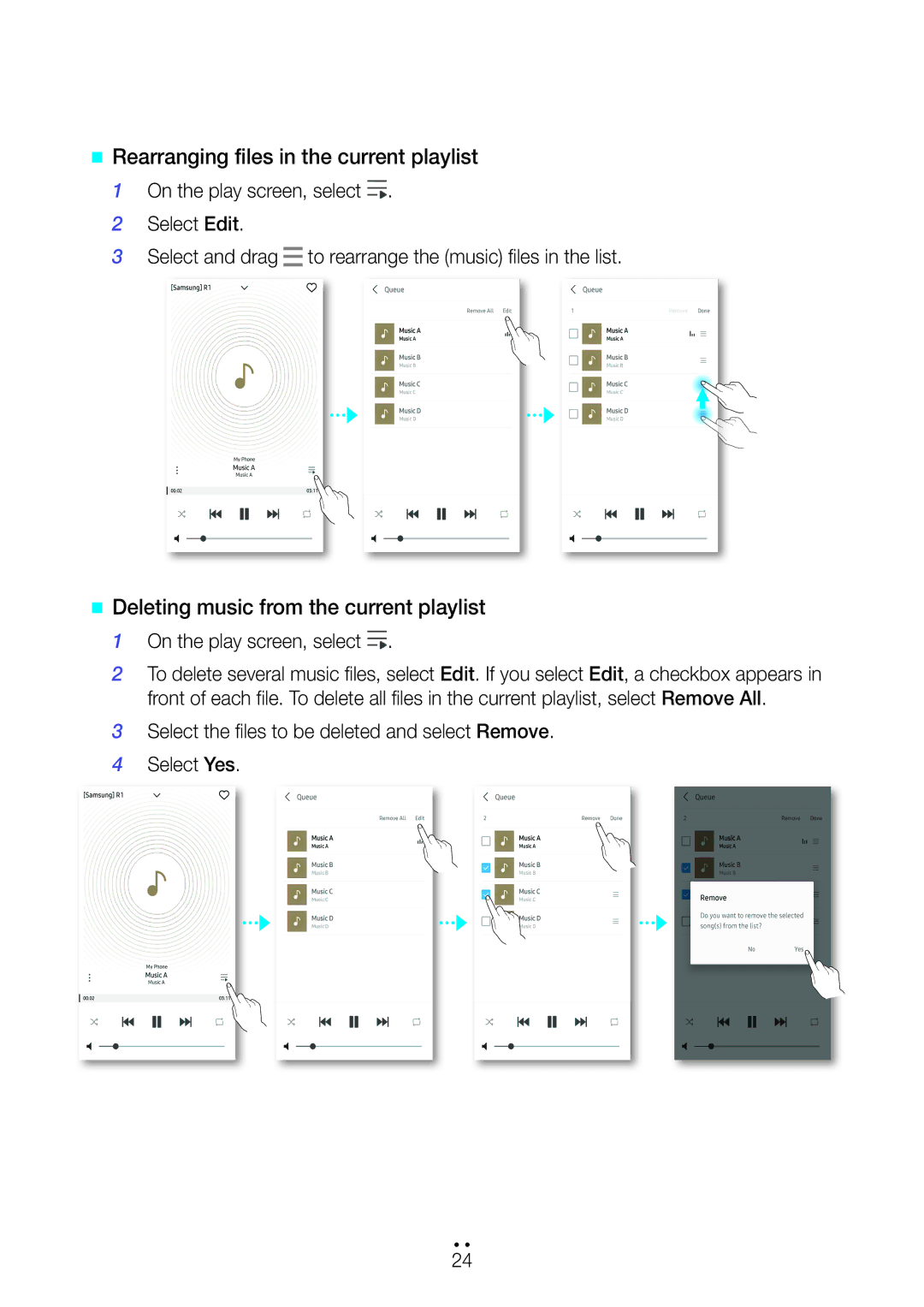WAM3500/XV, WAM5500/EN, WAM1501/XN, WAM1500/XE, WAM1500/ZF specifications
Samsung has long been a pioneer in the field of audio technology, and its series of wireless speakers, including the WAM1501/XE, WAM3501/XE, WAM3500/XE, WAM5500/XE, and WAM1500/XE, exemplify its commitment to delivering high-quality sound with advanced features. Each model boasts unique characteristics and capabilities, catering to diverse audio needs and preferences.The WAM1501/XE is designed to provide a versatile audio experience. With its compact and stylish design, it easily fits into any space, making it ideal for both small and larger rooms. It offers multi-room capabilities, allowing users to connect multiple speakers to create a synchronized audio experience throughout the home. Additionally, the WAM1501/XE uses Samsung’s proprietary ringing technology, ensuring clear sound quality with minimal distortion.
The WAM3501/XE takes things a step further with enhanced sound performance. This model features a more powerful output and improved bass response, ensuring that the listener experiences a rich and immersive soundstage. Like the WAM1501/XE, it supports multi-room functionality, enabling music to flow seamlessly from room to room. Its intuitive user interface ensures that it is easy to operate, while the integration of Bluetooth and Wi-Fi connectivity gives users the flexibility to stream music from their favorite devices.
The WAM3500/XE builds upon the features of its predecessor while introducing advanced audio technologies. This model incorporates a broader frequency range for more accurate reproduction of high and low notes. The WAM3500/XE also includes voice control compatibility, allowing users to command their speaker effortlessly. The sleek design fits well with modern decor, enhancing any living space.
For those seeking a premium audio experience, the WAM5500/XE is a standout option. With its high-fidelity sound and upscale aesthetic, this model features a more robust speaker array, delivering an impressive audio output that is perfect for parties or home theater setups. The WAM5500/XE also supports high-resolution audio formats, ensuring that audiophiles receive the best possible sound quality.
Lastly, the WAM1500/XE strikes a balance between portability and performance. Designed for easy transport, it maintains a compact form factor while still delivering remarkable sound quality. Like its counterparts, it offers wireless streaming capabilities, making it an excellent choice for outdoor use or on-the-go listening.
Overall, the Samsung wireless speaker series exemplifies innovation in audio technology, combining stylish design with practical features and performance, allowing users to enjoy music in a myriad of settings with unmatched ease and quality.