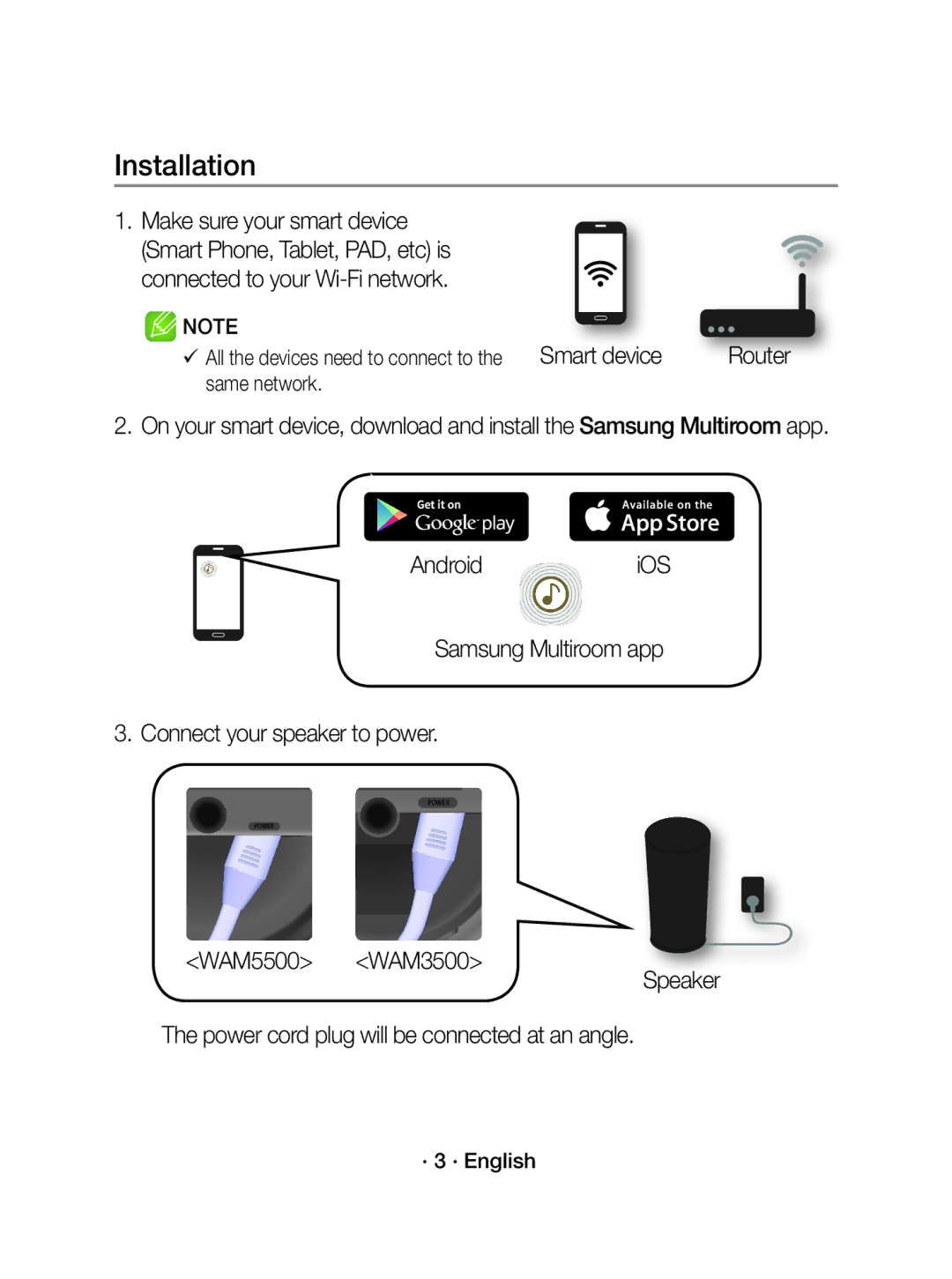Installation
1. Make sure your smart device (Smart Phone, Tablet, PAD, etc) is connected to your
NOTE | Smart device | Router |
All the devices need to connect to the | ||
same network. |
|
|
2. On your smart device, download and install the Samsung Multiroom app.
AndroidiOS
Samsung Multiroom app
3. Connect your speaker to power.
POWER
POWER
<WAM5500> <WAM3500>
Speaker