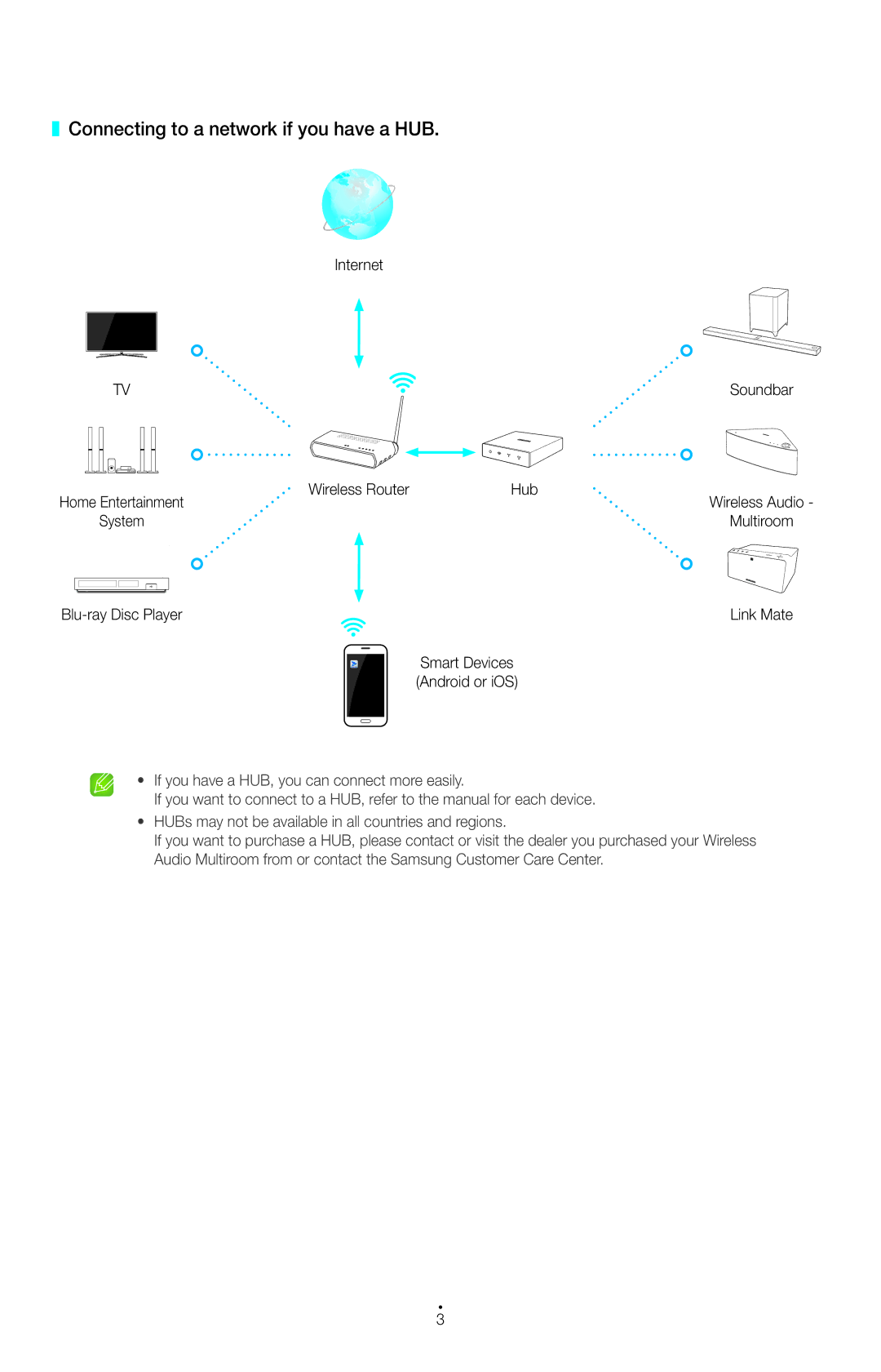UA46D7000LMXSQ, UA55HU8500WXSQ, UA46H7000AWXSQ, UA55D7000LRXCS, WAM551/XN specifications
Samsung has been a pioneer in the television market, and their range of UHD TVs showcases advanced technology and exceptional features. Among the notable models are the Samsung UA55HU8500RXSK, UA48HU8500RXMM, UA55HU8500RXMM, UA40HU7000RXEG, and UA55HU7000RXMM, each designed to deliver stunning visuals and an immersive viewing experience.The Samsung UA55HU8500RXSK and its siblings, such as the UA48HU8500RXMM and UA55HU8500RXMM, are part of the flagship UHD series. These models are equipped with a 4K Ultra HD resolution that boasts four times the pixel density of Full HD. This results in breathtaking image clarity and detail, making every scene come to life.
One of the standout features of the HU8500 series is the Precision Black technology, which enhances contrast and black levels, providing a more dynamic picture. The Auto Depth Enhancer further improves the viewing experience by adding depth to the image, ensuring that the viewers can appreciate intricate details.
The curved screen design of the UA55HU8500RXSK not only enhances aesthetic appeal but also offers a more immersive viewing experience. The curvature allows for a wider field of view and a greater sense of depth, making it ideal for enjoying movies and games.
The UA40HU7000RXEG and UA55HU7000RXMM models represent a slightly more affordable line while retaining key UHD features. The Ultra Clear Panel technology minimizes reflections and enhances clarity, ensuring vibrant and sharp images in any lighting condition.
All these models are powered by Samsung's Smart TV platform, which provides access to a plethora of streaming services and apps, enabling users to enjoy their favorite content seamlessly. The Quad-Core processor offers quick navigation and an enhanced multitasking experience.
With support for various HDR formats, including HDR Pro, these televisions allow for a wider color gamut and improved brightness levels, contributing to a more cinematic viewing experience. Connectivity options, such as HDMI and USB ports, ensure compatibility with various devices.
In summary, whether it's the premium features of the UA55HU8500RXSK or the value-oriented UA40HU7000RXEG, Samsung's UHD TVs cater to a wide range of preferences and needs, ensuring every viewer can enjoy a top-tier entertainment experience.