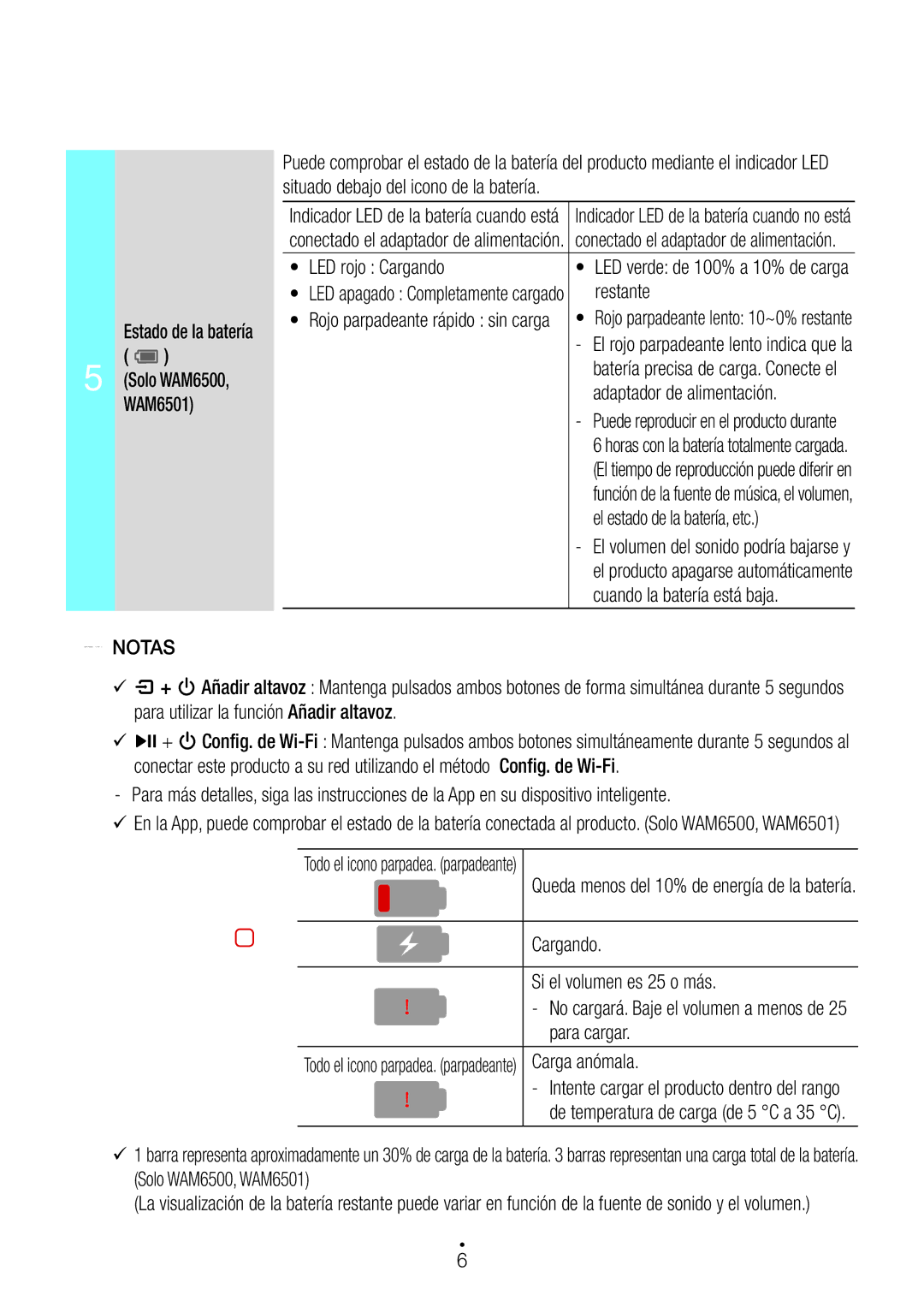WAM7500/ZF, WAM6500/ZF, WAM7501/ZF specifications
Samsung has established itself as a leader in audio technology with its innovative range of wireless speakers, particularly the WAM6501/XE, WAM6500/ZF, WAM7501/EN, WAM6500/EN, and WAM6501/EN models. Each of these speakers showcases a unique blend of sophisticated design, advanced technology, and exceptional sound quality.The WAM6501/XE and WAM6501/EN are notable for their 360-degree sound technology, which allows users to experience rich audio from any angle. This omnidirectional sound is achieved through a carefully engineered cylindrical shape and high-fidelity speakers that disperse sound evenly throughout the listening environment. This feature makes these devices ideal for social gatherings where everyone can enjoy the same quality of music, regardless of their position in the room.
Both the WAM6500/ZF and WAM6500/EN models utilize Samsung’s multi-room technology, letting users connect multiple speakers within the same network. This capability not only enhances the listening experience by allowing music to fill every room but also enables seamless streaming from various sources, including online music services and personal playlists. The integration with the Samsung Multi-Room app further simplifies control, allowing users to manage their speaker groupings and sound settings from their smartphones.
The WAM7501/EN, on the other hand, extends these features with its enhanced bass response and audio clarity, making it a fantastic option for audiophiles. Its robust design and premium materials ensure longevity and resilience while delivering a more immersive audio experience. Bluetooth and Wi-Fi connectivity are standard across the range, providing versatile playback options and easy wireless streaming from any compatible device.
In addition to their impressive sound capabilities, these models feature sleek designs that can complement any modern interior. User-friendly controls and smart assistant integration further enhance the convenience of operation. With support for voice assistants, users can easily manage music playback and other functionalities through simple voice commands.
Overall, the Samsung WAM6501/XE, WAM6500/ZF, WAM7501/EN, WAM6500/EN, and WAM6501/EN exemplify the convergence of cutting-edge audio technology and user-centric design, making them a strong choice for anyone looking to elevate their home audio experience.