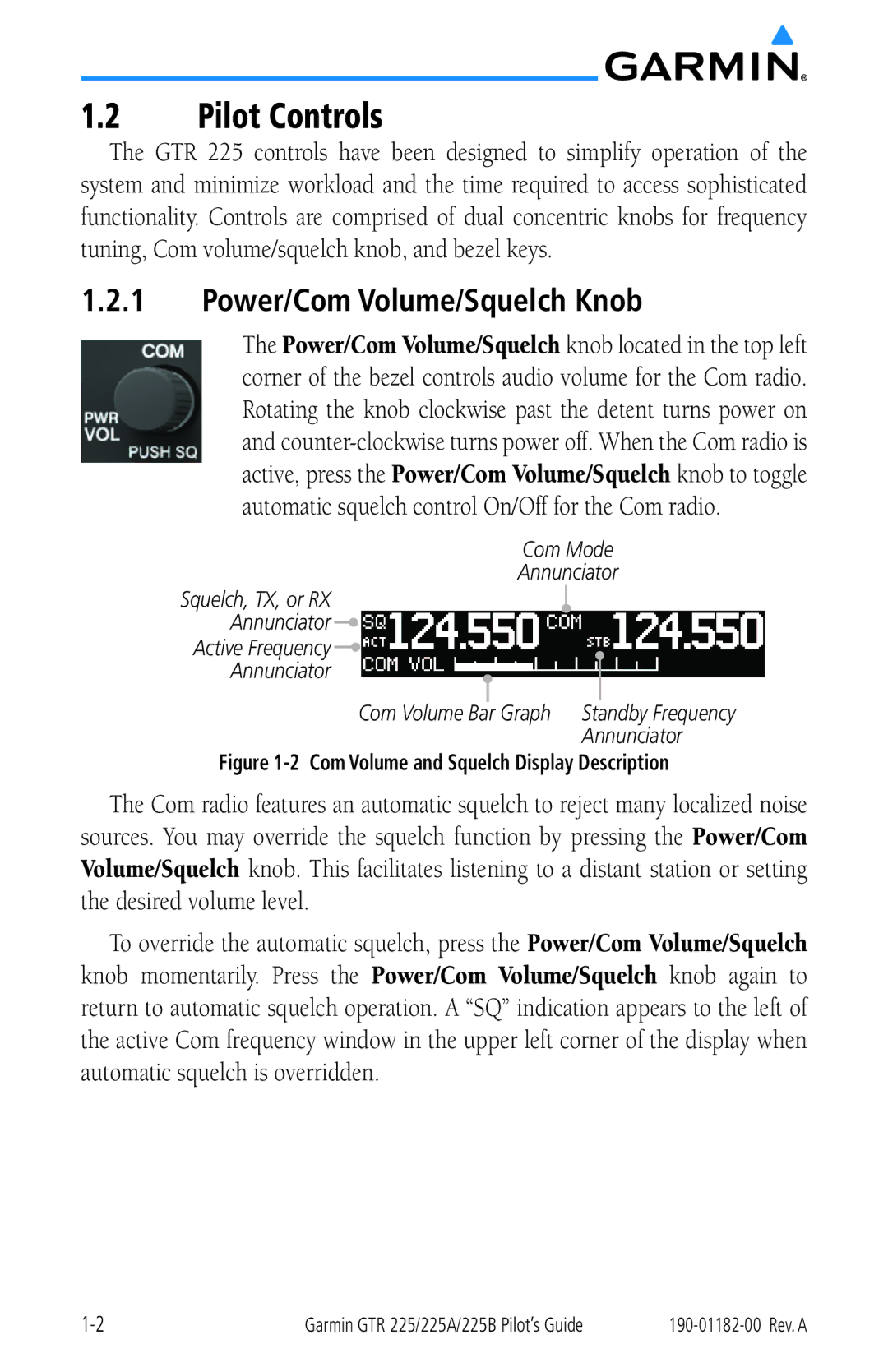1.2Pilot Controls
The GTR 225 controls have been designed to simplify operation of the system and minimize workload and the time required to access sophisticated functionality. Controls are comprised of dual concentric knobs for frequency tuning, Com volume/squelch knob, and bezel keys.
1.2.1Power/Com Volume/Squelch Knob
The Power/Com Volume/Squelch knob located in the top left corner of the bezel controls audio volume for the Com radio. Rotating the knob clockwise past the detent turns power on and
Com Mode
Annunciator
Squelch, TX, or RX
Annunciator ![]()
Active Frequency ![]()
Annunciator
| Graph | Standby Frequency |
Com Volume Bar | ||
|
| Annunciator |
Figure 1-2 Com Volume and Squelch Display Description
The Com radio features an automatic squelch to reject many localized noise sources. You may override the squelch function by pressing the Power/Com Volume/Squelch knob. This facilitates listening to a distant station or setting the desired volume level.
To override the automatic squelch, press the Power/Com Volume/Squelch knob momentarily. Press the Power/Com Volume/Squelch knob again to return to automatic squelch operation. A “SQ” indication appears to the left of the active Com frequency window in the upper left corner of the display when automatic squelch is overridden.
Garmin GTR 225/225A/225B Pilot’s Guide |