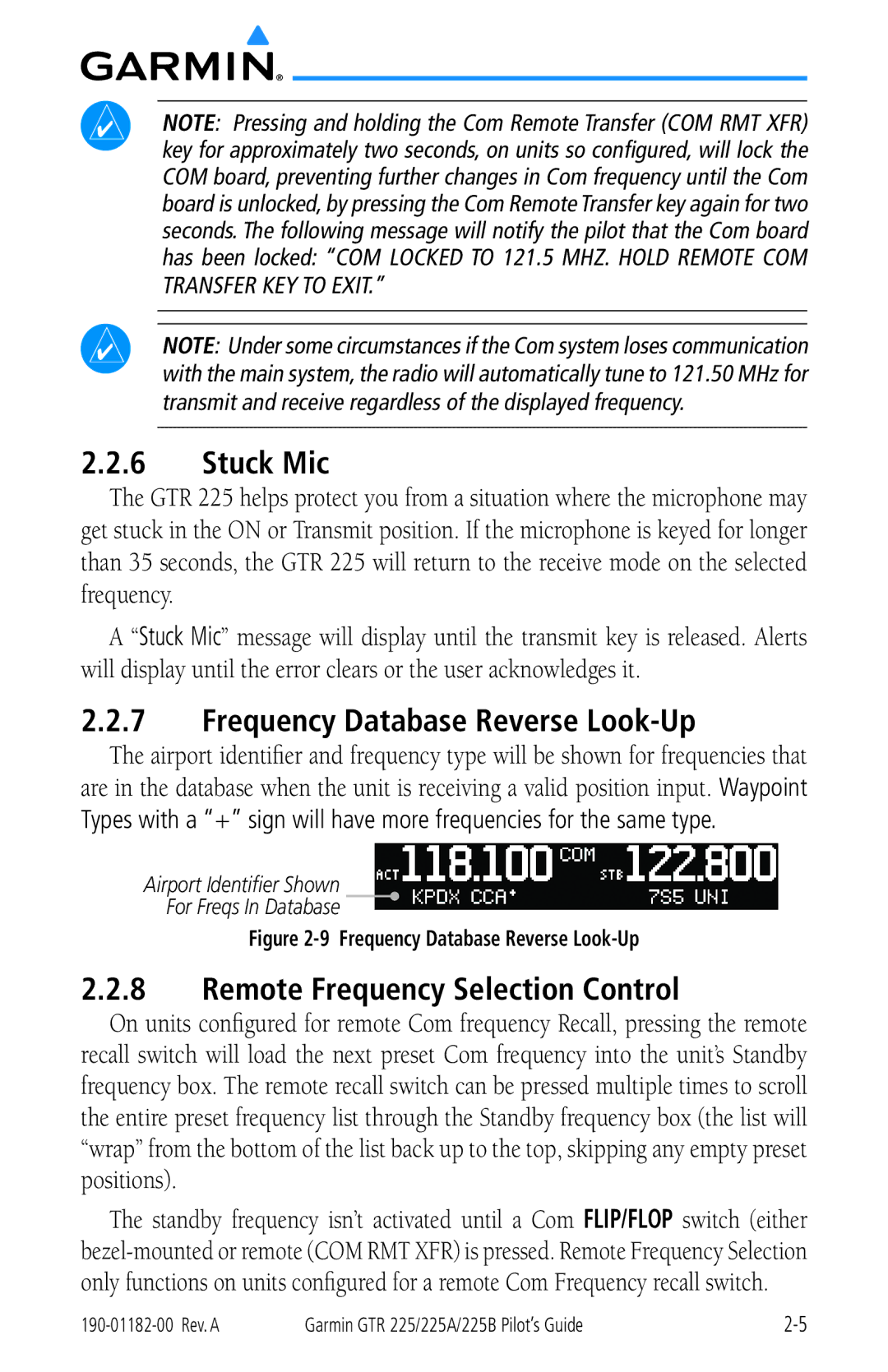NOTE: Pressing and holding the Com Remote Transfer (COM RMT XFR) key for approximately two seconds, on units so configured, will lock the COM board, preventing further changes in Com frequency until the Com board is unlocked, by pressing the Com Remote Transfer key again for two seconds. The following message will notify the pilot that the Com board has been locked: “COM LOCKED TO 121.5 MHZ. HOLD REMOTE COM TRANSFER KEY TO EXIT.”
NOTE: Under some circumstances if the Com system loses communication with the main system, the radio will automatically tune to 121.50 MHz for transmit and receive regardless of the displayed frequency.
2.2.6Stuck Mic
The GTR 225 helps protect you from a situation where the microphone may get stuck in the ON or Transmit position. If the microphone is keyed for longer than 35 seconds, the GTR 225 will return to the receive mode on the selected frequency.
A “Stuck Mic” message will display until the transmit key is released. Alerts will display until the error clears or the user acknowledges it.
2.2.7Frequency Database Reverse Look-Up
The airport identifier and frequency type will be shown for frequencies that are in the database when the unit is receiving a valid position input. Waypoint Types with a “+” sign will have more frequencies for the same type.
Airport Identifier Shown
For Freqs In Database
Figure 2-9 Frequency Database Reverse Look-Up
2.2.8Remote Frequency Selection Control
On units configured for remote Com frequency Recall, pressing the remote recall switch will load the next preset Com frequency into the unit’s Standby frequency box. The remote recall switch can be pressed multiple times to scroll the entire preset frequency list through the Standby frequency box (the list will “wrap” from the bottom of the list back up to the top, skipping any empty preset positions).
The standby frequency isn’t activated until a Com FLIP/FLOP switch (either
Garmin GTR 225/225A/225B Pilot’s Guide |