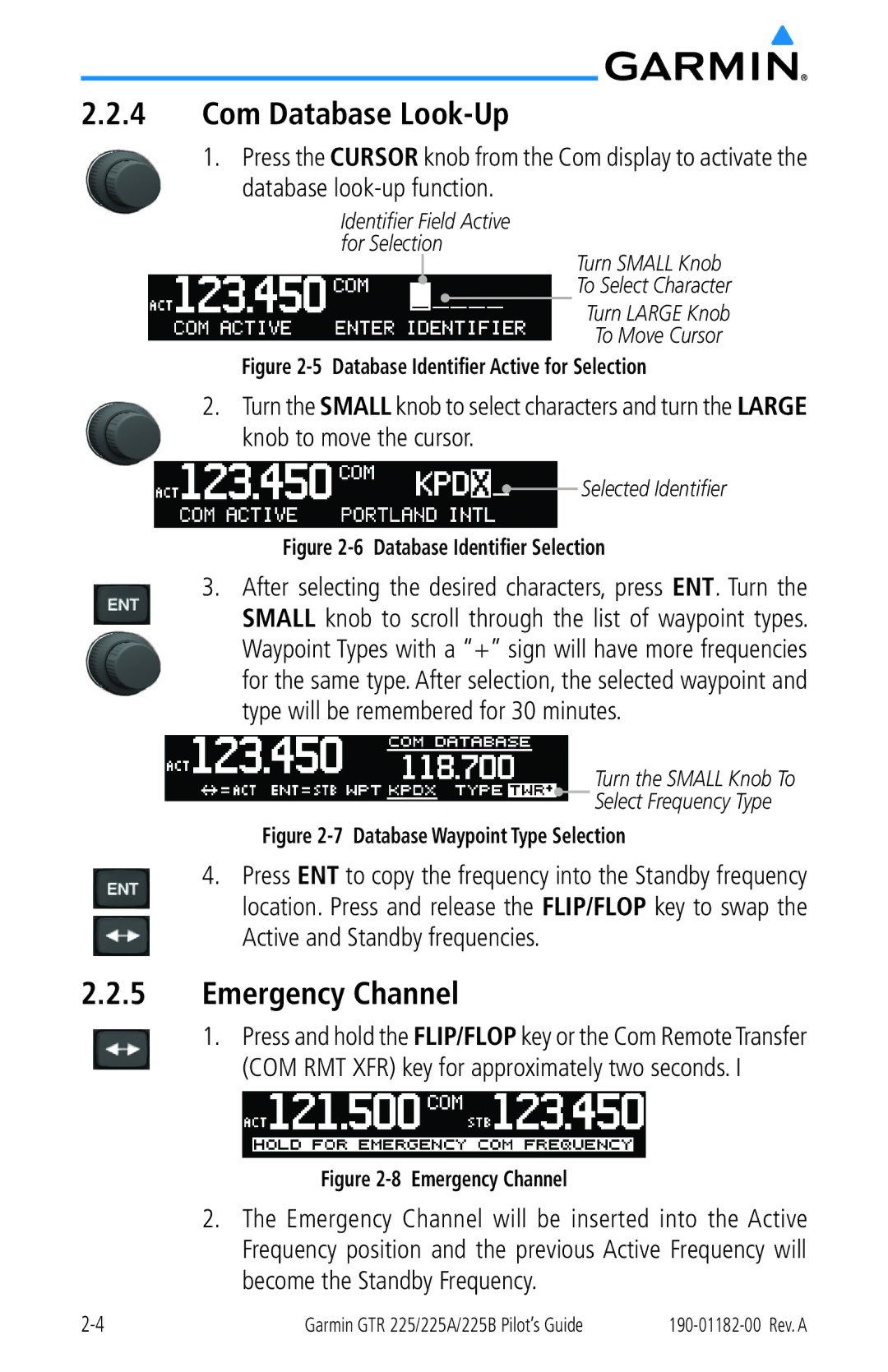2.2.4Com Database Look-Up
1.Press the CURSOR knob from the Com display to activate the database
Identifier Field Active for Selection
Turn SMALL Knob To Select Character
Turn LARGE Knob
To Move Cursor
Figure 2-5 Database Identifier Active for Selection
2.Turn the SMALL knob to select characters and turn the LARGE knob to move the cursor.
 Selected Identifier
Selected Identifier
Figure 2-6 Database Identifier Selection
3.After selecting the desired characters, press ENT. Turn the SMALL knob to scroll through the list of waypoint types. Waypoint Types with a “+” sign will have more frequencies for the same type. After selection, the selected waypoint and type will be remembered for 30 minutes.
Turn the SMALL Knob To
 Select Frequency Type
Select Frequency Type
Figure 2-7 Database Waypoint Type Selection
4.Press ENT to copy the frequency into the Standby frequency location. Press and release the FLIP/FLOP key to swap the
Active and Standby frequencies.
2.2.5Emergency Channel
1.Press and hold the FLIP/FLOP key or the Com Remote Transfer (COM RMT XFR) key for approximately two seconds. I
Figure 2-8 Emergency Channel
2.The Emergency Channel will be inserted into the Active Frequency position and the previous Active Frequency will become the Standby Frequency.
Garmin GTR 225/225A/225B Pilot’s Guide |