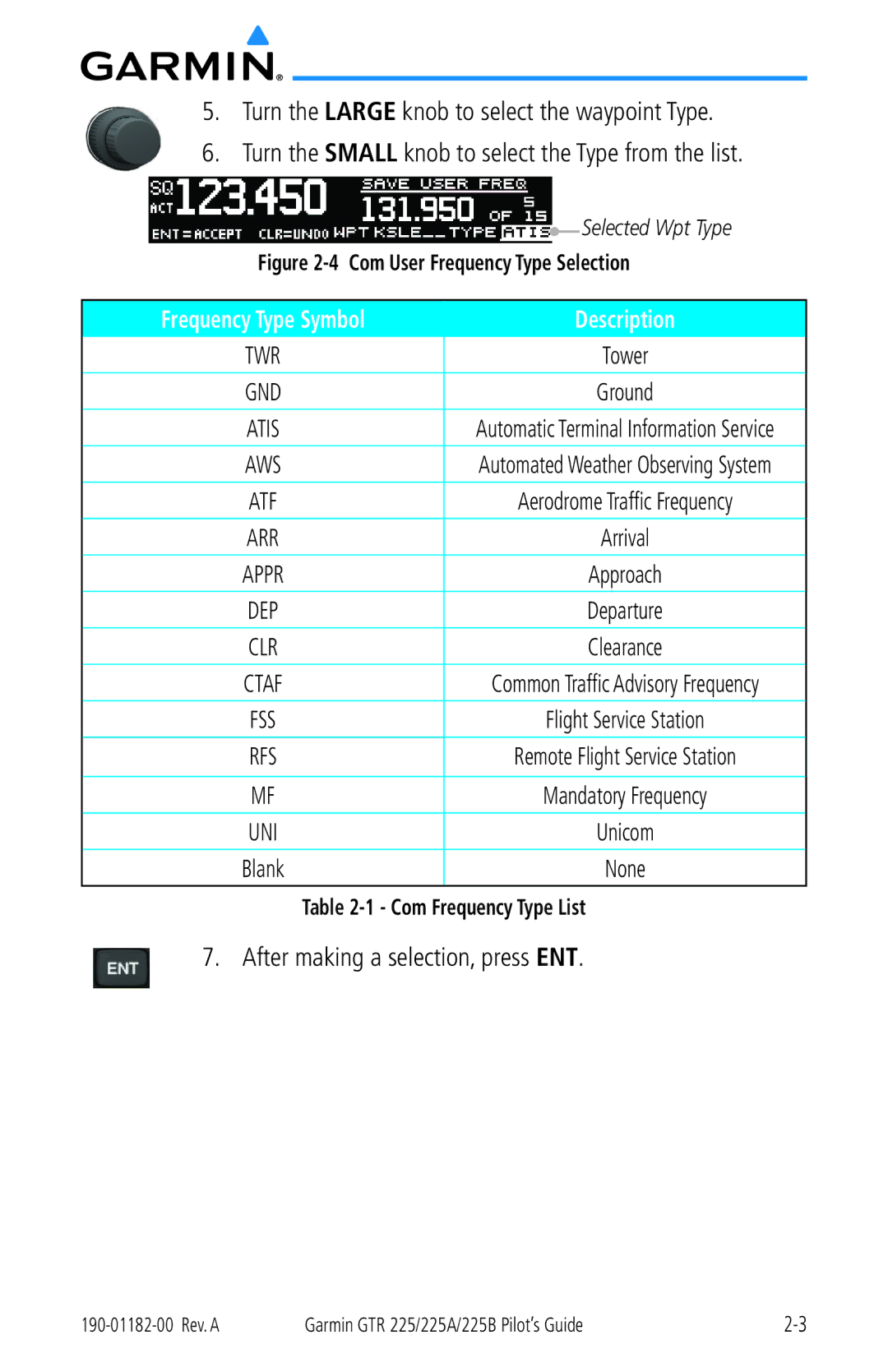5.Turn the LARGE knob to select the waypoint Type.
6.Turn the SMALL knob to select the Type from the list.

 Selected Wpt Type
Selected Wpt Type
Figure 2-4 Com User Frequency Type Selection
Frequency Type Symbol | Description |
|
|
TWR | Tower |
GND | Ground |
ATIS | Automatic Terminal Information Service |
|
|
AWS | Automated Weather Observing System |
ATF | Aerodrome Traffic Frequency |
ARR | Arrival |
|
|
APPR | Approach |
DEP | Departure |
CLR | Clearance |
|
|
CTAF | Common Traffic Advisory Frequency |
FSS | Flight Service Station |
RFS | Remote Flight Service Station |
|
|
MF | Mandatory Frequency |
UNI | Unicom |
|
|
Blank | None |
Table
7. After making a selection, press ENT.
Garmin GTR 225/225A/225B Pilot’s Guide |