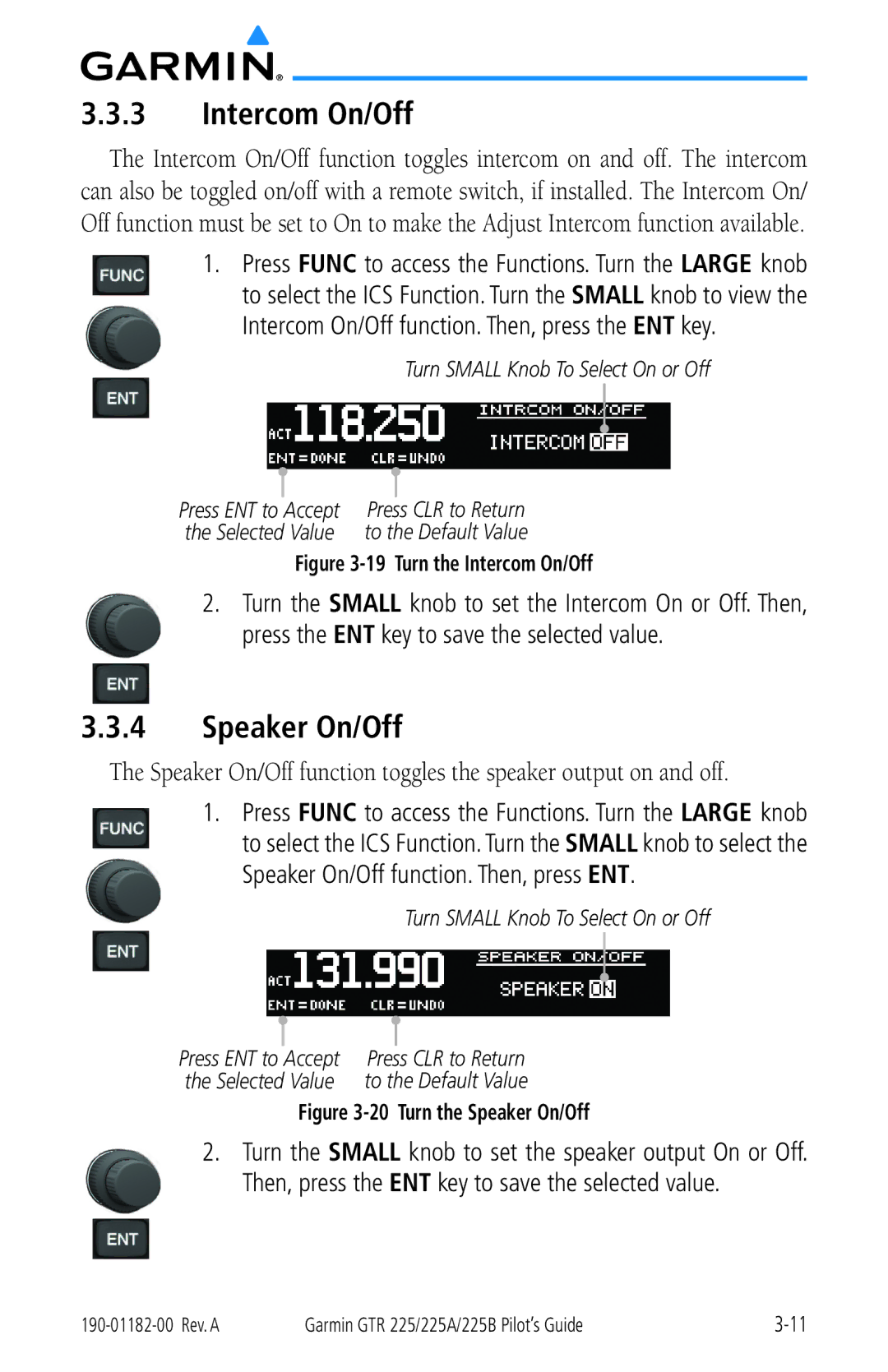3.3.3Intercom On/Off
The Intercom On/Off function toggles intercom on and off. The intercom can also be toggled on/off with a remote switch, if installed. The Intercom On/ Off function must be set to On to make the Adjust Intercom function available.
1.Press FUNC to access the Functions. Turn the LARGE knob to select the ICS Function. Turn the SMALL knob to view the
Intercom On/Off function. Then, press the ENT key.
Turn SMALL Knob To Select On or Off
Press ENT to |
| Accept |
|
|
| Press CLR to Return | |||
the Selected Value | to the Default Value | |||
Figure 3-19 Turn the Intercom On/Off
2.Turn the SMALL knob to set the Intercom On or Off. Then, press the ENT key to save the selected value.
3.3.4Speaker On/Off
The Speaker On/Off function toggles the speaker output on and off.
1.Press FUNC to access the Functions. Turn the LARGE knob to select the ICS Function. Turn the SMALL knob to select the
Speaker On/Off function. Then, press ENT.
Turn SMALL Knob To Select On or Off
Press ENT to |
| Accept |
|
|
| Press CLR to Return | |||
the Selected Value | to the Default Value | |||
Figure 3-20 Turn the Speaker On/Off
2.Turn the SMALL knob to set the speaker output On or Off. Then, press the ENT key to save the selected value.
Garmin GTR 225/225A/225B Pilot’s Guide |