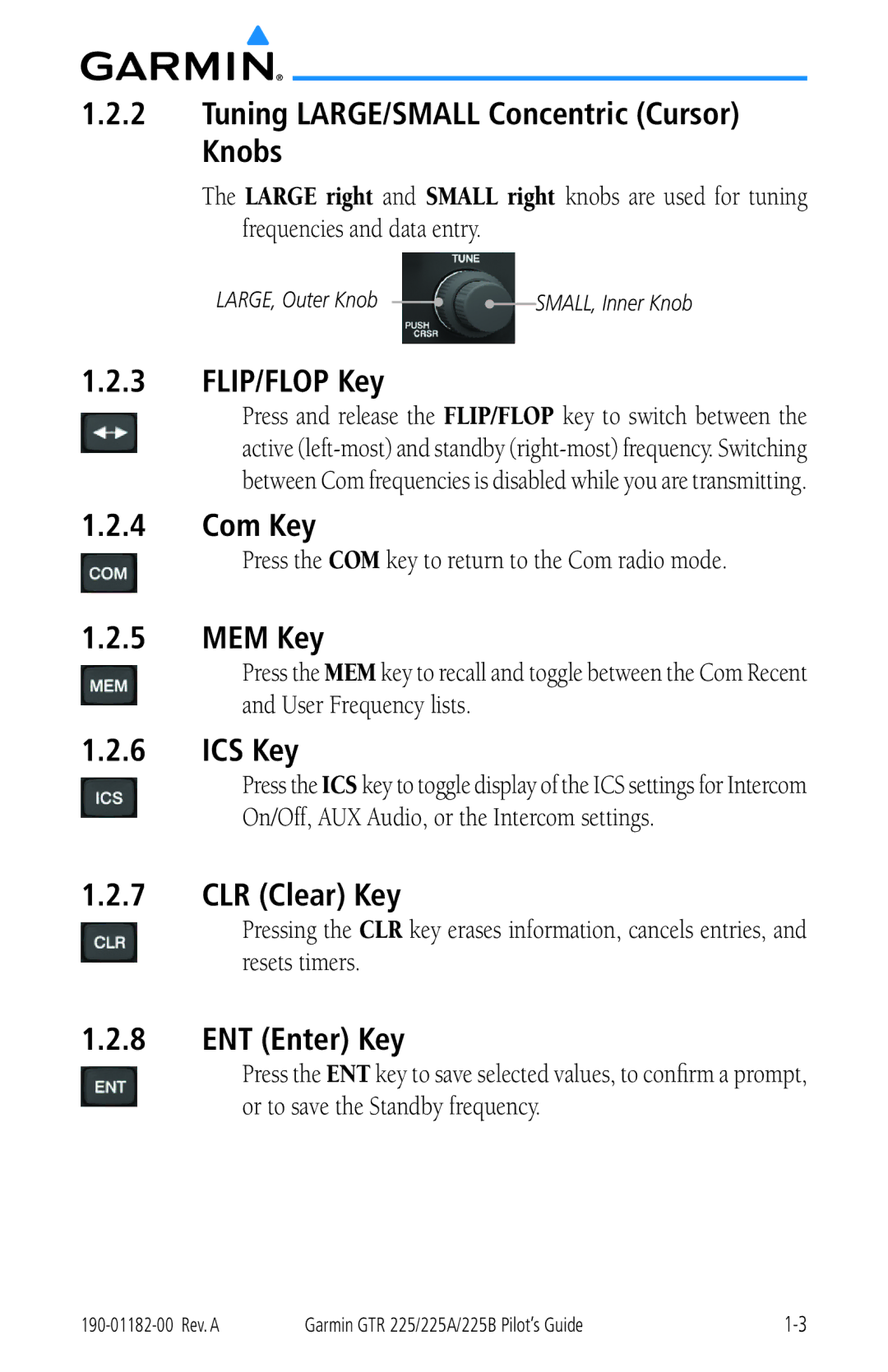1.2.2Tuning LARGE/SMALL Concentric (Cursor) Knobs
The LARGE right and SMALL right knobs are used for tuning frequencies and data entry.
LARGE, Outer Knob |
|
|
| SMALL, Inner Knob |
|
|
1.2.3FLIP/FLOP Key
Press and release the FLIP/FLOP key to switch between the active
1.2.4Com Key
Press the COM key to return to the Com radio mode.
1.2.5MEM Key
Press the MEM key to recall and toggle between the Com Recent and User Frequency lists.
1.2.6ICS Key
Press the ICS key to toggle display of the ICS settings for Intercom On/Off, AUX Audio, or the Intercom settings.
1.2.7CLR (Clear) Key
Pressing the CLR key erases information, cancels entries, and resets timers.
1.2.8ENT (Enter) Key
Press the ENT key to save selected values, to confirm a prompt, or to save the Standby frequency.
Garmin GTR 225/225A/225B Pilot’s Guide |