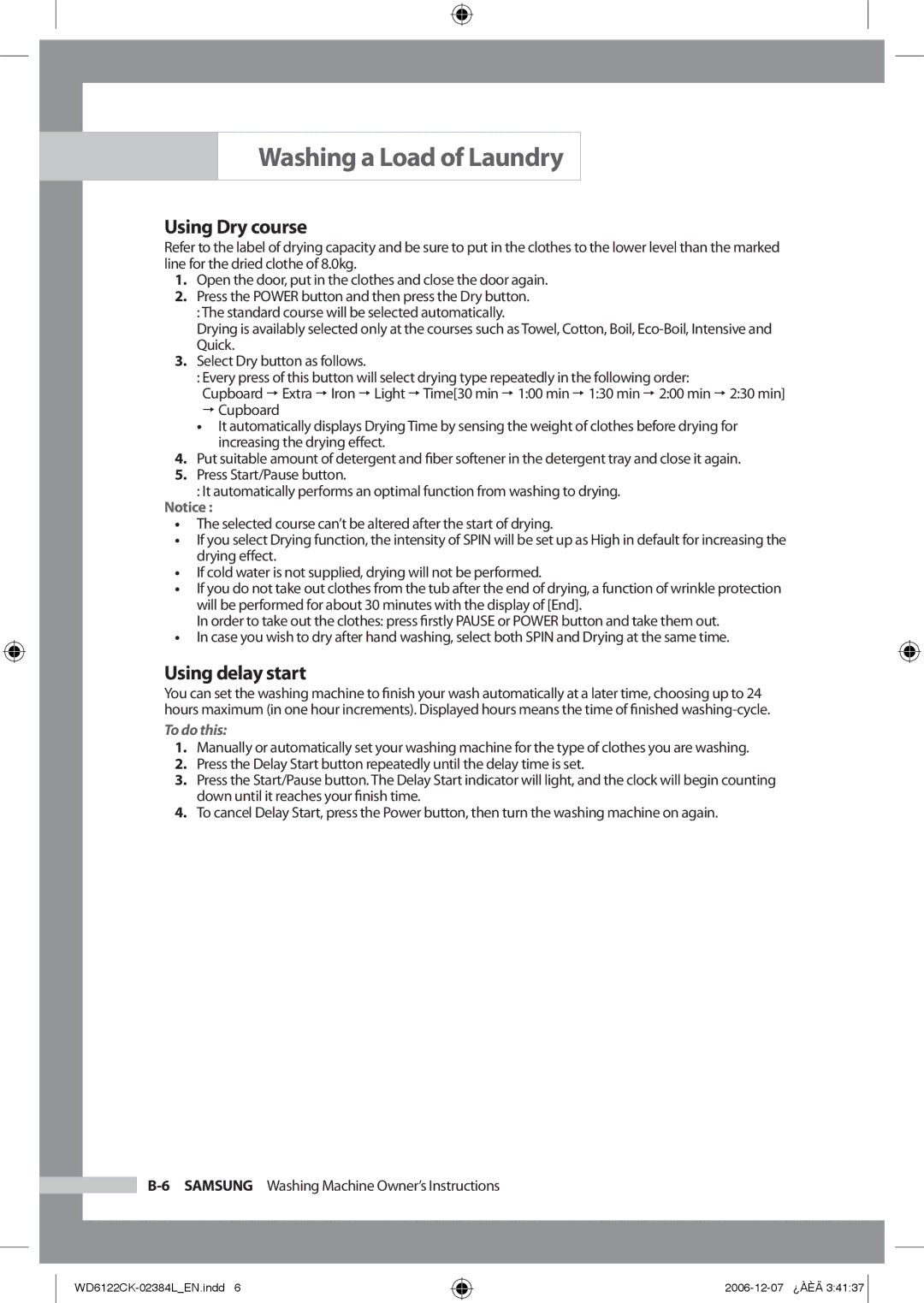Washing a Load of Laundry
Using Dry course
Refer to the label of drying capacity and be sure to put in the clothes to the lower level than the marked line for the dried clothe of 8.0kg.
1.Open the door, put in the clothes and close the door again.
2.Press the POWER button and then press the Dry button.
: The standard course will be selected automatically.
Drying is availably selected only at the courses such as Towel, Cotton, Boil,
3.Select Dry button as follows.
:Every press of this button will select drying type repeatedly in the following order:
Cupboard Extra Iron Light Time[30 min 1:00 min 1:30 min 2:00 min 2:30 min] Cupboard
•It automatically displays Drying Time by sensing the weight of clothes before drying for increasing the drying effect.
4.Put suitable amount of detergent and fiber softener in the detergent tray and close it again.
5.Press Start/Pause button.
: It automatically performs an optimal function from washing to drying.
Notice :
•The selected course can’t be altered after the start of drying.
•If you select Drying function, the intensity of SPIN will be set up as High in default for increasing the drying effect.
•If cold water is not supplied, drying will not be performed.
•If you do not take out clothes from the tub after the end of drying, a function of wrinkle protection will be performed for about 30 minutes with the display of [End].
In order to take out the clothes: press firstly PAUSE or POWER button and take them out.
•In case you wish to dry after hand washing, select both SPIN and Drying at the same time.
Using delay start
You can set the washing machine to finish your wash automatically at a later time, choosing up to 24 hours maximum (in one hour increments). Displayed hours means the time of finished
To do this:
1.Manually or automatically set your washing machine for the type of clothes you are washing.
2.Press the Delay Start button repeatedly until the delay time is set.
3.Press the Start/Pause button. The Delay Start indicator will light, and the clock will begin counting down until it reaches your finish time.
4.To cancel Delay Start, press the Power button, then turn the washing machine on again.
WD6122CK-02384L_EN.indd 6
![]()