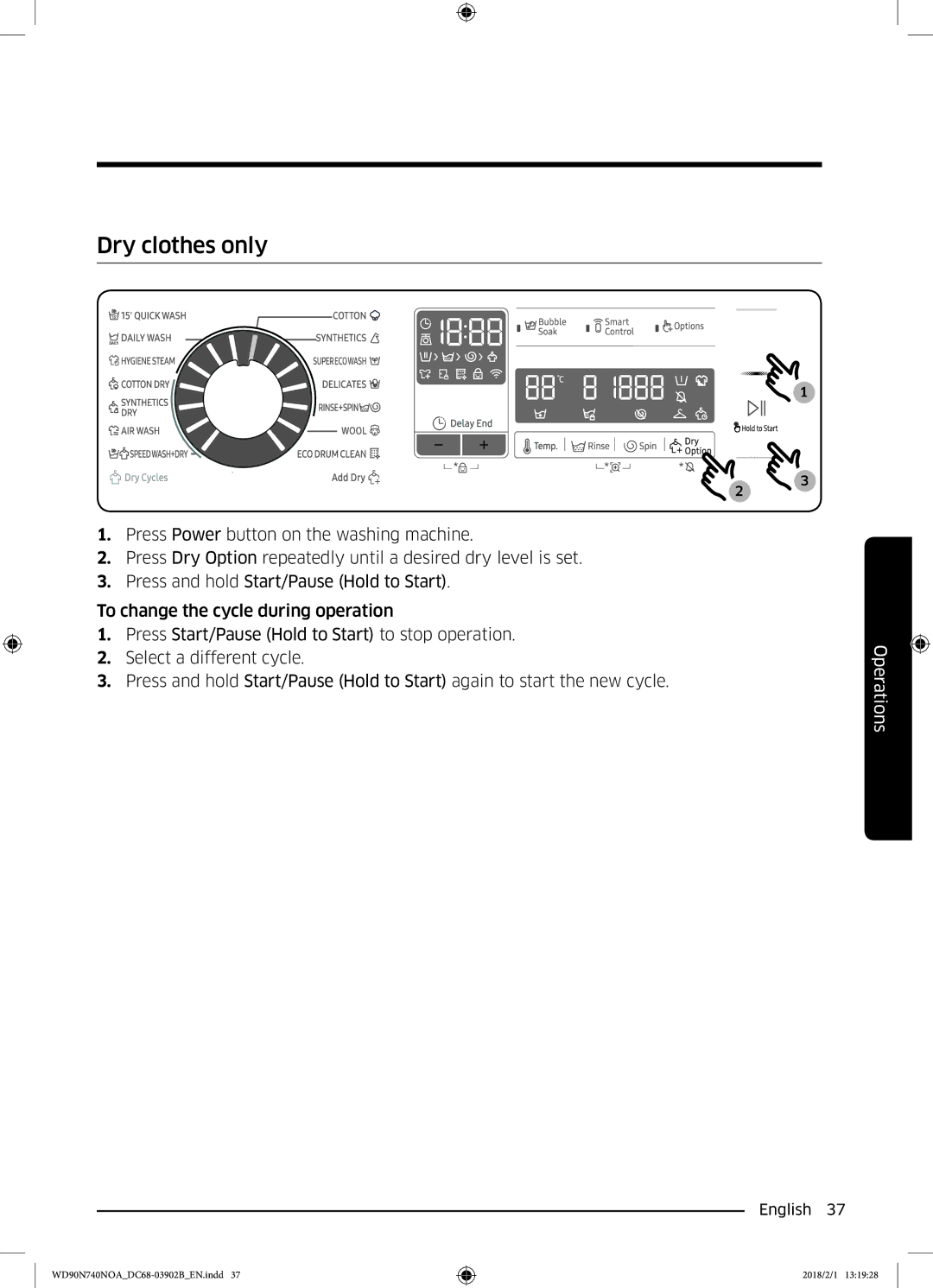Dry clothes only
1
1.Press Power button on the washing machine.
2.Press Dry Option repeatedly until a desired dry level is set.
3.Press and hold Start/Pause (Hold to Start).
To change the cycle during operation
1.Press Start/Pause (Hold to Start) to stop operation.
2.Select a different cycle.
3.Press and hold Start/Pause (Hold to Start) again to start the new cycle.
2
3
Operations
English 37
2018/2/1 13:19:28