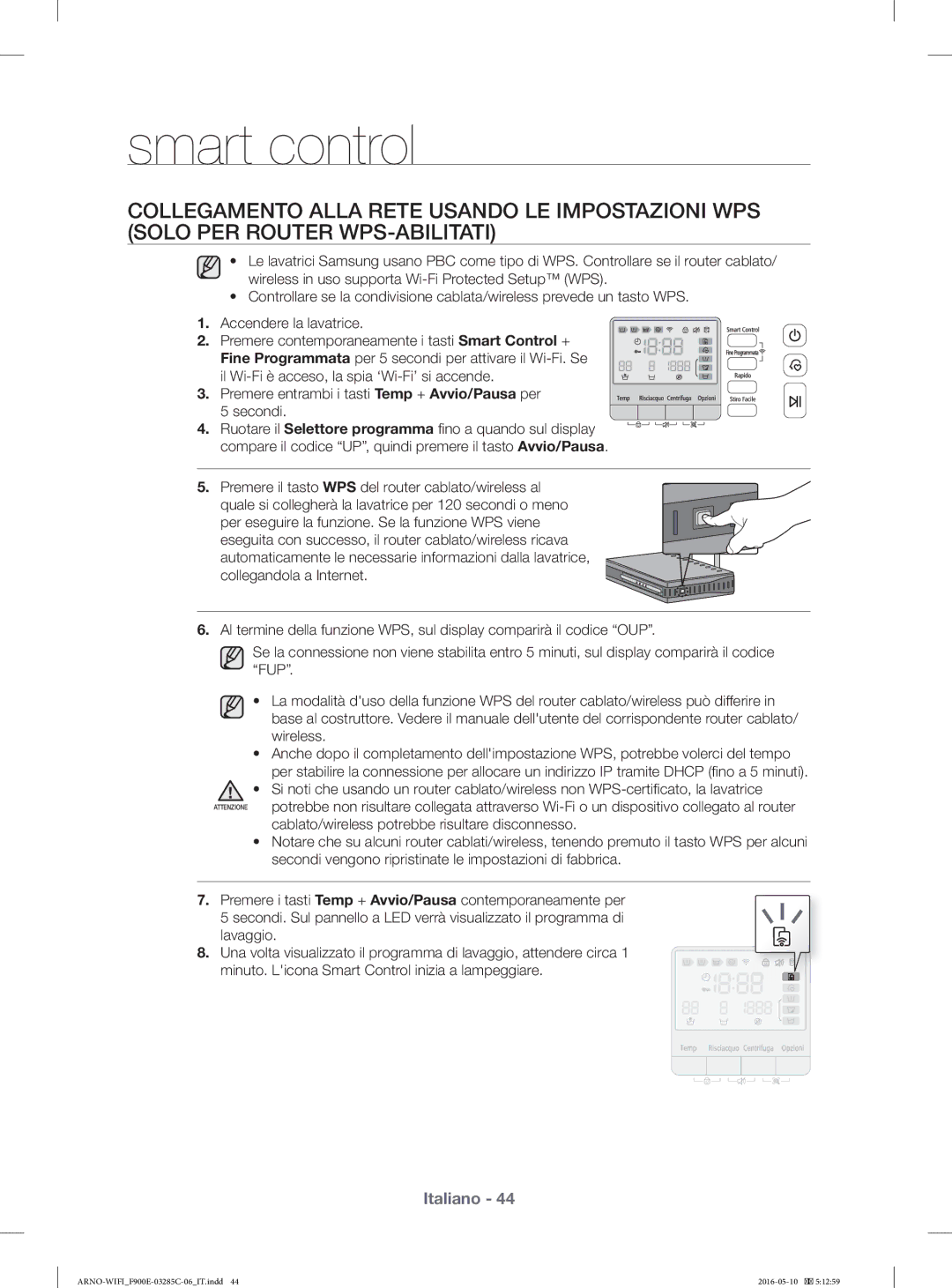WF12F9E6P4W/ET specifications
The Samsung WF12F9E6P4W/EG and WF12F9E6P4W/ET washing machines are exemplary models in Samsung's line of front-loading washers. Combining advanced technology with user-friendly features, these models stand out for their efficiency and performance.One of the key features of the WF12F9E6P4W series is its EcoBubble technology. This innovative system generates bubbles that penetrate fabrics more effectively than traditional washing methods. By infusing the detergent with air and water, the EcoBubble technology allows for a powerful clean even at lower temperatures, thus saving energy and protecting delicate fabrics.
Another distinguishing characteristic is the Digital Inverter Motor. This motor not only operates more quietly than traditional motors, but it also enhances durability and efficiency. With fewer moving parts, the Digital Inverter Motor reduces vibrations and provides a longer lifespan, resulting in a reliable and quieter laundry experience.
The machines also boast a range of washing programs to cater to different fabric types and stains. The Bubble Soak function, for example, pre-soaks garments in bubbles to help eliminate even the toughest stains. Additionally, the Super Speed cycle allows users to wash a full load of laundry in around 30 minutes, an ideal option for those with a busy lifestyle.
The AddWash door is another smart feature, allowing users to add forgotten items mid-cycle without interrupting the washing process. This convenience means that you can toss in a stray sock or delicate item that needs a quick clean, making laundry day more efficient and flexible.
Energy efficiency is a top priority for the WF12F9E6P4W models. They are designed to use less water and electricity while still delivering excellent cleaning results. This not only helps reduce household bills but also contributes to a smaller environmental footprint.
Furthermore, the intuitive Smart Control feature enables users to monitor and control their washing machine remotely through a smartphone app. This innovative connectivity allows for easy scheduling and cycle management directly from your device, providing ultimate convenience in today’s connected world.
In summary, the Samsung WF12F9E6P4W/EG and WF12F9E6P4W/ET washing machines embody a blend of cutting-edge technology, efficiency, and user-centric design, making them excellent choices for modern households looking for reliable washing solutions.