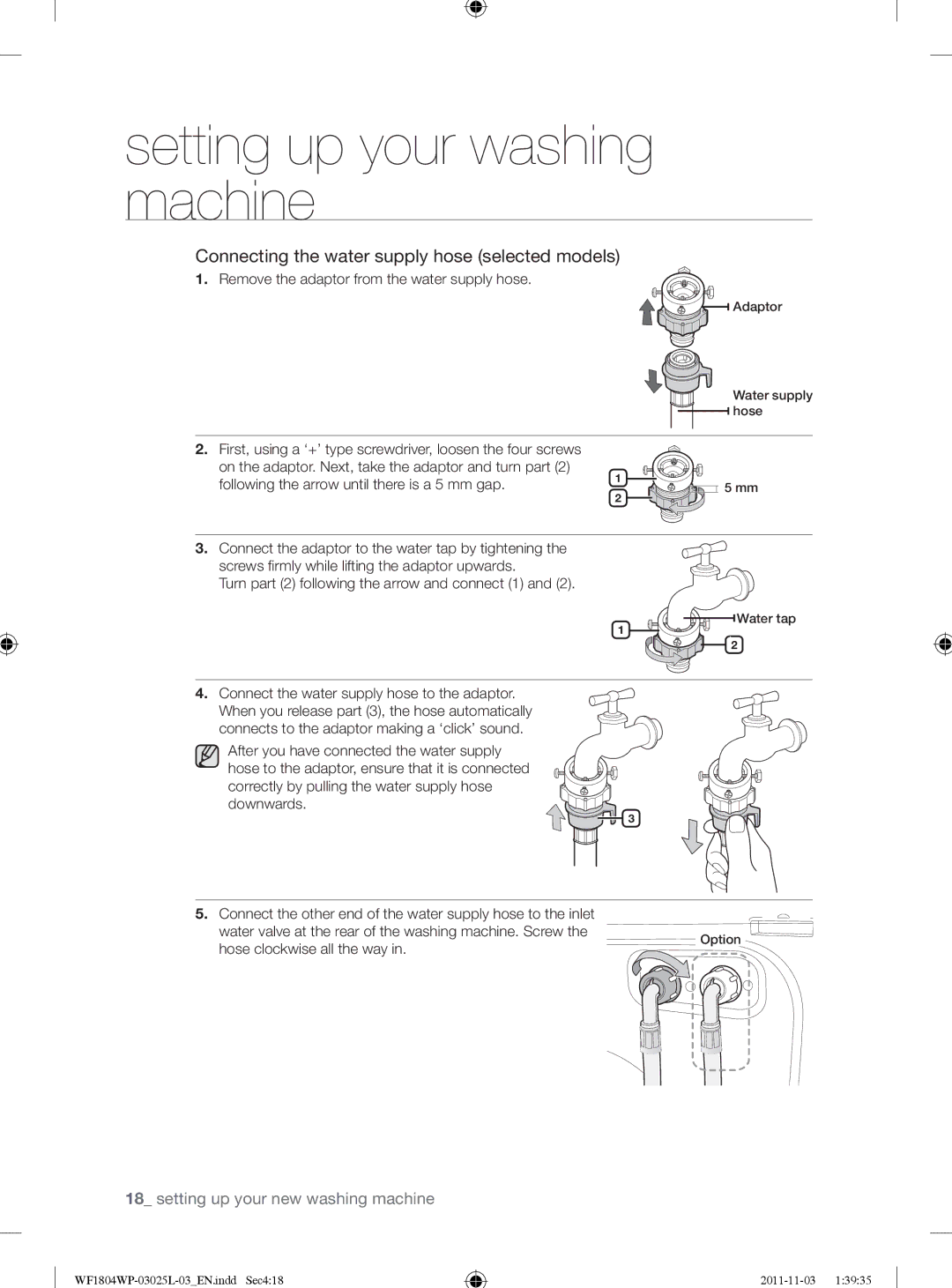setting up your washing machine
Connecting the water supply hose (selected models)
1. Remove the adaptor from the water supply hose.
| Adaptor | |
| Water supply | |
| hose | |
2. First, using a ‘+’ type screwdriver, loosen the four screws |
| |
on the adaptor. Next, take the adaptor and turn part (2) | 1 | |
following the arrow until there is a 5 mm gap. | ||
5 mm | ||
| 2 |
3.Connect the adaptor to the water tap by tightening the
screws fi rmly while lifting the adaptor upwards.
Turn part (2) following the arrow and connect (1) and (2).
Water tap
1
2
4.Connect the water supply hose to the adaptor.
When you release part (3), the hose automatically connects to the adaptor making a ‘click’ sound.
After you have connected the water supply hose to the adaptor, ensure that it is connected correctly by pulling the water supply hose downwards.
3
5. Connect the other end of the water supply hose to the inlet water valve at the rear of the washing machine. Screw the
hose clockwise all the way in.
Option
18_ setting up your new washing machine