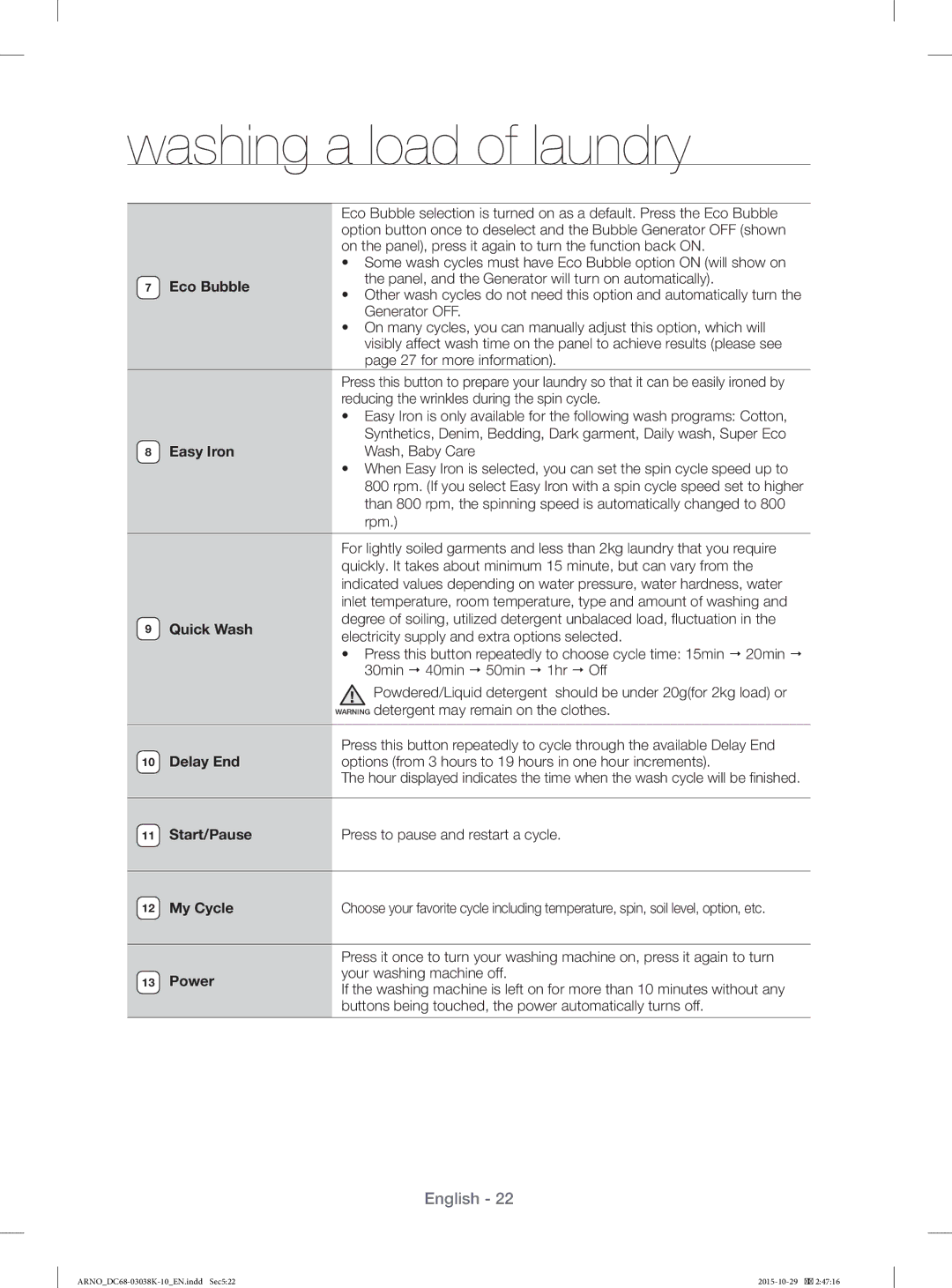washing a load of laundry
|
| Eco Bubble selection is turned on as a default. Press the Eco Bubble | |
|
| option button once to deselect and the Bubble Generator OFF (shown | |
|
| on the panel), press it again to turn the function back ON. | |
|
| • Some wash cycles must have Eco Bubble option ON (will show on | |
7 | Eco Bubble | the panel, and the Generator will turn on automatically). | |
• Other wash cycles do not need this option and automatically turn the | |||
|
| ||
|
| Generator OFF. | |
|
| • On many cycles, you can manually adjust this option, which will | |
|
| visibly affect wash time on the panel to achieve results (please see | |
|
| page 27 for more information). | |
|
| Press this button to prepare your laundry so that it can be easily ironed by | |
|
| reducing the wrinkles during the spin cycle. | |
|
| • Easy Iron is only available for the following wash programs: Cotton, | |
|
| Synthetics, Denim, Bedding, Dark garment, Daily wash, Super Eco | |
8 | Easy Iron | Wash, Baby Care | |
|
| • When Easy Iron is selected, you can set the spin cycle speed up to | |
|
| 800 rpm. (If you select Easy Iron with a spin cycle speed set to higher | |
|
| than 800 rpm, the spinning speed is automatically changed to 800 | |
|
| rpm.) | |
|
|
| |
|
| For lightly soiled garments and less than 2kg laundry that you require | |
|
| quickly. It takes about minimum 15 minute, but can vary from the | |
|
| indicated values depending on water pressure, water hardness, water | |
|
| inlet temperature, room temperature, type and amount of washing and | |
9 | Quick Wash | degree of soiling, utilized detergent unbalaced load, fl uctuation in the | |
electricity supply and extra options selected. | |||
|
| ||
|
| • Press this button repeatedly to choose cycle time: 15min 20min | |
|
| 30min 40min 50min 1hr Off | |
|
| Powdered/Liquid detergent should be under 20g(for 2kg load) or | |
|
| WARNING detergent may remain on the clothes. | |
|
|
| |
| Delay End | Press this button repeatedly to cycle through the available Delay End | |
10 | options (from 3 hours to 19 hours in one hour increments). | ||
|
| The hour displayed indicates the time when the wash cycle will be fi nished. | |
|
|
| |
11 | Start/Pause | Press to pause and restart a cycle. | |
|
|
| |
12 | My Cycle | Choose your favorite cycle including temperature, spin, soil level, option, etc. | |
|
|
| |
|
| Press it once to turn your washing machine on, press it again to turn | |
13 | Power | your washing machine off. | |
If the washing machine is left on for more than 10 minutes without any | |||
|
|
buttons being touched, the power automatically turns off.