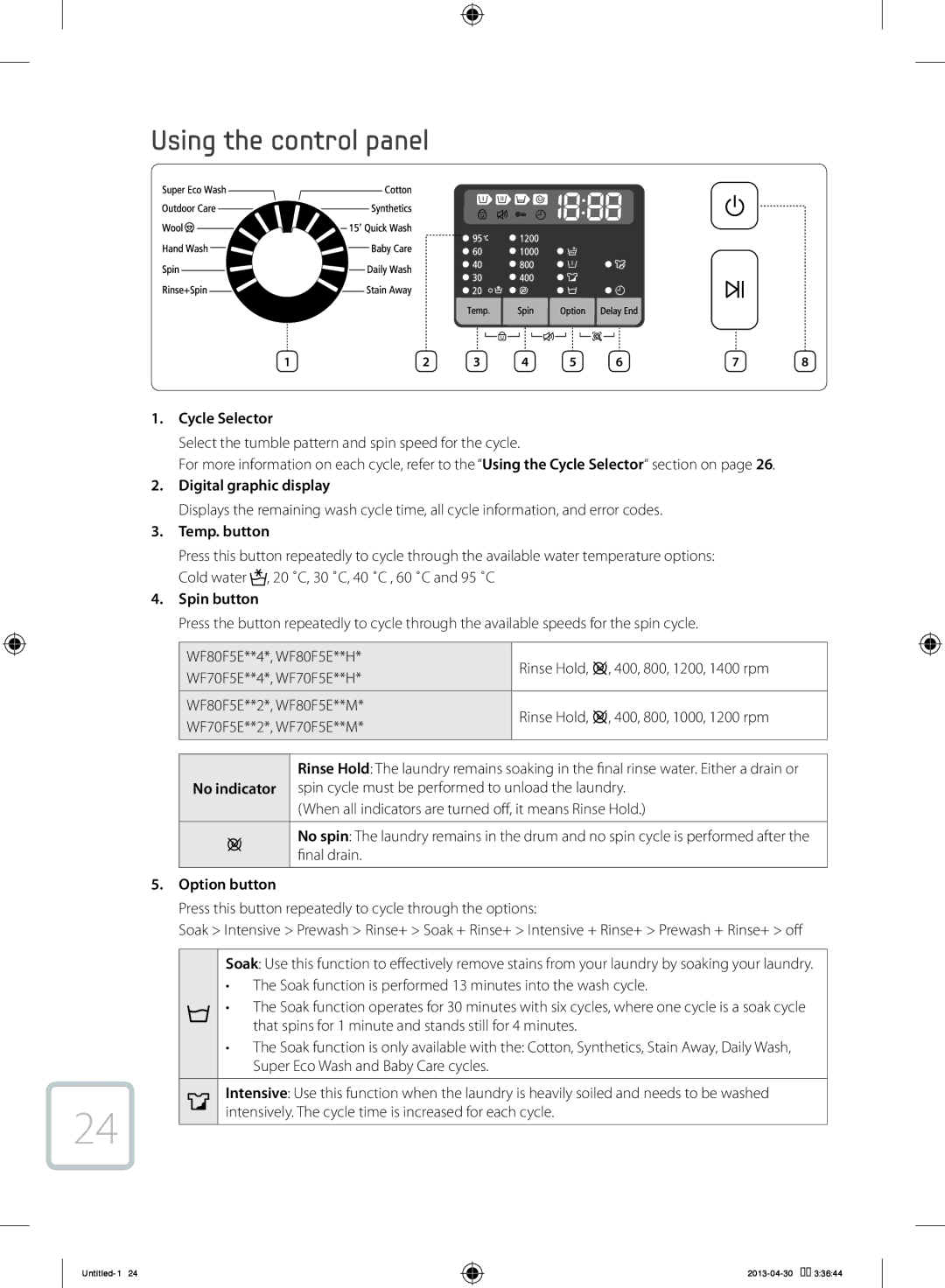Using the control panel
1 | 2 | 3 | 4 | 5 | 6 | 7 | 8 |
1.Cycle Selector
Select the tumble pattern and spin speed for the cycle.
For more information on each cycle, refer to the “Using the Cycle Selector“ section on page 26.
2.Digital graphic display
Displays the remaining wash cycle time, all cycle information, and error codes.
3.Temp. button
Press this button repeatedly to cycle through the available water temperature options: Cold water ![]() , 20 ˚C, 30 ˚C, 40 ˚C , 60 ˚C and 95 ˚C
, 20 ˚C, 30 ˚C, 40 ˚C , 60 ˚C and 95 ˚C
4.Spin button
Press the button repeatedly to cycle through the available speeds for the spin cycle.
WF80F5E**4*, WF80F5E**H* | Rinse Hold, | , 400, 800, 1200, 1400 rpm | |
WF70F5E**4*, WF70F5E**H* | |||
|
| ||
|
|
| |
WF80F5E**2*, WF80F5E**M* | Rinse Hold, | , 400, 800, 1000, 1200 rpm | |
WF70F5E**2*, WF70F5E**M* | |||
|
| ||
|
|
|
Rinse Hold: The laundry remains soaking in the final rinse water. Either a drain or No indicator spin cycle must be performed to unload the laundry.
(When all indicators are turned off, it means Rinse Hold.)
No spin: The laundry remains in the drum and no spin cycle is performed after the final drain.
5.Option button
24
Press this button repeatedly to cycle through the options:
Soak > Intensive > Prewash > Rinse+ > Soak + Rinse+ > Intensive + Rinse+ > Prewash + Rinse+ > off
Soak: Use this function to effectively remove stains from your laundry by soaking your laundry.
•The Soak function is performed 13 minutes into the wash cycle.
•The Soak function operates for 30 minutes with six cycles, where one cycle is a soak cycle that spins for 1 minute and stands still for 4 minutes.
•The Soak function is only available with the: Cotton, Synthetics, Stain Away, Daily Wash, Super Eco Wash and Baby Care cycles.
Intensive: Use this function when the laundry is heavily soiled and needs to be washed intensively. The cycle time is increased for each cycle.
Untitled-1 24
![]()
![]() 3:36:44
3:36:44