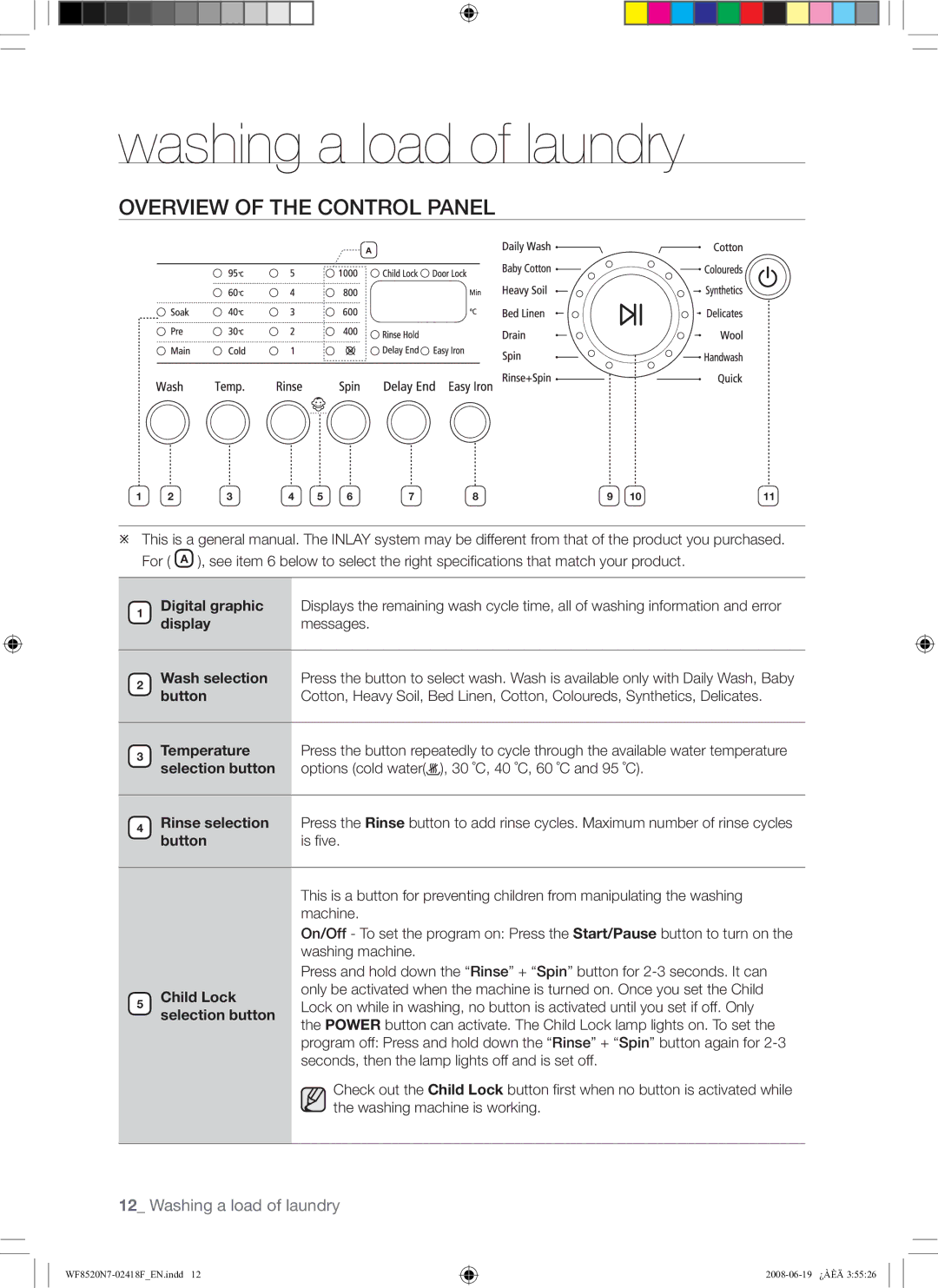washing a load of laundry
OVERVIEW OF THE CONTROL PANEL
![]() A
A
1 | 2 | 3 | 4 | 5 | 6 | 7 | 8 | 9 | 10 | 11 |
This is a general manual. The INLAY system may be different from that of the product you purchased. For ( A ), see item 6 below to select the right specifications that match your product.
1Digital graphic Displays the remaining wash cycle time, all of washing information and error
displaymessages.
2Wash selection Press the button to select wash. Wash is available only with Daily Wash, Baby
buttonCotton, Heavy Soil, Bed Linen, Cotton, Coloureds, Synthetics, Delicates.
3Temperature Press the button repeatedly to cycle through the available water temperature selection button options (cold water(![]() ), 30 ˚C, 40 ˚C, 60 ˚C and 95 ˚C).
), 30 ˚C, 40 ˚C, 60 ˚C and 95 ˚C).
4Rinse selection Press the Rinse button to add rinse cycles. Maximum number of rinse cycles
buttonis five.
5Child Lock selection button
This is a button for preventing children from manipulating the washing machine.
On/Off - To set the program on: Press the Start/Pause button to turn on the washing machine.
Press and hold down the “Rinse” + “Spin” button for
Check out the Child Lock button first when no button is activated while the washing machine is working.
12_ Washing a load of laundry