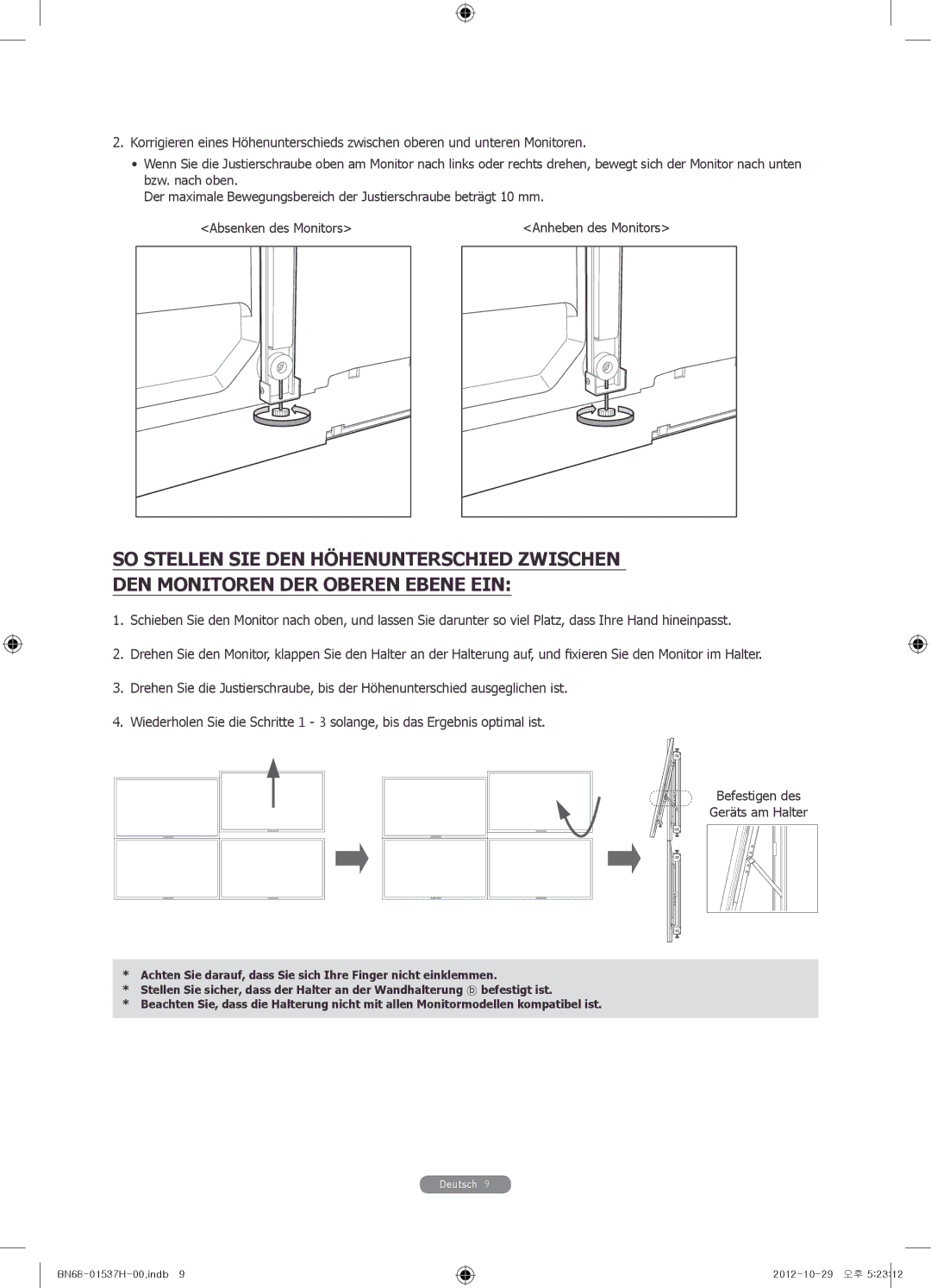WMN4675MD specifications
The Samsung WMN4675MD is a premium mount specifically designed for Samsung televisions, marrying functionality with sleek aesthetics. This wall mount is not just about securing your TV but also offers an impressive array of features that enhance the viewing experience while ensuring safety and stability.One of the standout characteristics of the WMN4675MD is its compatibility with a range of Samsung TV models, particularly those sized between 43 to 75 inches. This versatility allows users to seamlessly integrate their assorted TV models into their living environments without worrying about compatibility issues.
The mount employs advanced tilting and swiveling capabilities, allowing for a customizable viewing angle. This is particularly beneficial for larger rooms or spaces where seating arrangements can vary, ensuring that everyone can enjoy their favorite shows without distortion or glare. The easy tilt feature provides up to 15 degrees of adjustment, helping to minimize light reflections and providing optimal viewing comfort.
Moreover, installation is straightforward, thanks to the included comprehensive instructions and necessary mounting hardware. The slim and discreet design of the WMN4675MD allows the television to sit closely to the wall, providing a clean, modern look that enhances the aesthetic of any room.
Safety is a primary concern for the WMN4675MD, as it is constructed from high-grade materials designed to support the weight of large televisions securely. The mount has a robust weight capacity, ensuring that it can handle even the heaviest televisions without compromising safety.
Innovative cable management solutions are also integrated into this mount. These features keep cables hidden and organized, preventing any unsightly clutter and contributing to a cleaner visual presentation.
In addition, the Samsung WMN4675MD is designed to accommodate the modern lifestyle with its durable construction for long-lasting use. With an eye-catching design and a commitment to quality, this wall mount embodies functionality and style, revolutionizing how you display your television. Whether you’re hosting a movie night or binge-watching your favorite series, the Samsung WMN4675MD ensures that you’ll enjoy every moment with the best possible viewing experience.