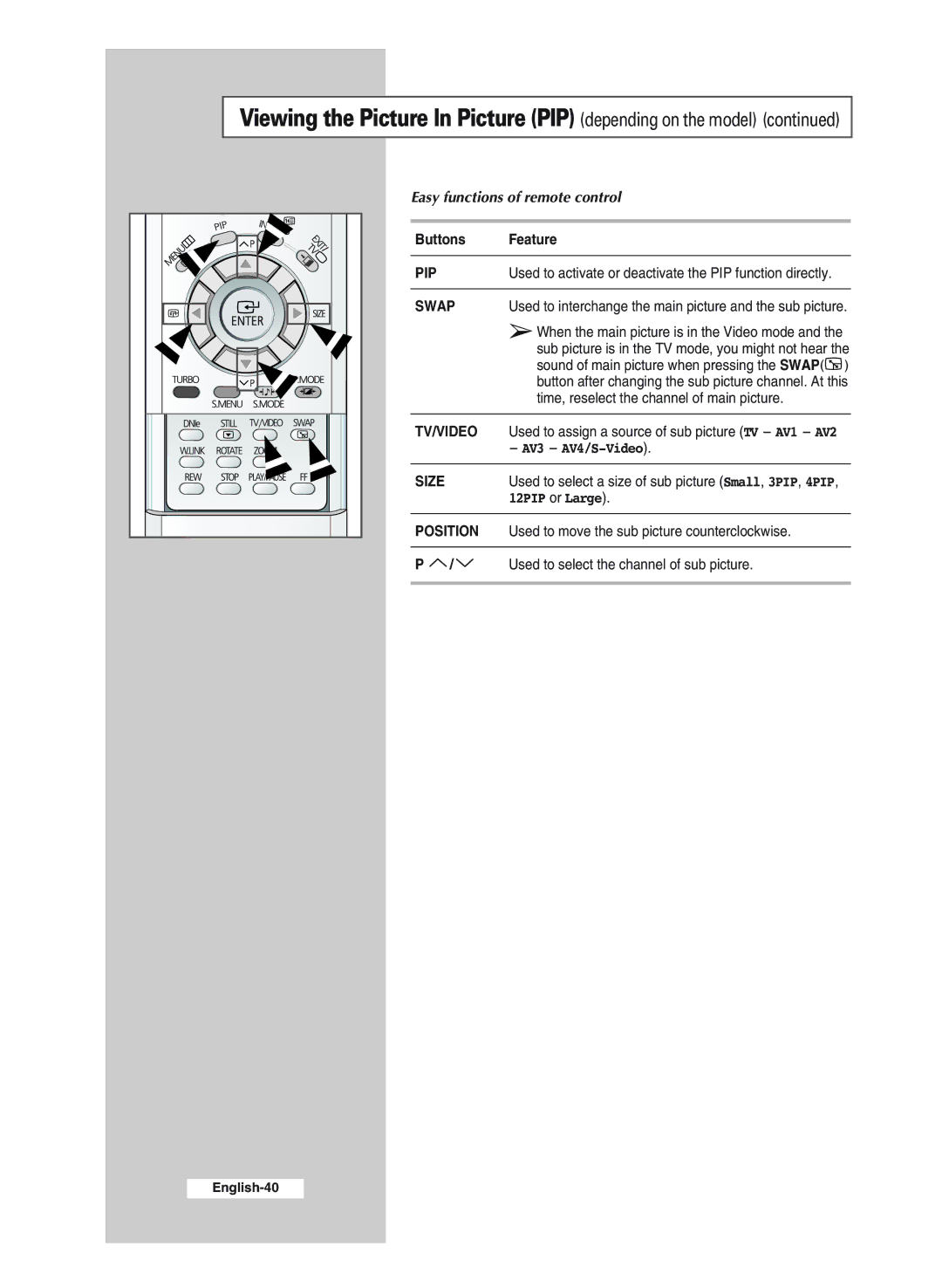Viewing the Picture In Picture (PIP) (depending on the model) (continued)
Easy functions of remote control
Buttons | Feature | |
|
|
|
PIP |
| Used to activate or deactivate the PIP function directly. |
|
| |
SWAP | Used to interchange the main picture and the sub picture. | |
|
| ➢ When the main picture is in the Video mode and the |
|
| sub picture is in the TV mode, you might not hear the |
|
| sound of main picture when pressing the SWAP( ) |
|
| button after changing the sub picture channel. At this |
|
| time, reselect the channel of main picture. |
|
| |
TV/VIDEO | Used to assign a source of sub picture (TV - AV1 - AV2 | |
|
| - AV3 - |
|
|
|
SIZE |
| Used to select a size of sub picture (Small, 3PIP, 4PIP, |
|
| 12PIP or Large). |
|
| |
POSITION | Used to move the sub picture counterclockwise. | |
|
|
|
P | / | Used to select the channel of sub picture. |
|
|
|