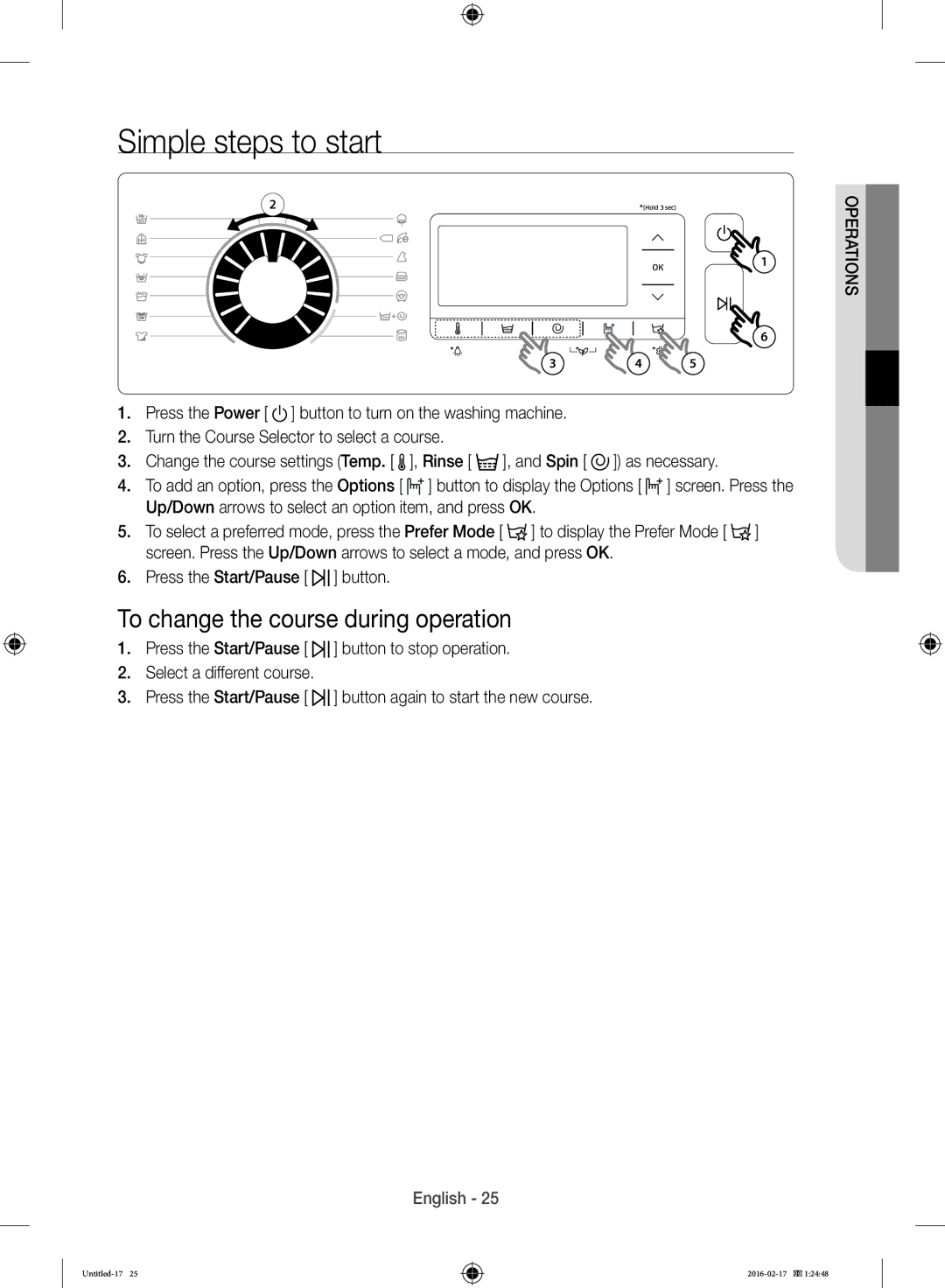Simple steps to start
2
1
6
3 | 4 | 5 |
1.Press the Power [ ![]() ] button to turn on the washing machine.
] button to turn on the washing machine.
2.Turn the Course Selector to select a course.
3.Change the course settings (Temp. [ ![]() ], Rinse [
], Rinse [ ![]() ], and Spin [
], and Spin [ ![]() ]) as necessary.
]) as necessary.
4.To add an option, press the Options [ ![]() ] button to display the Options [
] button to display the Options [ ![]() ] screen. Press the Up/Down arrows to select an option item, and press OK.
] screen. Press the Up/Down arrows to select an option item, and press OK.
5.To select a preferred mode, press the Prefer Mode [ ![]() ] to display the Prefer Mode [
] to display the Prefer Mode [ ![]() ] screen. Press the Up/Down arrows to select a mode, and press OK.
] screen. Press the Up/Down arrows to select a mode, and press OK.
6.Press the Start/Pause [ 
 ] button.
] button.
To change the course during operation
1.Press the Start/Pause [ ![]()
![]() ] button to stop operation.
] button to stop operation.
2.Select a different course.
3.Press the Start/Pause [ ![]()
![]() ] button again to start the new course.
] button again to start the new course.
English - 25
OPERATIONS