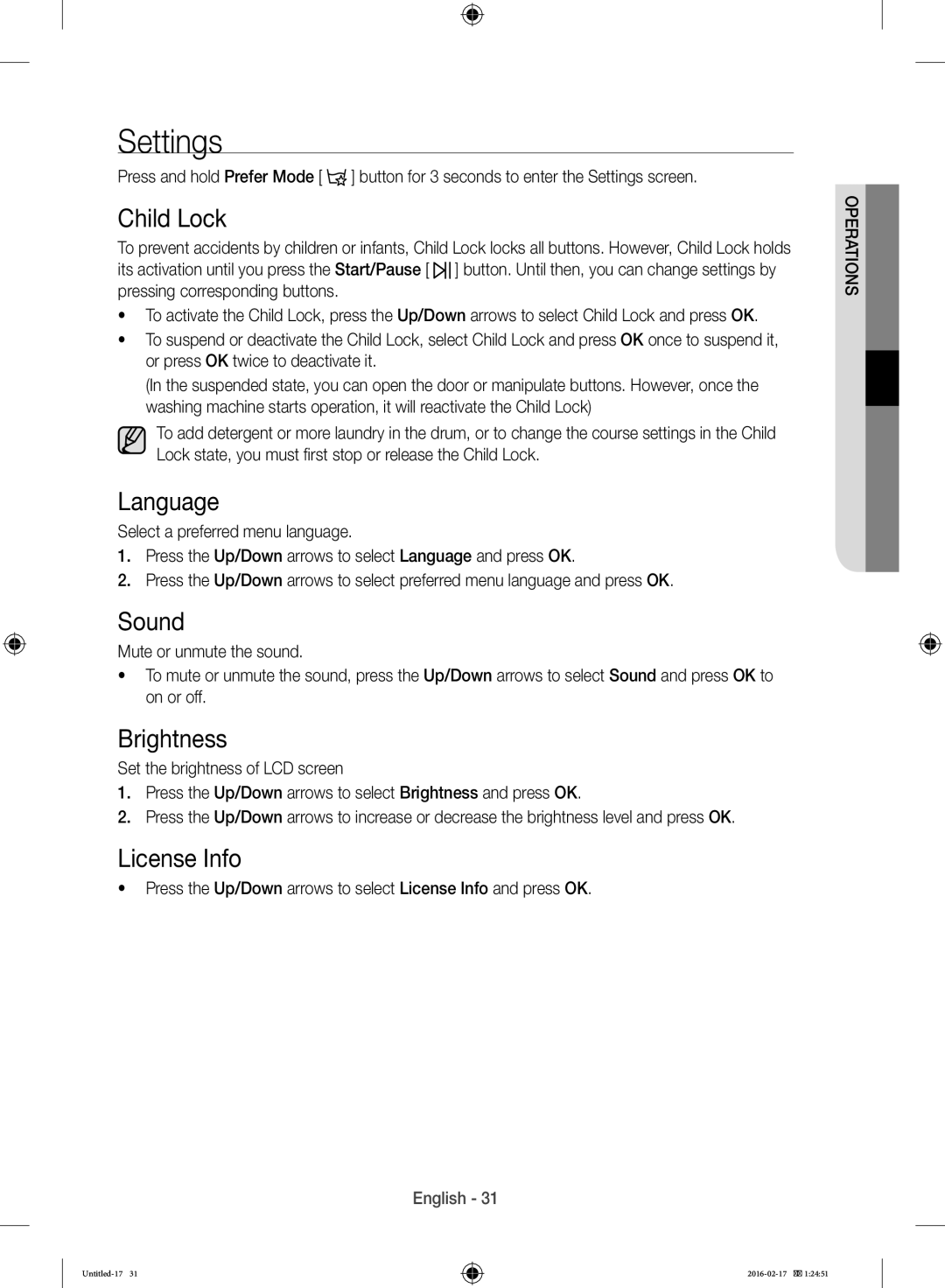Settings
Press and hold Prefer Mode [ ![]() ] button for 3 seconds to enter the Settings screen.
] button for 3 seconds to enter the Settings screen.
Child Lock
To prevent accidents by children or infants, Child Lock locks all buttons. However, Child Lock holds its activation until you press the Start/Pause [ ![]()
![]() ] button. Until then, you can change settings by pressing corresponding buttons.
] button. Until then, you can change settings by pressing corresponding buttons.
•To activate the Child Lock, press the Up/Down arrows to select Child Lock and press OK.
•To suspend or deactivate the Child Lock, select Child Lock and press OK once to suspend it, or press OK twice to deactivate it.
(In the suspended state, you can open the door or manipulate buttons. However, once the washing machine starts operation, it will reactivate the Child Lock)
To add detergent or more laundry in the drum, or to change the course settings in the Child Lock state, you must first stop or release the Child Lock.
Language
Select a preferred menu language.
1.Press the Up/Down arrows to select Language and press OK.
2.Press the Up/Down arrows to select preferred menu language and press OK.
Sound
Mute or unmute the sound.
•To mute or unmute the sound, press the Up/Down arrows to select Sound and press OK to on or off.
Brightness
Set the brightness of LCD screen
1.Press the Up/Down arrows to select Brightness and press OK.
2.Press the Up/Down arrows to increase or decrease the brightness level and press OK.
License Info
•Press the Up/Down arrows to select License Info and press OK.
English - 31
OPERATIONS