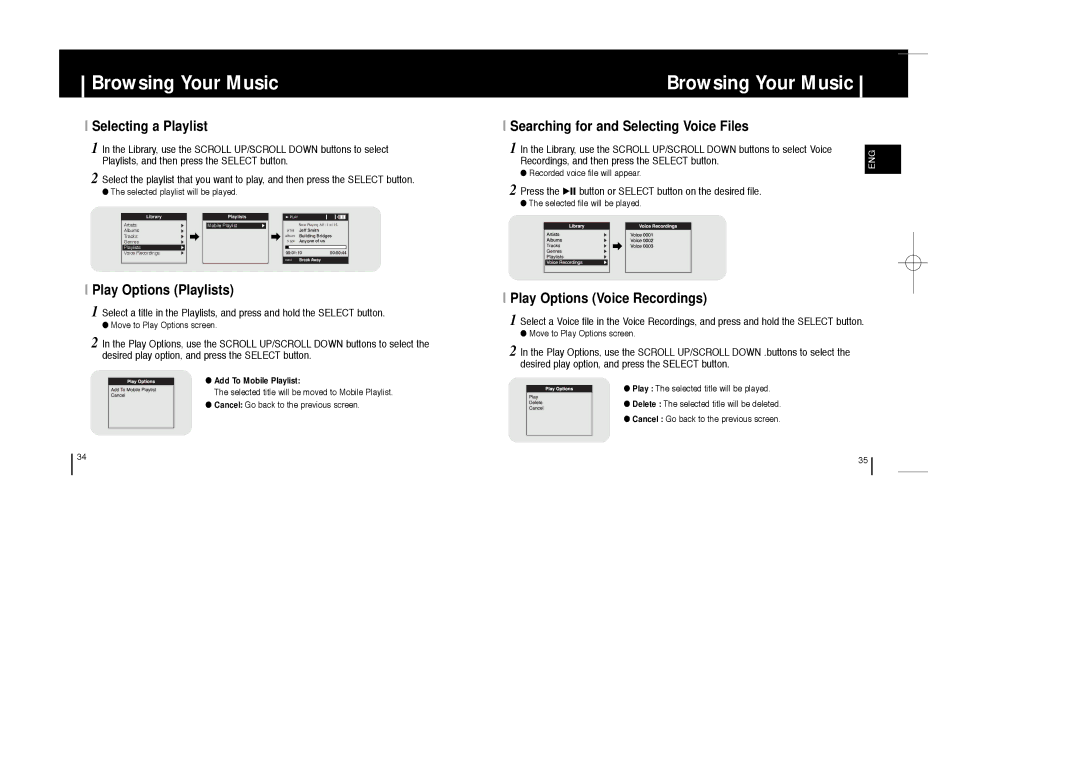Browsing Your Music
I Selecting a Playlist
1 In the Library, use the SCROLL UP/SCROLL DOWN buttons to select Playlists, and then press the SELECT button.
2 Select the playlist that you want to play, and then press the SELECT button.
●The selected playlist will be played.
Browsing Your Music
I Searching for and Selecting Voice Files
1 In the Library, use the SCROLL UP/SCROLL DOWN buttons to select Voice |
| |
ENG | ||
Recordings, and then press the SELECT button. | ||
| ||
● Recorded voice file will appear. |
| |
|
2 Press the √» button or SELECT button on the desired file.
●The selected file will be played.
Library
Artists
Albums
Tracks
Genres
Playlists
Voice Recordings
Playlists
Mobile Playlist
![]() PLAY
PLAY
|
| Now Playing All : 1 of 15 |
artist | Jeff Smith | |
album | Building Bridges | |
track | Anyone of us | |
|
|
|
00:01:1000:00:44
next Break Away
I Play Options (Playlists)
1 Select a title in the Playlists, and press and hold the SELECT button.
●Move to Play Options screen.
2 In the Play Options, use the SCROLL UP/SCROLL DOWN buttons to select the desired play option, and press the SELECT button.
● Add To Mobile Playlist:
The selected title will be moved to Mobile Playlist.
●Cancel: Go back to the previous screen.
I Play Options (Voice Recordings)
1 Select a Voice file in the Voice Recordings, and press and hold the SELECT button.
●Move to Play Options screen.
2 In the Play Options, use the SCROLL UP/SCROLL DOWN .buttons to select the desired play option, and press the SELECT button.
● Play : The selected title will be played.
● Delete : The selected title will be deleted.
●Cancel : Go back to the previous screen.
34 | 35 |
|