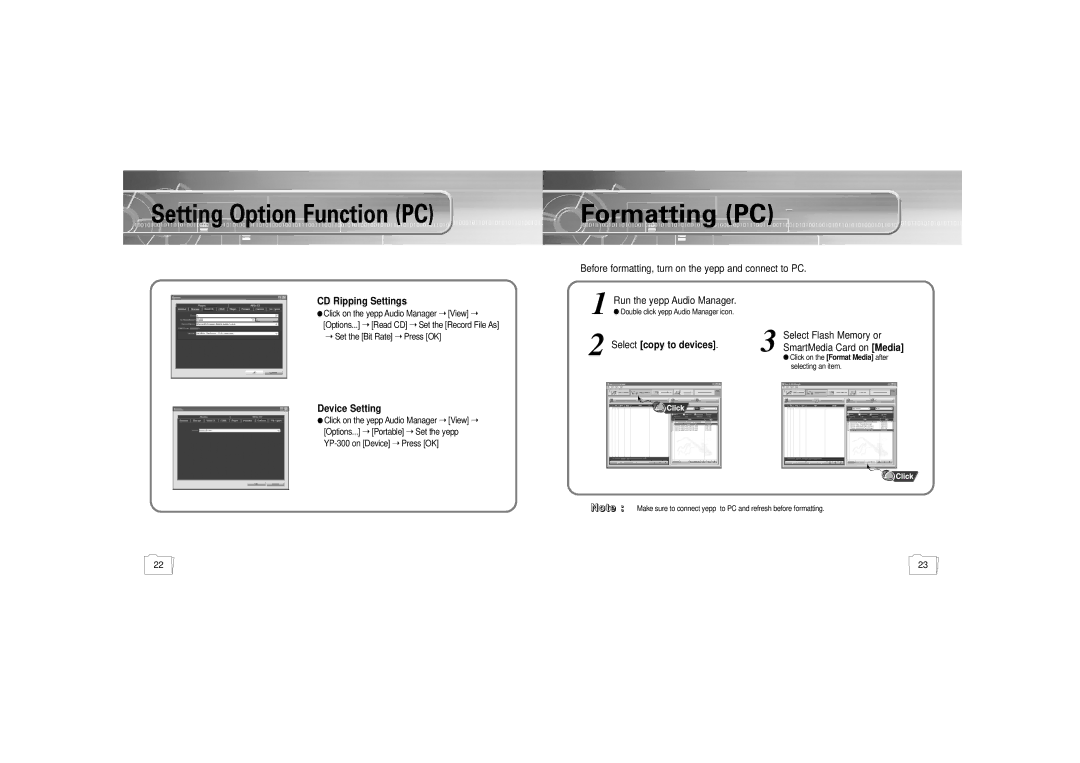YP-300 specifications
The Samsung YP-300, part of Samsung's innovative lineup of digital audio players, made waves in the early 2000s with its compact design and user-friendly features. Known for its sleek, lightweight profile, the YP-300 was designed for users who craved portability without sacrificing audio quality. One of the standout characteristics of the YP-300 is its impressive storage capacity, which allowed users to store a vast library of music tracks. With flash memory options ranging between 128MB to 512MB, this device catered to the needs of music enthusiasts who desired easy access to their favorite songs on the go.The YP-300 boasts a straightforward interface that complemented its user-friendly approach. Navigation through songs and playlists was smooth, thanks to its intuitive controls. The integrated display, although modest by today's standards, provided essential information such as track titles, playtime, and battery status. This simplicity of design made it a hit among less tech-savvy individuals who sought an uncomplicated solution for enjoying music.
Sound quality was a crucial aspect that set the YP-300 apart from its competitors. Samsung incorporated advanced audio technologies that delivered crisp sound and robust bass performance, enriching the overall listening experience. The inclusion of an equalizer with multiple preset options allowed users to customize their audio output according to their preferences.
Battery life was another commendable feature of the YP-300, providing users with hours of uninterrupted playtime before needing a recharge. The device supported various audio formats, ensuring broad compatibility with users' existing music collections.
Moreover, the YP-300 was designed with durability in mind. Its robust casing helped protect against daily wear and tear, making it an ideal companion for those with active lifestyles. The player also featured a built-in microphone, enabling voice recording, a function that added versatility to its capabilities.
In summary, the Samsung YP-300 was a pioneer in the portable audio device market, combining storage capacity, sound quality, and user-friendly features in a compact package. Its legacy continues to resonate with music lovers who appreciate the blend of technology and simplicity in their digital audio devices.