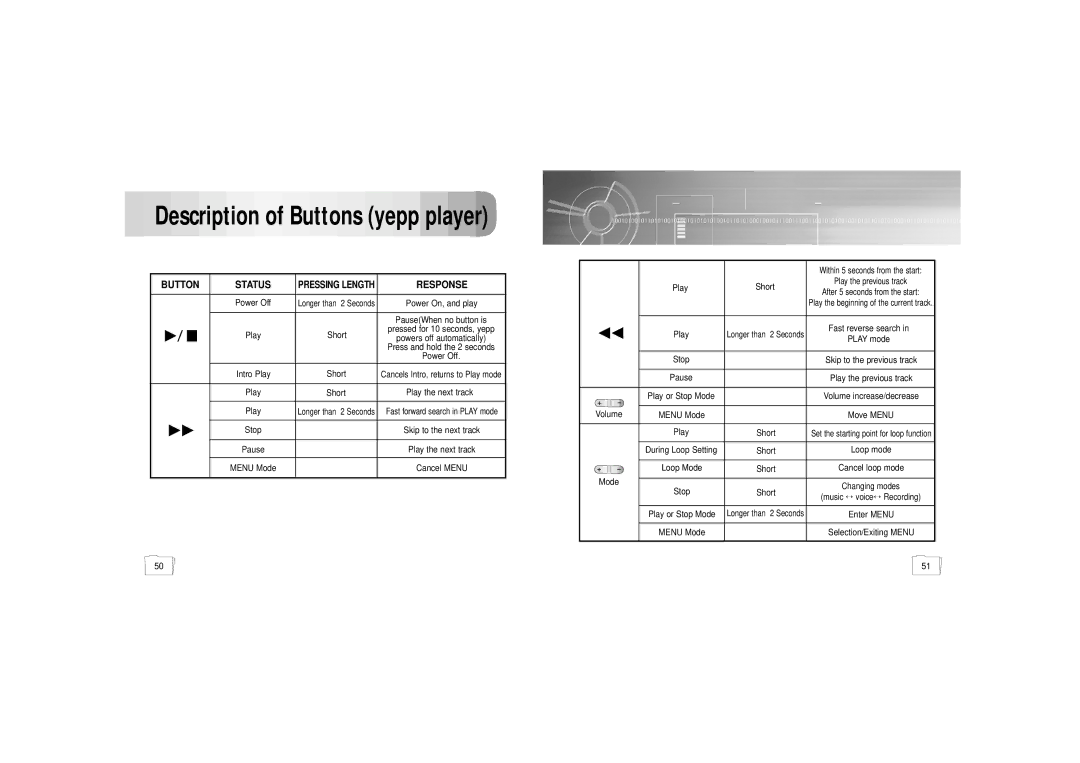Description of Buttons (yepp player)
BUTTON | STATUS | PRESSING LENGTH | RESPONSE |
| Power Off | Longer than 2 Seconds | Power On, and play |
|
|
| Pause(When no button is |
| Play | Short | pressed for 10 seconds, yepp |
| powers off automatically) | ||
|
|
| Press and hold the 2 seconds |
|
|
| Power Off. |
| Intro Play | Short | Cancels Intro, returns to Play mode |
| Play | Short | Play the next track |
| Play | Longer than 2 Seconds | Fast forward search in PLAY mode |
| Stop |
| Skip to the next track |
| Pause |
| Play the next track |
| MENU Mode |
| Cancel MENU |
|
|
|
|
| Within 5 seconds from the start: | |
|
|
| Play | Short | Play the previous track | |
|
|
| After 5 seconds from the start: | |||
|
|
|
|
| ||
|
|
|
|
| Play the beginning of the current track. | |
|
|
|
|
|
| |
|
|
| Play | Longer than 2 Seconds | Fast reverse search in | |
|
|
| ||||
|
|
| PLAY mode | |||
|
|
|
|
| ||
|
|
|
|
|
| |
|
|
| Stop |
| Skip to the previous track | |
|
|
|
|
|
| |
|
|
| Pause |
| Play the previous track | |
|
|
|
|
|
| |
|
|
| Play or Stop Mode |
| Volume increase/decrease | |
| Volume |
|
|
| ||
| MENU Mode |
| Move MENU | |||
|
|
|
|
|
| |
|
|
| Play | Short | Set the starting point for loop function | |
|
|
|
|
|
| |
|
|
| During Loop Setting | Short | Loop mode | |
|
|
|
|
|
| |
|
|
| Loop Mode | Short | Cancel loop mode | |
| Mode |
|
|
| ||
Stop | Short | Changing modes | ||||
|
|
| ||||
|
|
| (music ↔ voice↔ Recording) | |||
|
|
|
|
| ||
|
|
|
|
|
| |
|
|
| Play or Stop Mode | Longer than 2 Seconds | Enter MENU | |
|
|
|
|
|
| |
|
|
| MENU Mode |
| Selection/Exiting MENU | |
|
|
|
|
|
| |
50 | 51 |