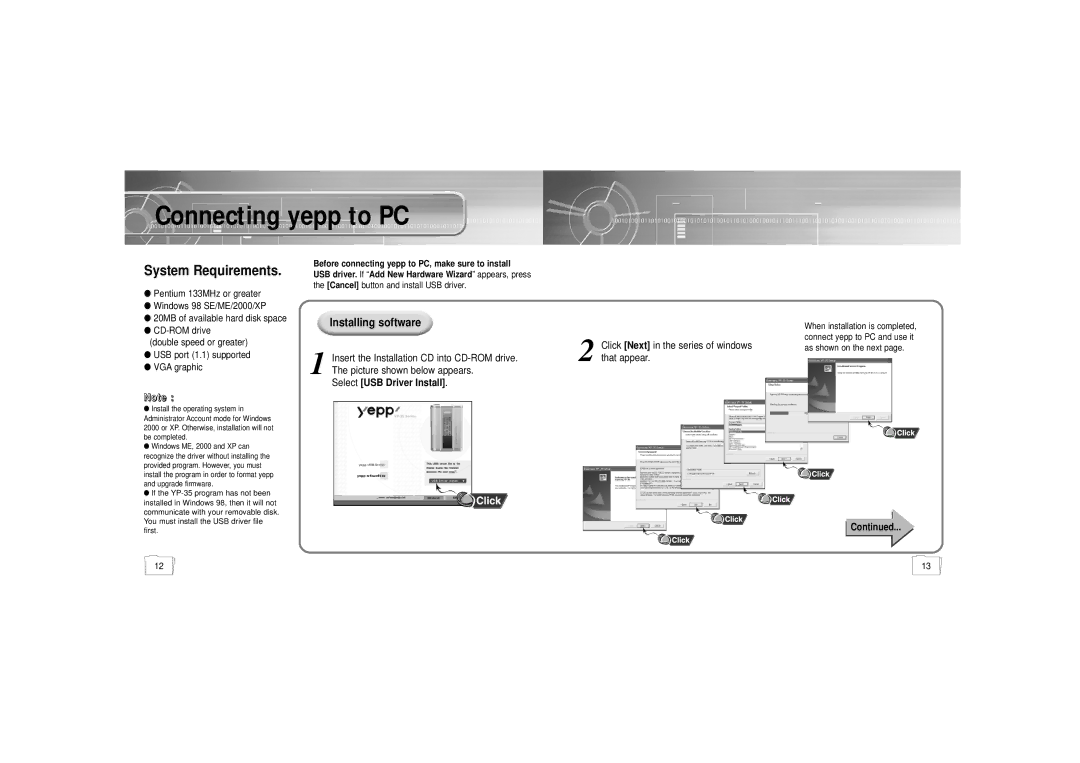Connecting yepp to PC
System Requirements.
●Pentium 133MHz or greater
●Windows 98 SE/ME/2000/XP
●20MB of available hard disk space
●
(double speed or greater)
●USB port (1.1) supported
●VGA graphic
Note :
●Install the operating system in Administrator Account mode for Windows 2000 or XP. Otherwise, installation will not be completed.
●Windows ME, 2000 and XP can recognize the driver without installing the provided program. However, you must install the program in order to format yepp and upgrade firmware.
●If the
Before connecting yepp to PC, make sure to install
USB driver. If “Add New Hardware Wizard” appears, press
the [Cancel] button and install USB driver.
Installing software |
| When installation is completed, |
| Click [Next] in the series of windows | connect yepp to PC and use it |
| as shown on the next page. | |
Insert the Installation CD into | 2 that appear. |
|
1 The picture shown below appears. |
|
|
Select [USB Driver Install].
Continued...
12 | 13 |