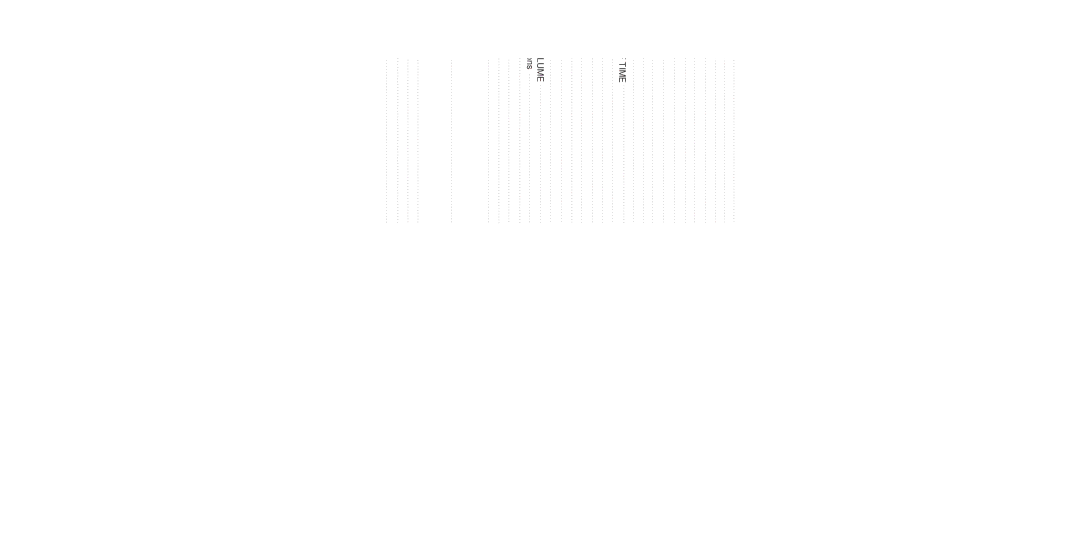Contents
Preparations
Safety Instructions | 4 |
Battery Charger Safety | 6 |
Cautions for Recharging | 7 |
Features | 8 |
Accessories | 11 |
Location of Controls (yepp) | 12 |
Connection to Computer |
|
Connecting yepp to PC | 14 |
Manual Installation of USB Driver | 18 |
Using yepp Studio | 24 |
● Downloading Files | 24 |
● Creating 2xMP3 Files | 26 |
● Downloading Albums | 27 |
● Creating Folders | 28 |
● Uploading Files | 29 |
● Deleting Files | 30 |
● Formatting | 31 |
● To View Help on yepp Studio | 32 |
Installing Fitness Manager | 34 |
Using Fitness Manager | 36 |
Basic Usage |
|
Playing Music and Turning Off the Device | 40 |
Adjusting the Volume / Hold Function | 41 |
Searching for Music/Voice Files | 42 |
Encoding MP3s | 43 |
Listening to FM Radio | 44 |
Encoding From FM Radio | 45 |
Additional Usage
Loop Repeating | 46 |
MENU Mode | 47 |
Changing Modes | 48 |
Setting the Advanced Functions | 49 |
Playing Folders | 50 |
Selecting the Play Mode | 51 |
Selecting Sound Effects | 52 |
Managing Files | 52 |
● Deleting | 54 |
● Formatting | 54 |
TIME CONTROL | 55 |
● WATCH TIME SET / POWER OFF TIME | 55 |
● SLEEP TIME / BACKLIGHT | 56 |
Setting the Environment | 57 |
● DISPLAY | 57 |
- INFORMATION / CONTRAST | 57 |
● SOUND CONTROL | 58 |
- WOW LEVEL | 58 |
- ENCODE BIT RATE | 59 |
- BEEP ON/OFF / DEFAULT VOLUME | 59 |
● Setting Additional Regional Functions | 60 |
- LANGUAGE / UNIT | 60 |
Using Navigation | 61 |
Setting FM | 62 |
Using Sports Function | 63 |
Appendix |
|
MENU Table | 68 |
Customer Support |
|
Troubleshooting | 70 |
Specifications | 72 |
Safety Information | 74 |
Warranty | 76 |
2 | 3 |