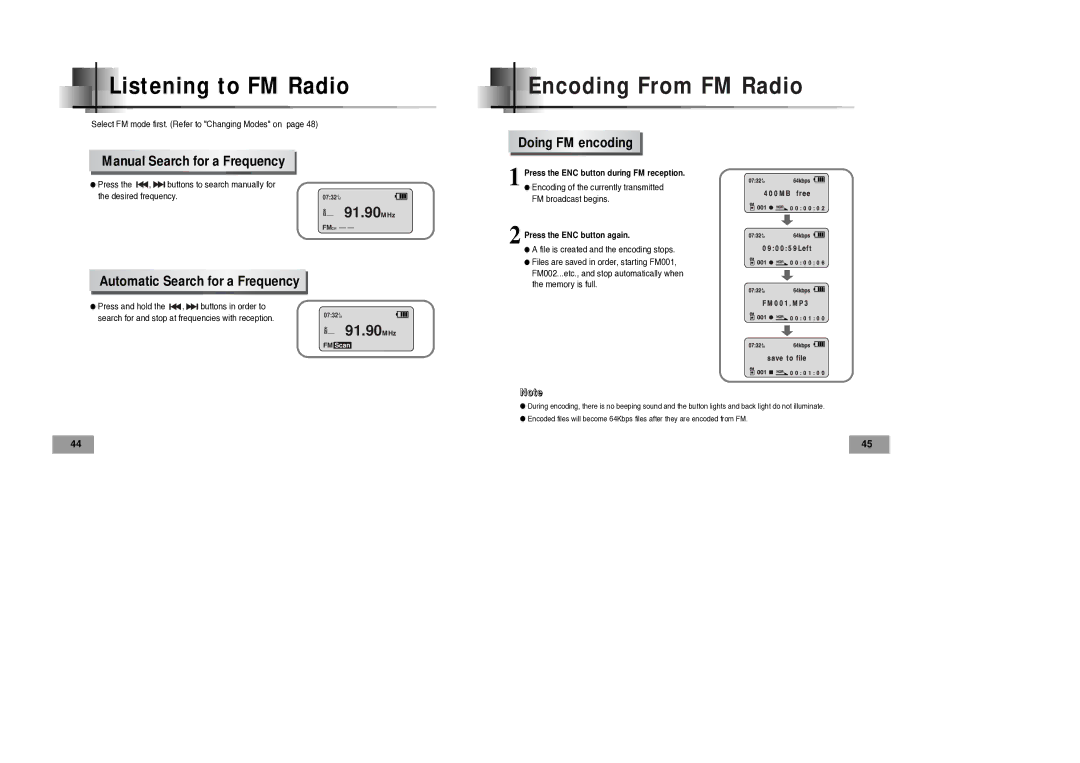Listening to FM Radio
Select FM mode first. (Refer to "Changing Modes" on page 48)
Manual Search for a Frequency
●Press the ![]()
![]() ,
, ![]()
![]() buttons to search manually for
buttons to search manually for
the desired frequency. | 07:32 M |
| A |
91.90MHz
FMCH — —
Automatic Search for a Frequency
● Press and hold the | , | buttons in order to | 07:32 M |
|
|
| |
search for and stop at frequencies with reception. | A | ||
| |||
91.90MHz
FM Scan
Encoding From FM Radio
Doing FM encoding
1 Press the ENC button during FM reception. ● Encoding of the currently transmitted
FM broadcast begins.
2 Press the ENC button again.
● A file is created and the encoding stops. ● Files are saved in order, starting FM001,
FM002...etc., and stop automatically when the memory is full.
Note
●During encoding, there is no beeping sound and the button lights and back light do not illuminate.
●Encoded files will become 64Kbps files after they are encoded from FM.
44 | 45 |