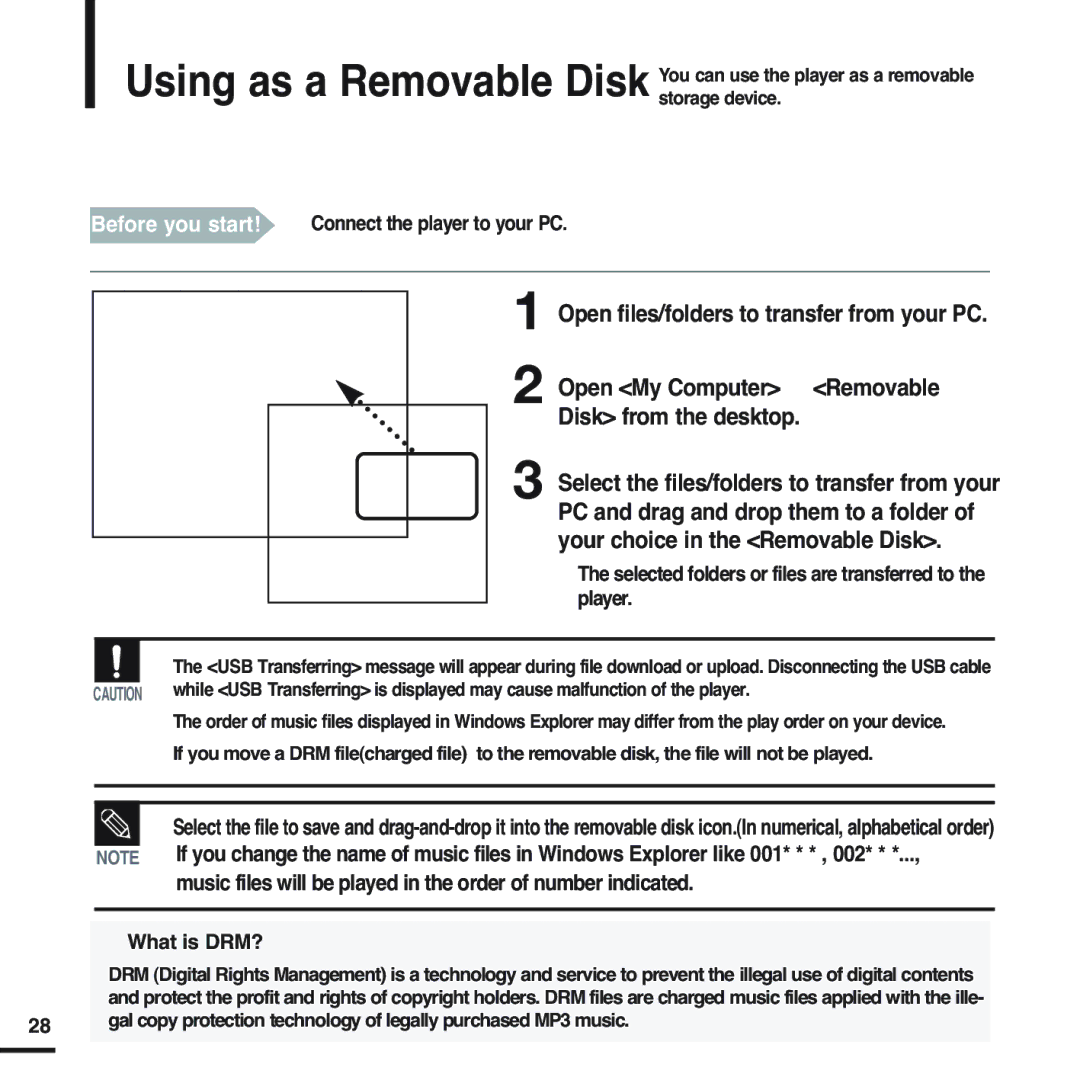YP-F2QW/XSG, YP-F2ZB/AAW, YP-F2XW/HAO, YP-F2XB/XFU, YP-F2ZB/HAO specifications
The Samsung YP-F2 series represents a remarkable assortment of portable digital media players that combine cutting-edge technology, stylish design, and user-friendly features. Models such as the YP-F2ZW/HAO, YP-F2XW/AAW, YP-F2XB/XSG, YP-F2XB/HAO, and YP-F2ZB/HAO offer consumers a variety of options tailored for music lovers and multimedia enthusiasts alike.One defining feature of the Samsung YP-F2 series is its sleek and compact design. With a lightweight build, these devices are highly portable, making them ideal companions for on-the-go lifestyles. The vibrant color options available across the models enhance their aesthetic appeal, allowing users to express their individuality while enjoying their favorite tunes.
In terms of audio performance, the YP-F2 series showcases exceptional sound quality. These players support multiple audio formats, ensuring broad compatibility for various music libraries. The integration of advanced audio technologies, including equalizers and sound enhancement features, enables users to tailor their listening experience according to personal preferences.
Battery life is another standout characteristic of the YP-F2 series. With prolonged playback capabilities, users can enjoy extended listening sessions without frequent recharging. This longevity makes the devices perfect for travel, commutes, or exercising, removing the worry of running out of power at inconvenient times.
The YP-F2 players emphasize ease of use through their intuitive user interface. The devices come equipped with a clear display, allowing users to navigate through menus and select tracks effortlessly. Additionally, the series supports simple drag-and-drop capabilities for transferring files from computers, which streamlines the process of managing music collections.
Connectivity options are also noteworthy, with various models featuring USB interfaces for seamless integration with computers. This allows users to quickly upload music and multimedia files without the headaches of complicated software.
Lastly, the robust build quality of the YP-F2 series ensures durability, making them resilient against the rigors of daily use. Together, these features, technologies, and characteristics establish the Samsung YP-F2 models as compelling choices for anyone seeking an efficient, stylish, and high-quality portable media player. Whether users prioritize design, audio fidelity, or battery life, there’s a YP-F2 variant that caters to their needs, making it an excellent investment for digital music consumption.