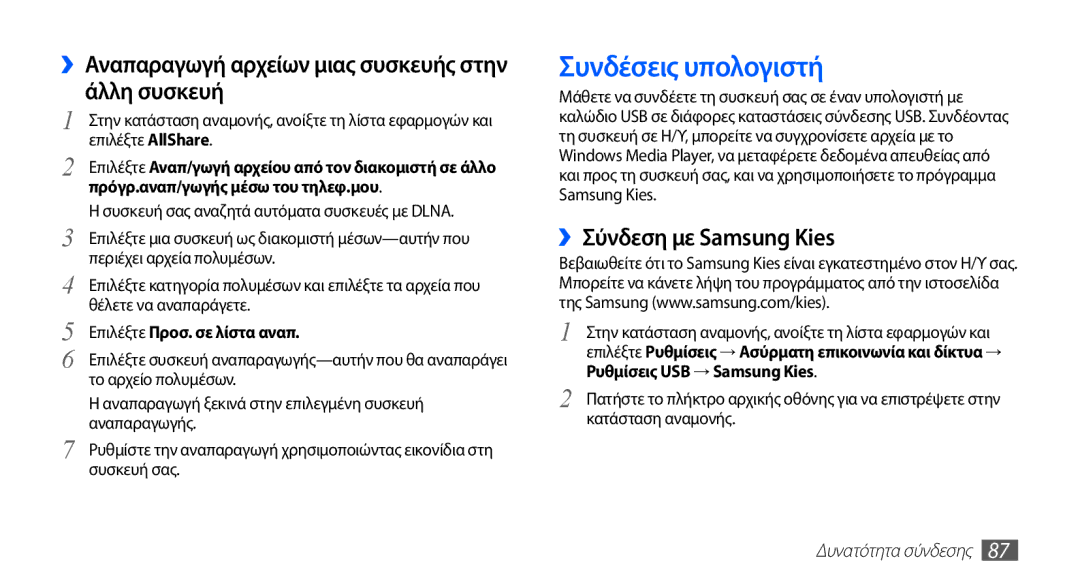YP-GI1CW/EUR, YP-G1CW/EUR specifications
The Samsung YP-G1CW/EUR and YP-GI1CW/EUR are part of Samsung's line of portable media players that prioritize both functionality and user experience. These devices embody a blend of sleek design and cutting-edge technology, appealing to a wide range of users from casual listeners to tech enthusiasts.One of the standout features of the YP-G1CW/EUR and YP-GI1CW/EUR is their vibrant display. With a high-resolution screen, these players provide crystal-clear visuals that enhance video playback and photo viewing experiences. The intuitive user interface is designed to make navigation effortless, allowing users to access their favorite media quickly and efficiently.
In terms of audio quality, Samsung has equipped these models with superior sound technology. Users can expect rich, dynamic soundoutput that brings music to life. The players support a variety of audio formats, catering to diverse preferences and libraries. Additionally, with built-in sound enhancements, the devices optimize audio playback for different genres, making every listening experience unique.
Connectivity options are robust, with both models featuring Bluetooth technology. This allows users to connect wirelessly to compatible headphones, speakers, and other devices, providing a seamless listening experience without the hassle of cords. The inclusion of Wi-Fi capability in the YP-GI1CW/EUR version enables direct streaming from popular platforms, making it easy for users to access their favorite songs or shows without needing to transfer files from a computer.
Battery life is another noteworthy characteristic. Both models are designed to provide an impressive playback duration, making them ideal for long commutes and travel. Quick charging technology minimizes downtime, ensuring users can enjoy their media without interruptions.
The build quality of the YP-G1CW/EUR and YP-GI1CW/EUR is another highlight, with a durable construction that can withstand daily wear and tear. Their portable design makes them easy to carry, fitting comfortably into pockets or bags.
Overall, the Samsung YP-G1CW/EUR and YP-GI1CW/EUR are remarkable portable media players that combine advanced technology with user-friendly features. They provide an exceptional audio-visual experience, making them a compelling choice for anyone looking to enjoy their favorite music and videos on the go.