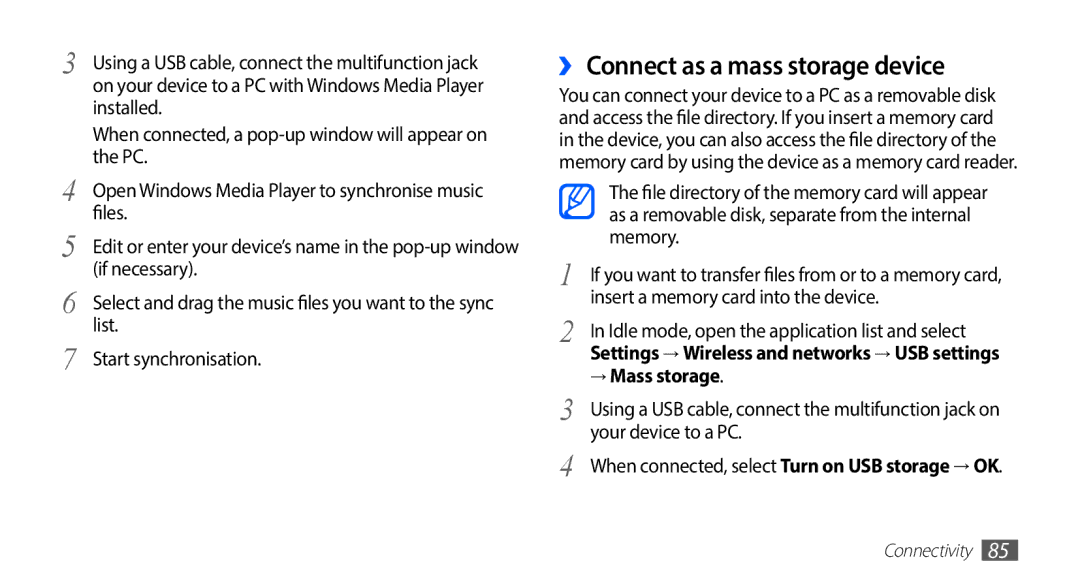YP-GS1CB/TPH, YP-GS1CW/XET, YP-GS1CB/EUR, YP-GS1CB/XEZ, YP-GS1CB/FOP specifications
The Samsung YP-GS1CW/FOP, YP-GS1CB/FOP, and YP-GS1CB/TPH are part of Samsung's innovative line of portable media players, showcasing the company's dedication to blending advanced technology with user-friendly design. These models are designed to cater to the needs of users looking for high-quality audio and video playback on the go.One of the main features of the YP-GS1 series is its sleek, compact design, which makes it highly portable. Equipped with a vibrant display, these media players provide an enjoyable viewing experience, whether watching videos or navigating through media libraries. The devices support a wide range of audio formats, ensuring compatibility with various music files, and offer excellent sound quality that music lovers appreciate.
In terms of storage, the YP-GS1 models come with ample internal memory, allowing users to store an extensive library of songs, videos, and podcasts. Additionally, the option to expand storage via microSD cards means that users can enjoy flexibility and extra space for their media collections.
The YP-GS1 series also emphasizes user interface and experience. With intuitive navigation systems, users can easily scroll through their playlists or explore media options without hassle. The incorporation of touch-sensitive controls in some models enables seamless interaction, enhancing overall usability.
Battery life is another notable characteristic of the Samsung YP-GS1. With long-lasting power, users can enjoy hours of uninterrupted media playback, making it an excellent companion for travel or daily commutes. Users can count on these devices to keep them entertained during extended periods away from charging sources.
In terms of connectivity, the YP-GS1 models come equipped with USB capabilities, allowing for straightforward transfer of media files from computers and other devices. This feature ensures that users can update and manage their media libraries with ease.
Overall, the Samsung YP-GS1CW/FOP, YP-GS1CB/FOP, and YP-GS1CB/TPH stand out as versatile and feature-rich portable media players, making them a compelling choice for anyone in search of a reliable device for enjoying music and videos on the move. With Samsung's reputation for quality and innovation, these models provide a blend of functionality, design, and portability that caters to modern digital lifestyles.