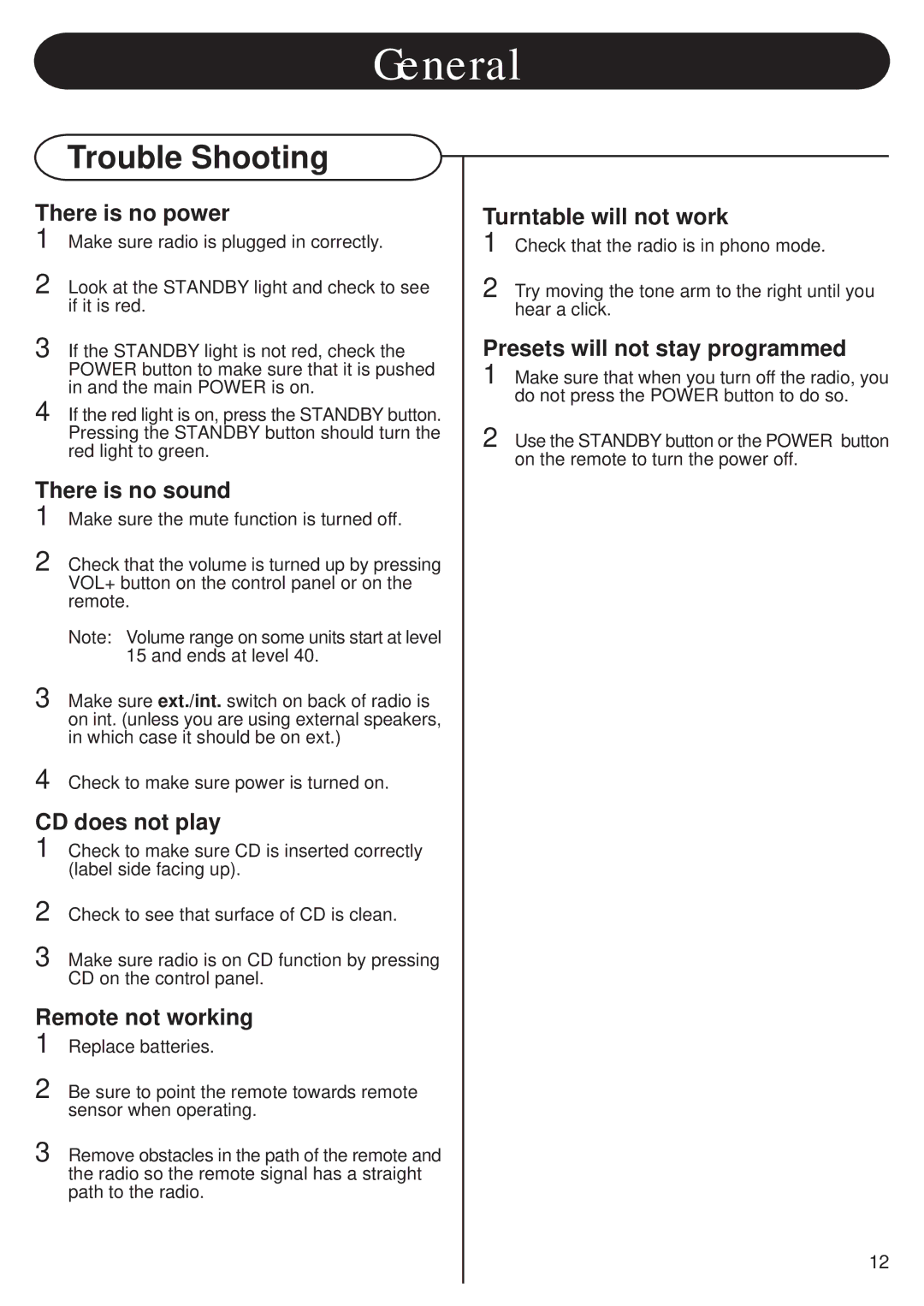General
Trouble Shooting
There is no power
1
2 Look at the STANDBY light and check to see if it is red.
3 If the STANDBY light is not red, check the POWER button to make sure that it is pushed in and the main POWER is on.
4 If the red light is on, press the STANDBY button. Pressing the STANDBY button should turn the red light to green.
There is no sound
1
2 Check that the volume is turned up by pressing VOL+ button on the control panel or on the remote.
Note: Volume range on some units start at level 15 and ends at level 40.
3 Make sure ext./int. switch on back of radio is on int. (unless you are using external speakers, in which case it should be on ext.)
4 Check to make sure power is turned on.
CD does not play
1 Check to make sure CD is inserted correctly (label side facing up).
2 Check to see that surface of CD is clean.
3 Make sure radio is on CD function by pressing CD on the control panel.
Remote not working
1 Replace batteries.
2 Be sure to point the remote towards remote sensor when operating.
3 Remove obstacles in the path of the remote and the radio so the remote signal has a straight path to the radio.
Turntable will not work
1 Check that the radio is in phono mode.
2 Try moving the tone arm to the right until you hear a click.
Presets will not stay programmed
1 Make sure that when you turn off the radio, you do not press the POWER button to do so.
2 Use the STANDBY button or the POWER button on the remote to turn the power off.
12